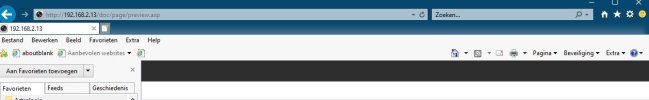01304 827609
info@use-ip.co.uk
Find us
Navigation
Install the app
How to install the app on iOS
Follow along with the video below to see how to install our site as a web app on your home screen.
Note: This feature may not be available in some browsers.
More options
You are using an out of date browser. It may not display this or other websites correctly.
You should upgrade or use an alternative browser.
You should upgrade or use an alternative browser.
Unable to access my 7604 NVR on Local LAN via any WEB browser?
- Thread starter John54
- Start date
- Messages
- 5,018
- Points
- 113
Do you have a complex network setup?Its the address of my DHCP server.
Most people would use their router as their DHCP server.
Are you using some other device for DHCP?
Could there be any 'rules' configured that are restricting access to certain IP ranges?
If your PC, NVR, and cameras all have IP addresses within the same domain range, then you should be able to browse to the camera and NVR from your PC.
From the screenshots you've provided I can't currently see any reason why you'd be able to browse to the cameras and not the NVR.
- Thread starter
- #8
Well it's not that complex. My router is my DHCP server. PC, camera's and NVR are all connected to the same switch. Rules for restricting access I will check them but I think there aren't any that block the access to the NVR. What is a bit odd to me is that when I want to access the camera from the browser I have to type my usn/pw in the boxes and when I want to access to the NVR from the browser I can the usn/pw copy from my password tool. That suggest there are differences in the access control.
- Messages
- 5,018
- Points
- 113
So, when you browse to the IP address for your NVR, you do see the login page?
And are able to enter your user name and password?
Have you tried a Ctrl+F5 before entering your credentials?
(just to clear the browser cache for that page / IP address)
Have you tried clearing your cookies / browser history?
Have you tried with various browsers?
And are able to enter your user name and password?
Have you tried a Ctrl+F5 before entering your credentials?
(just to clear the browser cache for that page / IP address)
Have you tried clearing your cookies / browser history?
Have you tried with various browsers?
- Thread starter
- #11
On all your questions is the answer yes.
I have tried chrome with and without the IE tab; Edge and the old IE. All with the same result. I can login and wath I get is the result in knipsel C dated Monday at 8:28 PM. After some time the browser hangs and I are unable to do anything with it otherwise than force a close.
I have tried chrome with and without the IE tab; Edge and the old IE. All with the same result. I can login and wath I get is the result in knipsel C dated Monday at 8:28 PM. After some time the browser hangs and I are unable to do anything with it otherwise than force a close.
- Messages
- 5,018
- Points
- 113
Is yours a Windows 10 PC?
Do you have Anti-Virus or Firewall software installed and running?
Have you tried it with the shields down?
Did you ever download and run to install the web components plugin from the top-right of the NVR view?
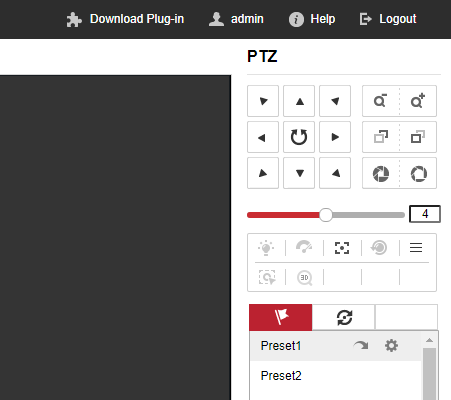
Do you have Anti-Virus or Firewall software installed and running?
Have you tried it with the shields down?
Did you ever download and run to install the web components plugin from the top-right of the NVR view?
- Thread starter
- #13
It is a Windows 10 pc.
I have Norton 360 and have a couple of days ago the NVR IP address added as a trusted device.
Also a couple of days ago I installed Web Components Setup from the Hikvision.
Just installed when logged in by the webbrowser to a camera the download pluggin and installed it.
I makes no difference.
I also tried these things on a Windows 11 pc. Same result.
I have Norton 360 and have a couple of days ago the NVR IP address added as a trusted device.
Also a couple of days ago I installed Web Components Setup from the Hikvision.
Just installed when logged in by the webbrowser to a camera the download pluggin and installed it.
I makes no difference.
I also tried these things on a Windows 11 pc. Same result.
- Messages
- 5,018
- Points
- 113
Do you currently have a monitor connected to the NVR?
And if so, do you have normal access via that?
You can see the cameras etc.
Is the NVR running the firmware that it arrived with, or have you updated the firmware?
(I've checked and you are running the latest available firmware for that NVR)
In case the web component is different (specific to the NVR) can you try to download its plugin and install it?
Assuming you can login and see & download it.
Modern browsers (Chrome for example) should work fine with that NVR and firmware version - no need for IE10 / IE tabs.
Odd that it does not work via two different PCs, using two different operating systems.
Will both get you to the NVR's login page / allow you to login.
Do both use Norton 360?
And if so, do you have normal access via that?
You can see the cameras etc.
Is the NVR running the firmware that it arrived with, or have you updated the firmware?
(I've checked and you are running the latest available firmware for that NVR)
In case the web component is different (specific to the NVR) can you try to download its plugin and install it?
Assuming you can login and see & download it.
Modern browsers (Chrome for example) should work fine with that NVR and firmware version - no need for IE10 / IE tabs.
Odd that it does not work via two different PCs, using two different operating systems.
Will both get you to the NVR's login page / allow you to login.
Do both use Norton 360?
- Thread starter
- #15
I have a monitor connected and can see the cameras
I have updated the firmware to the latest version on tuesday.
I can login but that's it. I only see a black wide stripe. I just have been to the Hikvision website and downloaded the latest plugin on that site. Its a bit different in size than the one I downloaded earlier today as you suggested in you previous post.
Both use Norton 360.
Both let me login but the time to get the login page is sometimes very long.
It is very weird to me that with the cameras there is no problem but with the NVR it is. Can it be a setting at the NVR itself?
I have updated the firmware to the latest version on tuesday.
I can login but that's it. I only see a black wide stripe. I just have been to the Hikvision website and downloaded the latest plugin on that site. Its a bit different in size than the one I downloaded earlier today as you suggested in you previous post.
Both use Norton 360.
Both let me login but the time to get the login page is sometimes very long.
It is very weird to me that with the cameras there is no problem but with the NVR it is. Can it be a setting at the NVR itself?
- Messages
- 5,018
- Points
- 113
Have you cycled the power to the NVR since updating it?
i.e. try switching it off and on again.
Have you installed the new plugin now?
It may be worth testing with Norton disabled for a few minutes.
I don't think there is any setting in the NVR that is causing this.
i.e. try switching it off and on again.
Have you installed the new plugin now?
It may be worth testing with Norton disabled for a few minutes.
I don't think there is any setting in the NVR that is causing this.
- Thread starter
- #17
- Messages
- 5,018
- Points
- 113
If you open the command panel and run ipconfig on the PCs, does it confirm that their IP address is in the same domain range as the NVR and cameras?
And, it should report that the Default Gateway is at the same IP address that you see when you look at the table/list in SADP?
Maybe share a screenshot of ipconfig's last three rows:
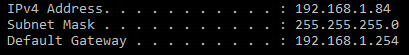
And, it should report that the Default Gateway is at the same IP address that you see when you look at the table/list in SADP?
Maybe share a screenshot of ipconfig's last three rows:
Similar threads
- Replies
- 4
- Views
- 356
- Replies
- 7
- Views
- 430
- Replies
- 1
- Views
- 2K