Hi All,
I was hoping someone could help me.
I currently have the following setup :
NVR : DS-7604NI-K1 / 4P(B) (Firmware : V4.30.055 build 201111) Latest Version.
Cameras : 3x DS-2CD2185FWD-I and 1x DS-2CD2T85FWD-I8 (All Firmware : V5.6.5 build 200316) Latest Version.
A quick rundown for what I use the cameras for :
On screen monitoring during the day, using basic motion detection to sound the CCTV beep and enlarge to main screen on that camera. This allows me to hear the beep of the NVR, and look at the screen to see what has set it off.
Smart events during the night with Hikconnect notifications, in particular intruder detection and line crossing, basic motion off.
Thanks to this forum,I've learnt that there are further options in the camera login, when compared to the NVR!
Example below, NVR 1st and Camera 2nd.
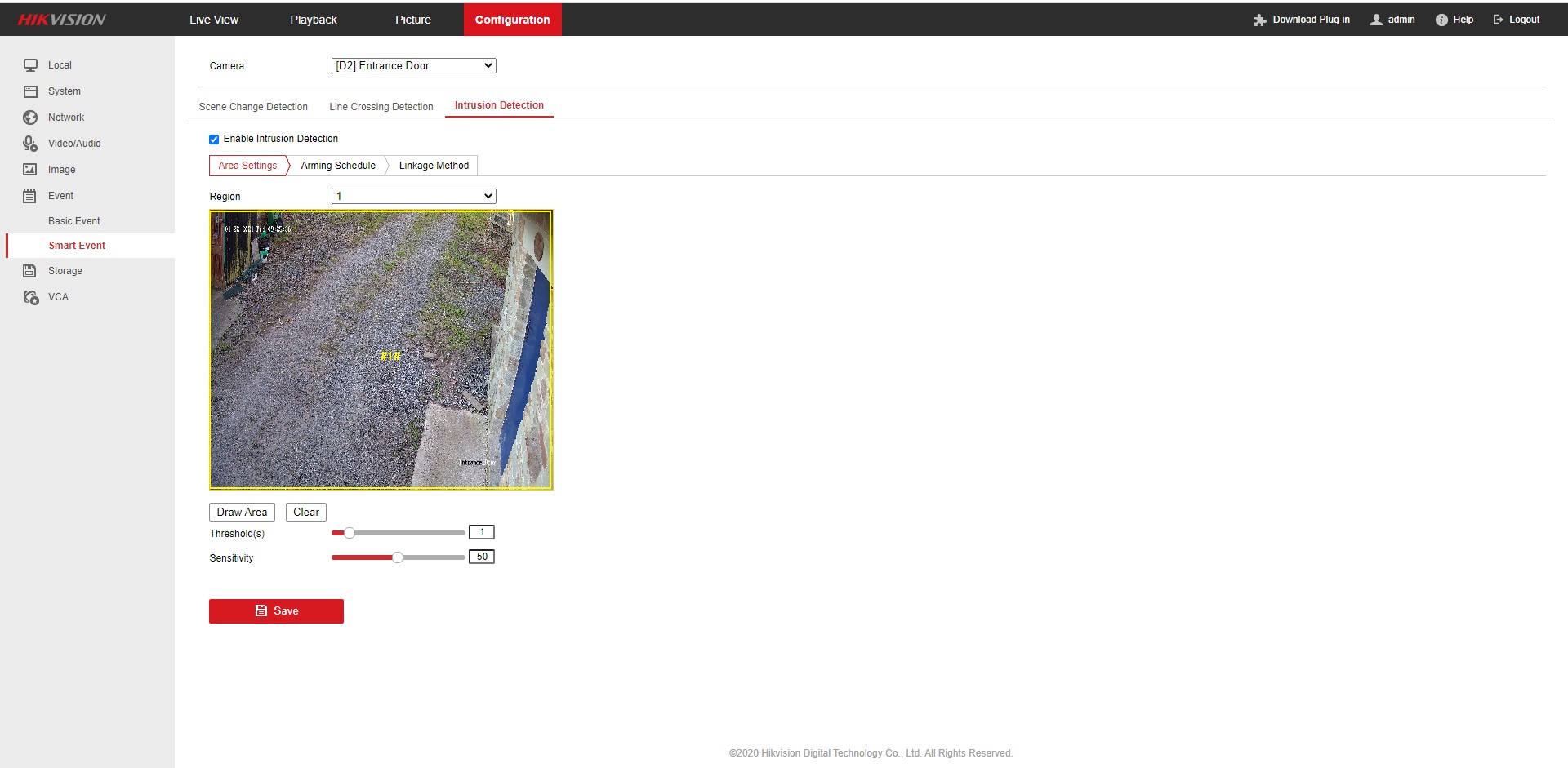
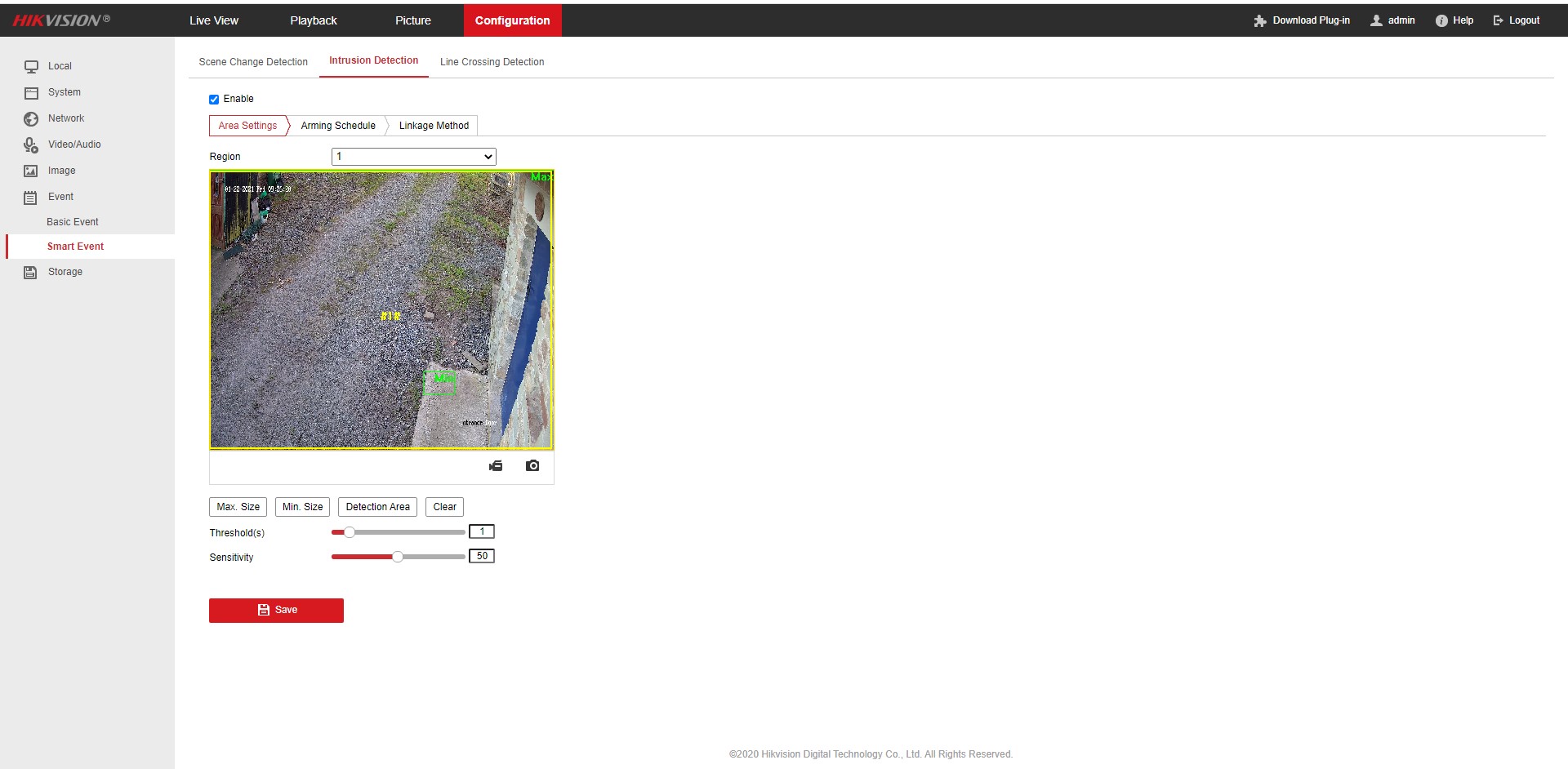
So we can see the Camera login gives me the Min/Max boxes - fantastic. I've tested them and they seem to work just fine when saved and retain their memory even when both the camera and NVR are rebooted.
One slight blip perhaps, is that the arming schedule on smart events on the camera keeps changing itself back to continuous for the whole duration, whereas the NVR remembers the times I set (through the night). I assume as the NVR is the main time default, as I can even delete the whole schedule, restart the camera and when restarted it will go back to a full continuous schedule - despite only being on through the night on the NVR schedule for that camera.
This leads me onto my first question :
1) Which is the preferred/default way to set options, is it through the NVR or Cameras?
My guess is to set as much as possible through the NVR, and just use the Camera login for additional options. The NVR seems to default itself on intrusion zones, and lines, so no matter what you draw/change in the camera options it will revert back to the NVR drawn ones. You just set the Min/Max through the camera, which luckily it seems to remember.
2) Am I right in thinking my NVR doesn't support 'Expert Mode'?
If using Expert mode in the Basic Event Motion on the camera, it always seems to default back to 'Normal' after resetting the camera. For example if I select expert mode in the camera options, set sensitivity to 100, percentage to 10 and save it. Reboot the camera and it will go back to the default 60 sensitivity set on the NVR, and be in normal mode, no longer expert mode.
3) Since playing with in camera options, I have lost my 'Audible Warning'. Any ideas how to get this back?
The buzzer definitely works, as without my HDD installed it will beep so I'm confident it's not a hardware fault.
As said at the start (I know I'm going on a bit sorry!), through the day I use the alarm buzzer and full screen monitoring to trigger for basic event motion. However I have lost my audible warning, despite it still being ticked as an option! See screenshot below :
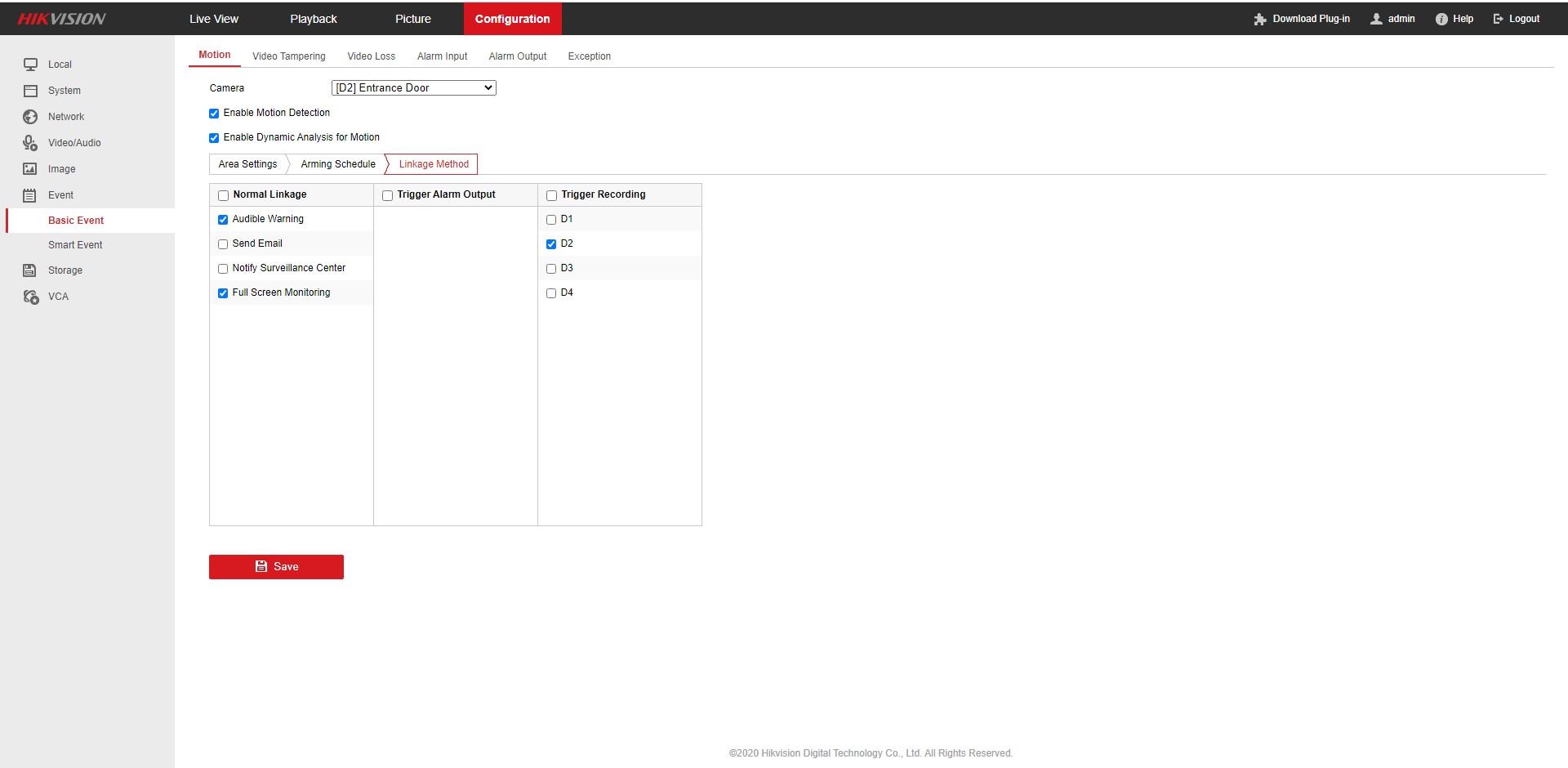
However if I go into the camera options, there is no option for a Audible Warning, which I guess makes sense since a camara doesn't have a built in buzzer like the NVR!
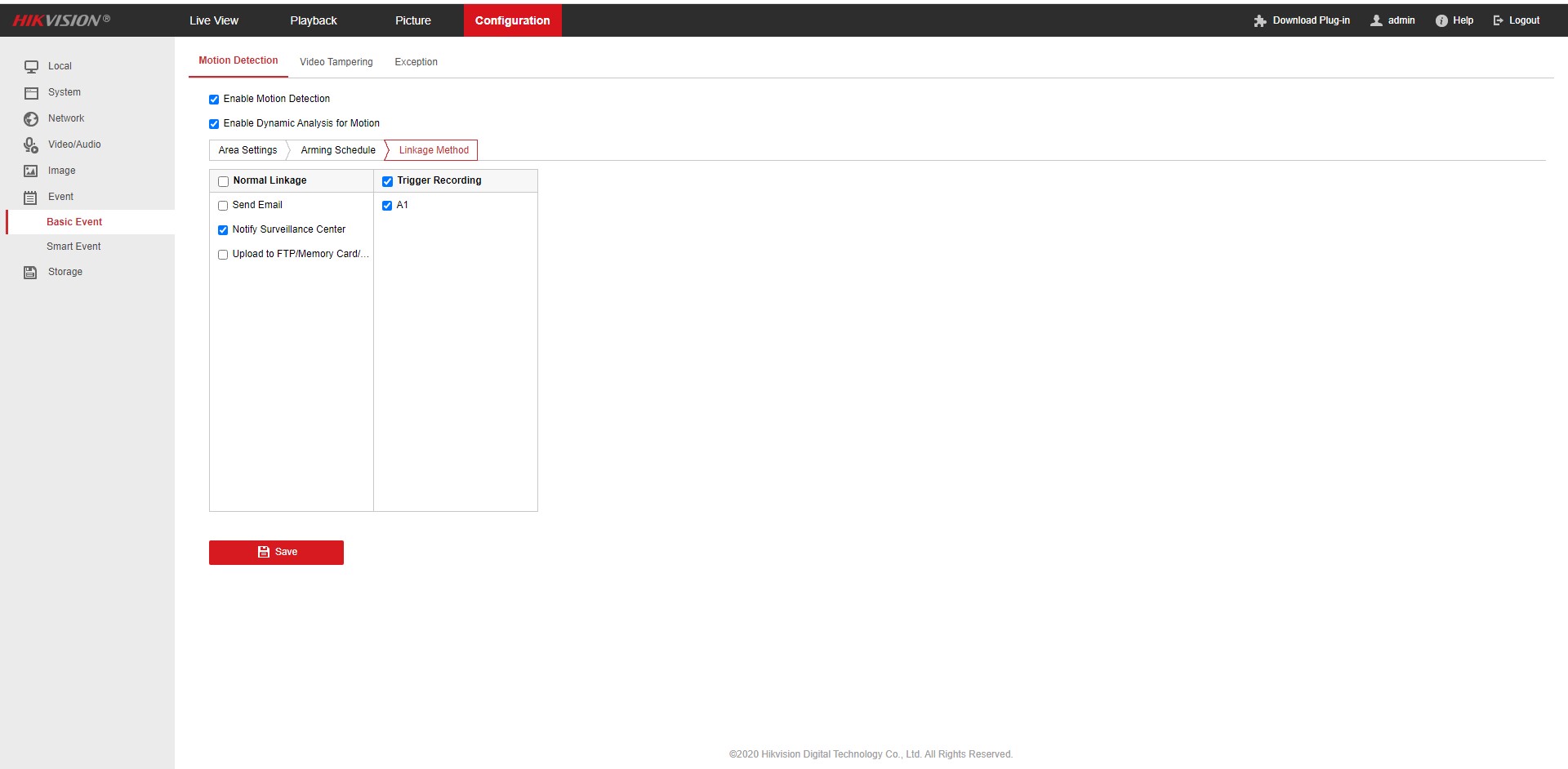 It also default goes back to Notify Surveillance Centre, despite me unticking it it will always go back, a bit like the issue mentioned earlier with continually changing back to continuous recording on the camera, and not remembering the time zones put in.
It also default goes back to Notify Surveillance Centre, despite me unticking it it will always go back, a bit like the issue mentioned earlier with continually changing back to continuous recording on the camera, and not remembering the time zones put in.
I think that's all for now, I've learnt a lot through this forum which is greatly appreciated - it really is a great source of information.
Many Thanks!
I was hoping someone could help me.
I currently have the following setup :
NVR : DS-7604NI-K1 / 4P(B) (Firmware : V4.30.055 build 201111) Latest Version.
Cameras : 3x DS-2CD2185FWD-I and 1x DS-2CD2T85FWD-I8 (All Firmware : V5.6.5 build 200316) Latest Version.
A quick rundown for what I use the cameras for :
On screen monitoring during the day, using basic motion detection to sound the CCTV beep and enlarge to main screen on that camera. This allows me to hear the beep of the NVR, and look at the screen to see what has set it off.
Smart events during the night with Hikconnect notifications, in particular intruder detection and line crossing, basic motion off.
Thanks to this forum,I've learnt that there are further options in the camera login, when compared to the NVR!
Example below, NVR 1st and Camera 2nd.
So we can see the Camera login gives me the Min/Max boxes - fantastic. I've tested them and they seem to work just fine when saved and retain their memory even when both the camera and NVR are rebooted.
One slight blip perhaps, is that the arming schedule on smart events on the camera keeps changing itself back to continuous for the whole duration, whereas the NVR remembers the times I set (through the night). I assume as the NVR is the main time default, as I can even delete the whole schedule, restart the camera and when restarted it will go back to a full continuous schedule - despite only being on through the night on the NVR schedule for that camera.
This leads me onto my first question :
1) Which is the preferred/default way to set options, is it through the NVR or Cameras?
My guess is to set as much as possible through the NVR, and just use the Camera login for additional options. The NVR seems to default itself on intrusion zones, and lines, so no matter what you draw/change in the camera options it will revert back to the NVR drawn ones. You just set the Min/Max through the camera, which luckily it seems to remember.
2) Am I right in thinking my NVR doesn't support 'Expert Mode'?
If using Expert mode in the Basic Event Motion on the camera, it always seems to default back to 'Normal' after resetting the camera. For example if I select expert mode in the camera options, set sensitivity to 100, percentage to 10 and save it. Reboot the camera and it will go back to the default 60 sensitivity set on the NVR, and be in normal mode, no longer expert mode.
3) Since playing with in camera options, I have lost my 'Audible Warning'. Any ideas how to get this back?
The buzzer definitely works, as without my HDD installed it will beep so I'm confident it's not a hardware fault.
As said at the start (I know I'm going on a bit sorry!), through the day I use the alarm buzzer and full screen monitoring to trigger for basic event motion. However I have lost my audible warning, despite it still being ticked as an option! See screenshot below :
However if I go into the camera options, there is no option for a Audible Warning, which I guess makes sense since a camara doesn't have a built in buzzer like the NVR!
I think that's all for now, I've learnt a lot through this forum which is greatly appreciated - it really is a great source of information.
Many Thanks!
Last edited:

