Hi all. Hopefully a quick one if you’ll bear with me; I previously had a 4 channel Hikvision NVR (DS-7604NI-K1-4P(B)) and upgraded it to the 8 channel equivalent (DS-7608NI-K2-8P) as it’s predecessor was struggling to cope with the 4nr cameras running at 4K and kept randomly rebooting multiple times per day.
The new NVR has been setup with identical settings as the previous and everything is working as expected with the exception of the Hik-Connect app (note: all firmware is up to date).
I can add the NVR and cameras to the app no problem and stream the live feed and playback clips etc, but I cannot rename any of the cameras in the app. They’re all showing as “camera 1@DXXXXX[serial number]” etc.
Previously I could name them whatever I liked (usually to match their names in the NVR) so that when I got push notifications through to my phone for line crossing or intrusion events it was easy to quickly identify where the event has occurred but now it just tells me the camera number which is just irritating.
If I go into the settings in the Hik-Connect app (Settings > Linked Camera) and press the pencil icon to “Edit Device Name”, it lets me type a new camera name but when I hit save it just hangs for about 10 seconds then comes up with “Failed to connect to the server”.
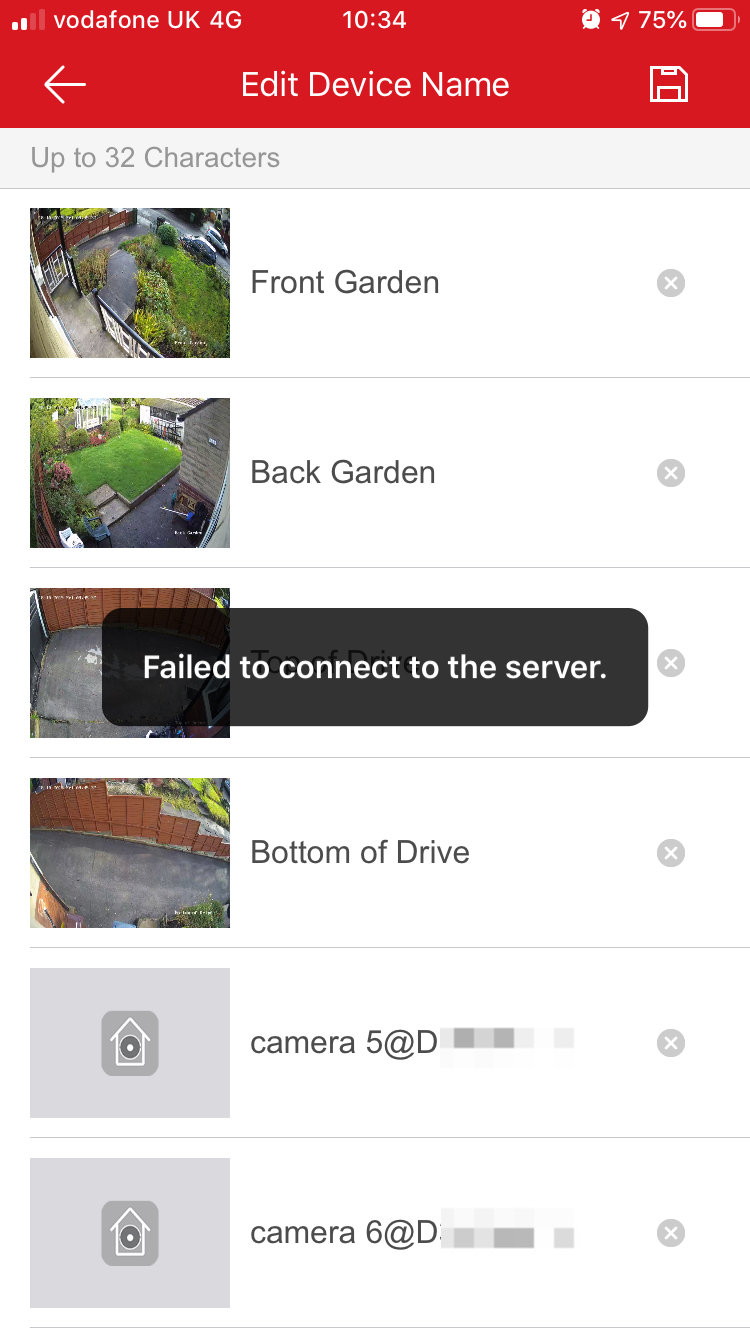
I had the same issue with trying to edit the Device Name but managed to overcome this by logging into www.hik-connect.com and editing the alias of the device there and refreshing my app. Unfortunately it doesn’t list individual cameras so cannot do the same for those.
Has anyone else had this or is there something I may be missing? I’ve removed and re-added the device, rebooted my phone and the NVR and compared the settings previously used with my current ones and they’re identical from what I can see.
It’s something so minor but really frustrating!
Any help appreciated. Thanks
The new NVR has been setup with identical settings as the previous and everything is working as expected with the exception of the Hik-Connect app (note: all firmware is up to date).
I can add the NVR and cameras to the app no problem and stream the live feed and playback clips etc, but I cannot rename any of the cameras in the app. They’re all showing as “camera 1@DXXXXX[serial number]” etc.
Previously I could name them whatever I liked (usually to match their names in the NVR) so that when I got push notifications through to my phone for line crossing or intrusion events it was easy to quickly identify where the event has occurred but now it just tells me the camera number which is just irritating.
If I go into the settings in the Hik-Connect app (Settings > Linked Camera) and press the pencil icon to “Edit Device Name”, it lets me type a new camera name but when I hit save it just hangs for about 10 seconds then comes up with “Failed to connect to the server”.
I had the same issue with trying to edit the Device Name but managed to overcome this by logging into www.hik-connect.com and editing the alias of the device there and refreshing my app. Unfortunately it doesn’t list individual cameras so cannot do the same for those.
Has anyone else had this or is there something I may be missing? I’ve removed and re-added the device, rebooted my phone and the NVR and compared the settings previously used with my current ones and they’re identical from what I can see.
It’s something so minor but really frustrating!
Any help appreciated. Thanks



