Vik Tailor
New Member
- Messages
- 4
- Points
- 3
Hi guys,
I'm new here and looking for some help with my line cross detection. I recently noticed the line crossing detection does not appear to be working. It used to work and no changes (configuration or otherwise) have been made, however, it has stopped alerting.
I have attached some screenshots to help you better understand the setup I have
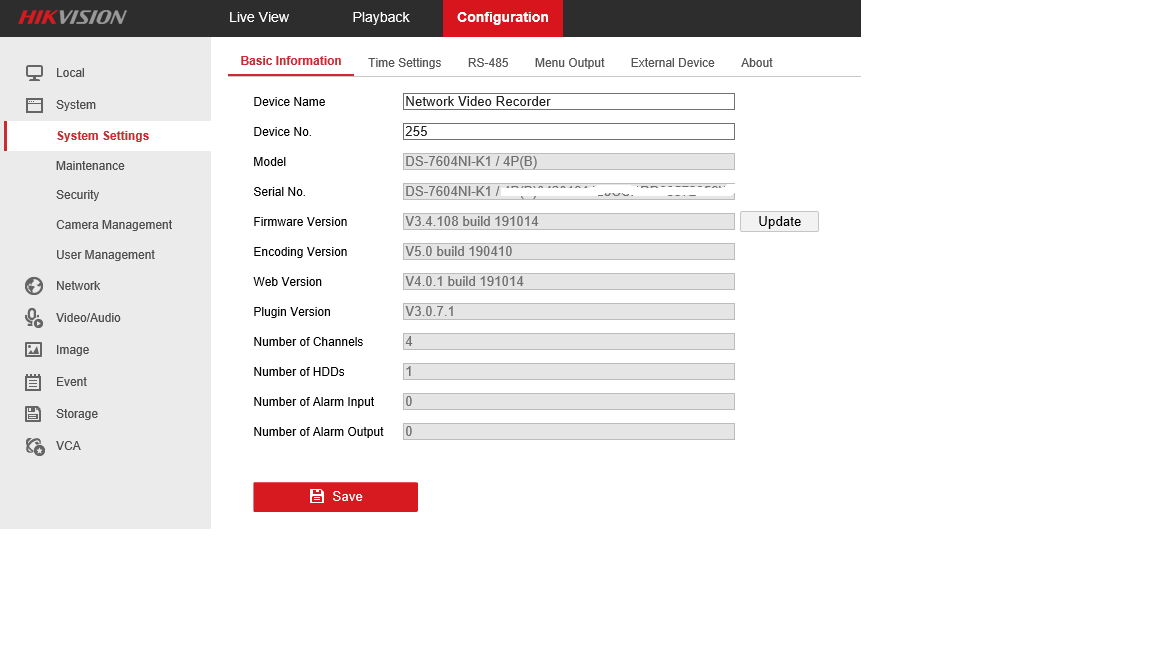
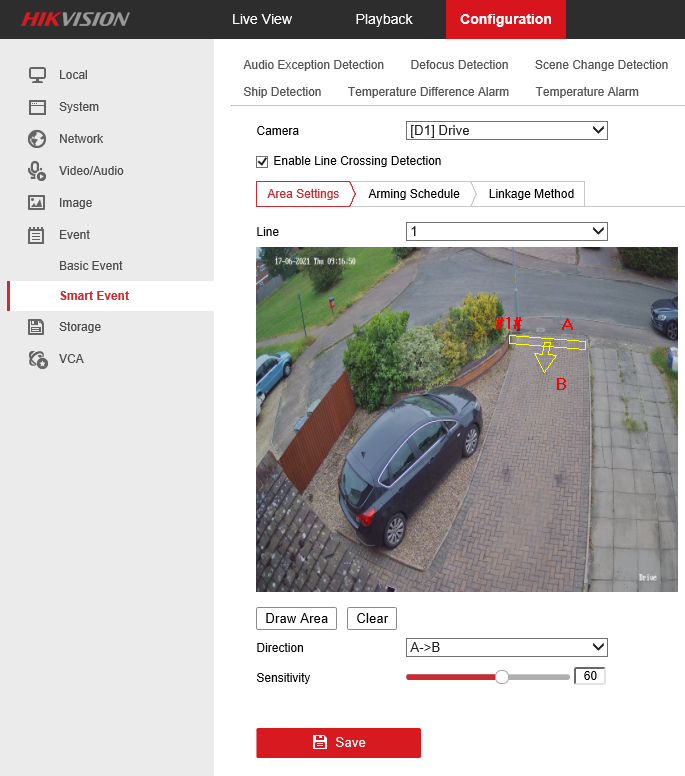
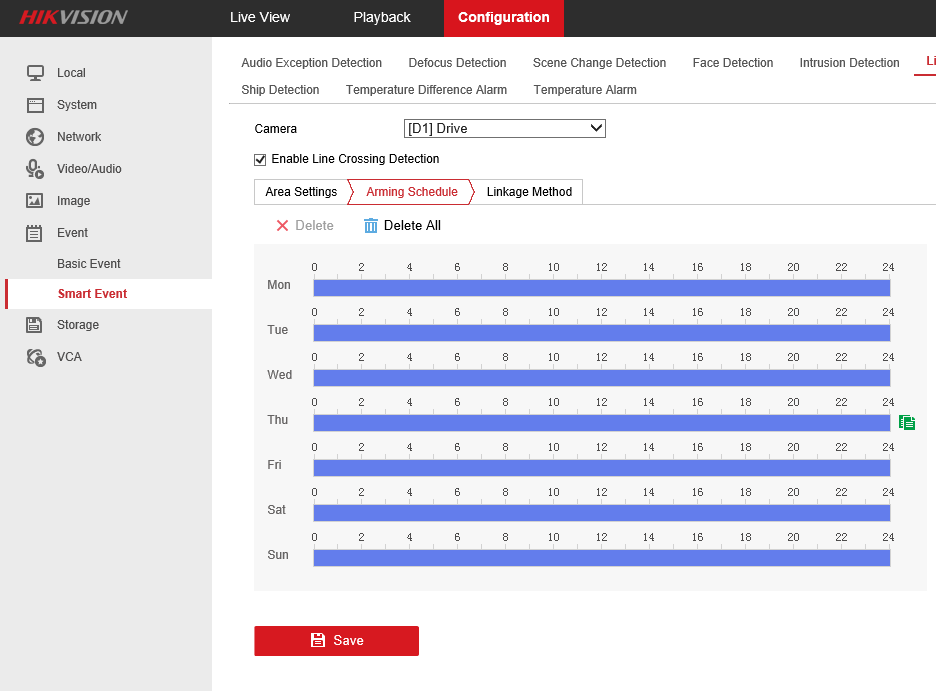
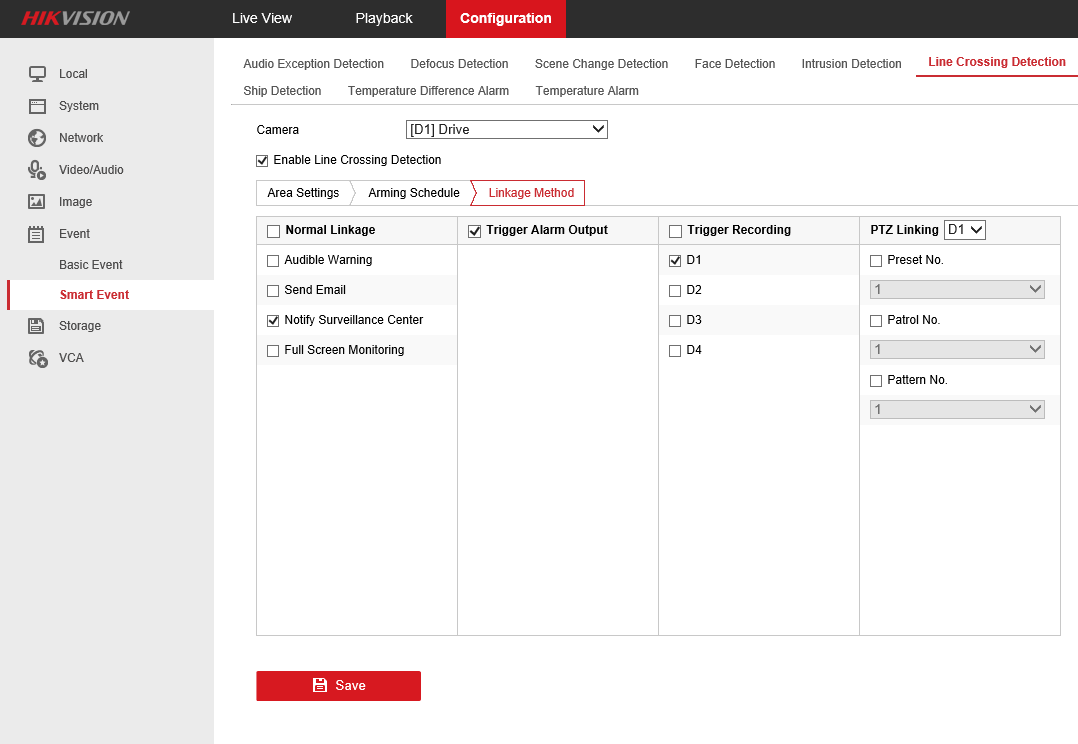
In an attempt to try and resolve the issue I cleared all area settings, disabled line crossing detection and removed the Notify Surveillance option. I then re-configured this again and saved the configuration. Unfortunately, this has not resolved the issue.
I was also able to draw multiple crossing detection lines before, however, when I try and select a second line from the drop-down menu, I am unable to select more than 1 line to draw
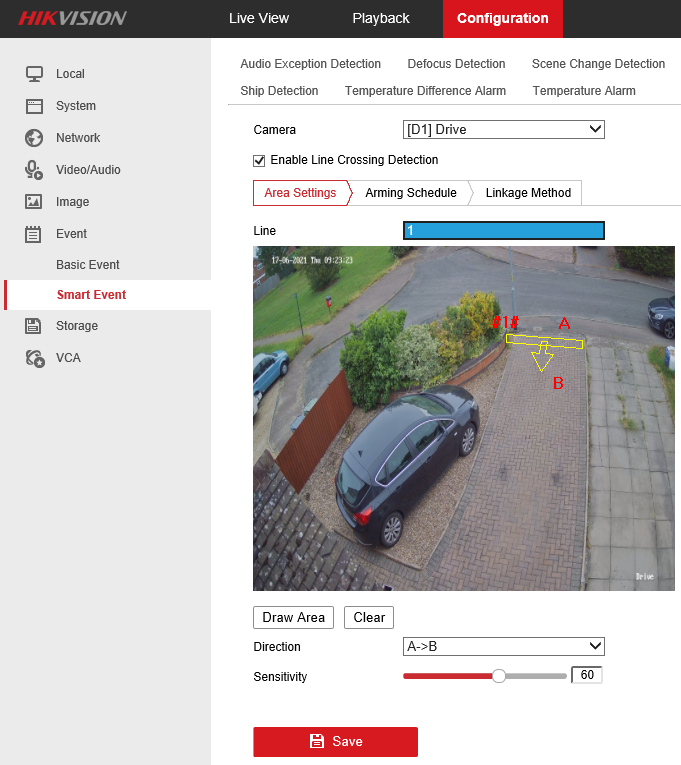
To test whether it was an issue with recording, I configured the basic event motion detection and that worked with no issues. This is not the option I want to use, however, as it alerts a lot and I would just like to know when someone crosses the current line drawn in the screenshot above as well as draw a second line at the edge of my property so I'm alerted if anyone comes on to the drive.
I'd really appreciate some help, please. I've contacted HIKVision support but no-one has got back to me.
Any advice is greatly appreciated
I'm new here and looking for some help with my line cross detection. I recently noticed the line crossing detection does not appear to be working. It used to work and no changes (configuration or otherwise) have been made, however, it has stopped alerting.
I have attached some screenshots to help you better understand the setup I have
In an attempt to try and resolve the issue I cleared all area settings, disabled line crossing detection and removed the Notify Surveillance option. I then re-configured this again and saved the configuration. Unfortunately, this has not resolved the issue.
I was also able to draw multiple crossing detection lines before, however, when I try and select a second line from the drop-down menu, I am unable to select more than 1 line to draw
To test whether it was an issue with recording, I configured the basic event motion detection and that worked with no issues. This is not the option I want to use, however, as it alerts a lot and I would just like to know when someone crosses the current line drawn in the screenshot above as well as draw a second line at the edge of my property so I'm alerted if anyone comes on to the drive.
I'd really appreciate some help, please. I've contacted HIKVision support but no-one has got back to me.
Any advice is greatly appreciated


