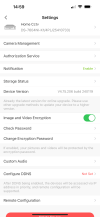Hi,
I am new to this forum and would like if someone can help and give me some info about the hik-connect app.
A good few months ago after an app update my app changed to the new interface which gave me more functions on the app such as intelligent detection, controls for motion detection, and options to upgrade device and cameras from the app.
At the start of this month my app has suddenly reverted back to a basic interface and those functions have disappeared, the app version is V6.6.300.
Has anyone else had this problem?
My nvr is DS-7604NI-K1/4P firmware version V4.75.206 build 240119, when I look on the nvr it says both device and cameras are on the latest firmware.
I am new to this forum and would like if someone can help and give me some info about the hik-connect app.
A good few months ago after an app update my app changed to the new interface which gave me more functions on the app such as intelligent detection, controls for motion detection, and options to upgrade device and cameras from the app.
At the start of this month my app has suddenly reverted back to a basic interface and those functions have disappeared, the app version is V6.6.300.
Has anyone else had this problem?
My nvr is DS-7604NI-K1/4P firmware version V4.75.206 build 240119, when I look on the nvr it says both device and cameras are on the latest firmware.