Hi Community!
I have a difficult problem with wireless signal stability. I use two CPE220 in simple Acces Point with Client mode to transmit signal from two IP cameras to NVR.
The connection between IP cameras and NVR absolutely unstable. Each camera loses connection simultaneously and unpredictable. Here I drow the network diagram and there are images from NVR playback log. What I already tried - all possible variations to TURN ON/OFF WMM, QoS, Short GI, changed distance 0-1 km, reset. Nothing helps. When I connect a laptop directly to Dlink switch LAN and disconnect cameras cables - I can get immediate access to Pharos AP 192.168.7.100 menu for any settings. Everything in Pharos menu works super fast as by direct connection. I used the internal speed test tool between the Access Point and Client and got stable 50-70Mbs. But when I connect back two IP cameras to switch the access to Pharos AP 192.168.7.100 menu become absolutely unstable with 1-2 minutes delays to upload login and menu pages, shows script errors or impossible to access at all like Page Not found. Pharos Client 192.168.7.102 menu immediate accessible, works fine and fast in both variants. Something wrong in the firmware of CPE220. What you can recommend to test, check or change?
Thank you!
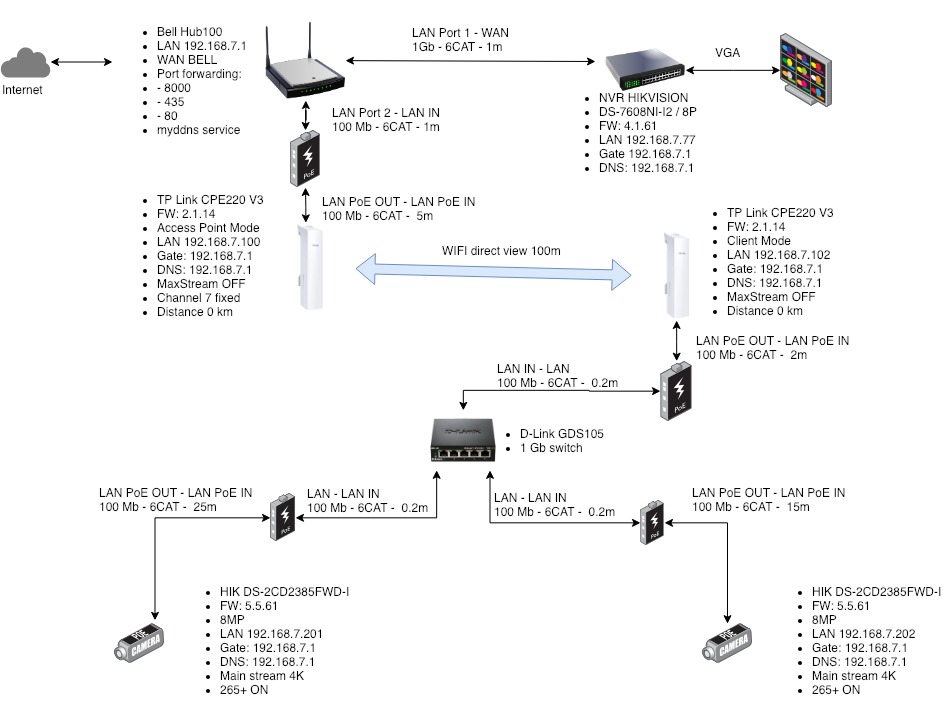


Black holes - when the data signal was lost from IP cameras. There are no patterns or depends between two cameras signal loses. Power is stable everywhere.
I have a difficult problem with wireless signal stability. I use two CPE220 in simple Acces Point with Client mode to transmit signal from two IP cameras to NVR.
The connection between IP cameras and NVR absolutely unstable. Each camera loses connection simultaneously and unpredictable. Here I drow the network diagram and there are images from NVR playback log. What I already tried - all possible variations to TURN ON/OFF WMM, QoS, Short GI, changed distance 0-1 km, reset. Nothing helps. When I connect a laptop directly to Dlink switch LAN and disconnect cameras cables - I can get immediate access to Pharos AP 192.168.7.100 menu for any settings. Everything in Pharos menu works super fast as by direct connection. I used the internal speed test tool between the Access Point and Client and got stable 50-70Mbs. But when I connect back two IP cameras to switch the access to Pharos AP 192.168.7.100 menu become absolutely unstable with 1-2 minutes delays to upload login and menu pages, shows script errors or impossible to access at all like Page Not found. Pharos Client 192.168.7.102 menu immediate accessible, works fine and fast in both variants. Something wrong in the firmware of CPE220. What you can recommend to test, check or change?
Thank you!
Black holes - when the data signal was lost from IP cameras. There are no patterns or depends between two cameras signal loses. Power is stable everywhere.

