jbeckett15
New Member
- Messages
- 2
- Points
- 3
Hi all,
I have just bought a new setup,
DVR: HikVision 7200 Series
Camera: HikVision ColourVu (Model: DS-2CE72KF0T-FS)
At night it has a light on constantly and i would like to turn it off, Ive seen lots of posts on how to do it on the Day/Night Switch settings but when i go to my settings a few options are greyed out. Attached a picture of the greyed out settings (Exposure, Day/Night Switch, Backlight, Image Enhancement)
Does anybody know how to get these unlocked? If it is possible as i need the night to be off overnight.
Thanks.
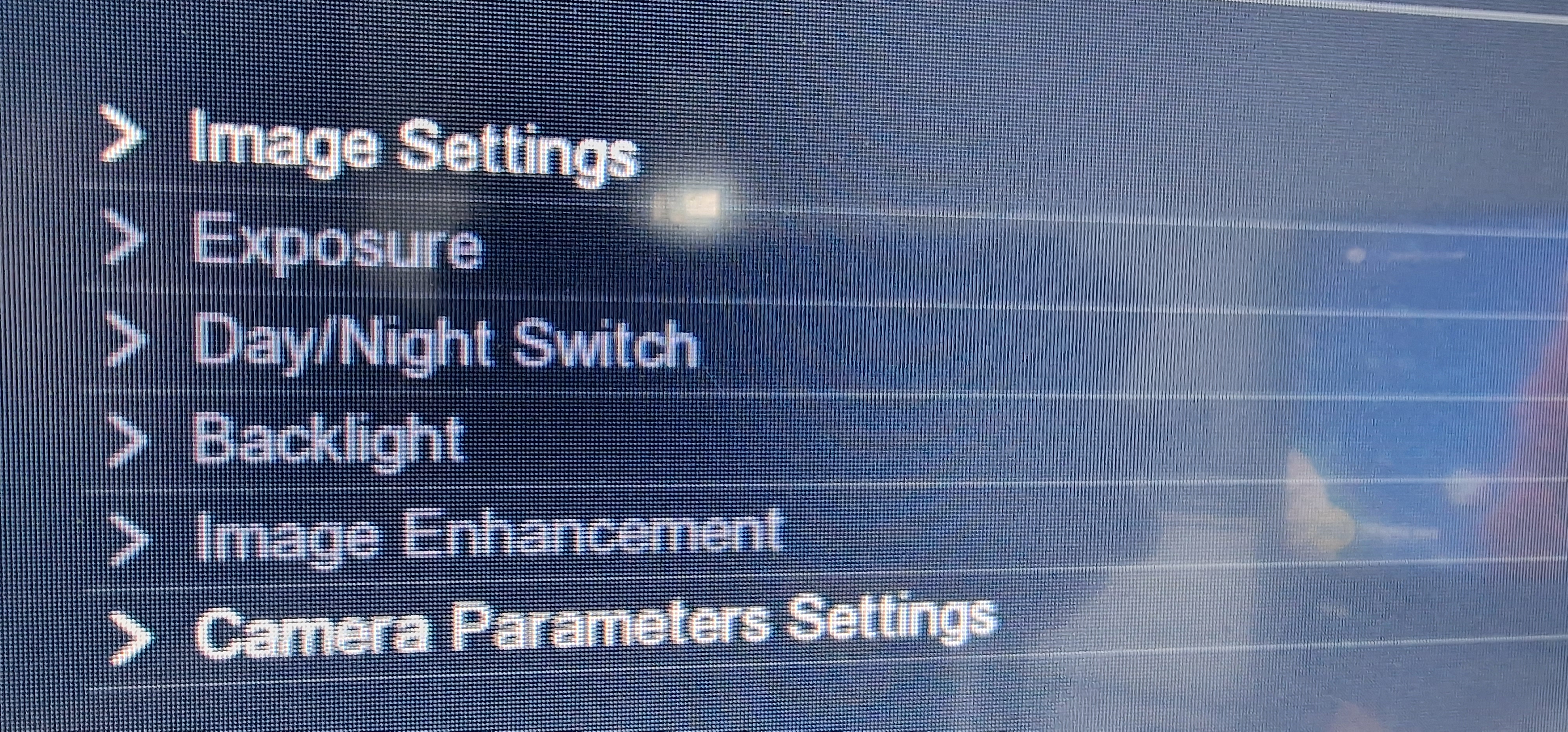
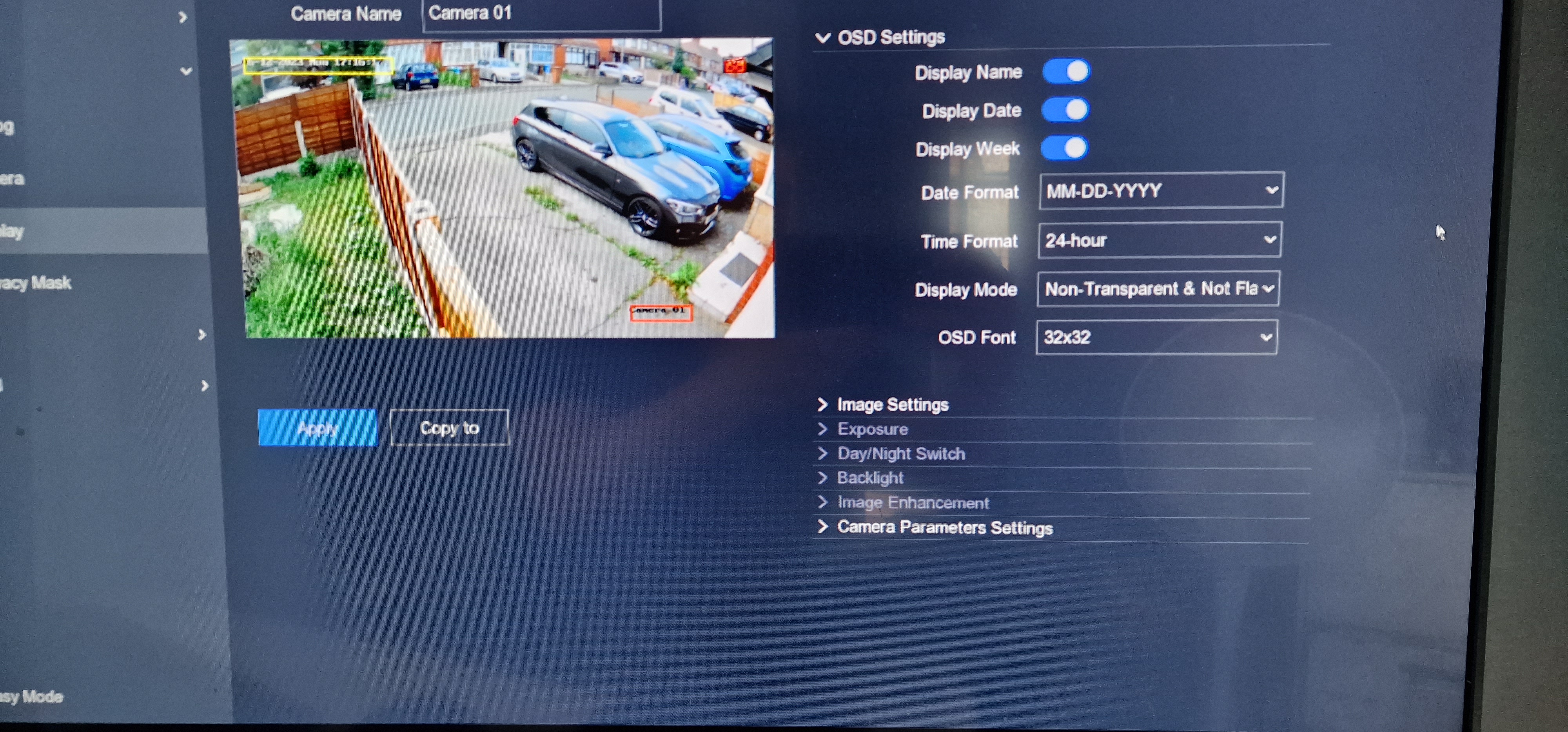


I have just bought a new setup,
DVR: HikVision 7200 Series
Camera: HikVision ColourVu (Model: DS-2CE72KF0T-FS)
At night it has a light on constantly and i would like to turn it off, Ive seen lots of posts on how to do it on the Day/Night Switch settings but when i go to my settings a few options are greyed out. Attached a picture of the greyed out settings (Exposure, Day/Night Switch, Backlight, Image Enhancement)
Does anybody know how to get these unlocked? If it is possible as i need the night to be off overnight.
Thanks.

