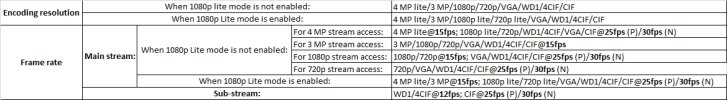Hello,
I try to find the latest firmware for my HikVision DVR, model: DS-7208HQHI-K1
In present it runs on V3.5.32 build 180129 witch is very outdated.
Please indicate me the right firmware to use:
I know that is a K72 model.
Thanks!
I try to find the latest firmware for my HikVision DVR, model: DS-7208HQHI-K1
In present it runs on V3.5.32 build 180129 witch is very outdated.
Please indicate me the right firmware to use:
I know that is a K72 model.
Thanks!