I have a HiLook DVR-116Q-K1 DVR (or is it a NVR?), and iVMS-4200 (3.7.0.5) tells me there's a firmware update available, as depicted in the screenshot. Does upgrading software resets settings, or only downgrading? Context: I'm having an annoying issue where I can't access the DVR menu through Hik-Connect cloud service (web interface), as UPnP state for all ports is always invalid, even though UPnP is enabled and the necessary ports are actually open on the router. Sometimes soft/hard rebooting the DVR will make network ports valid again, but that's not a proper solution. Also remote playback is very stubborn and sometimes refuses to load at all, either via Hik-Connect app or iVMS-4200 client, forcing me to wait for it to work again when it feels like so.
I wonder if a firmware update might fix both issues? I wouldn't if there weren't any issues, but I'm getting very annoyed by these bugs.
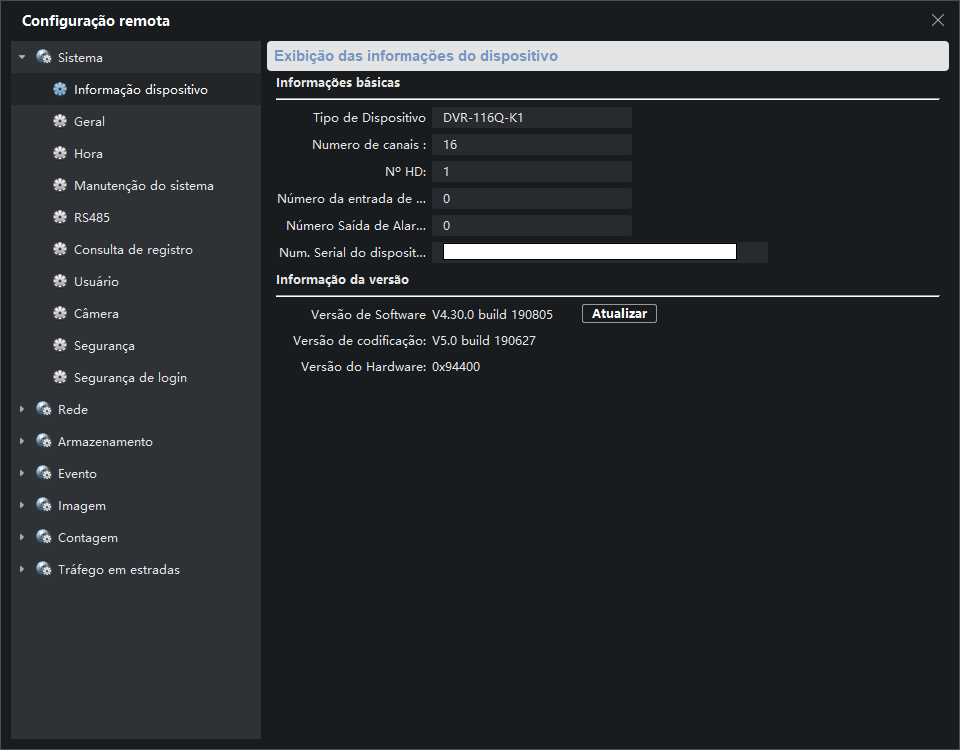
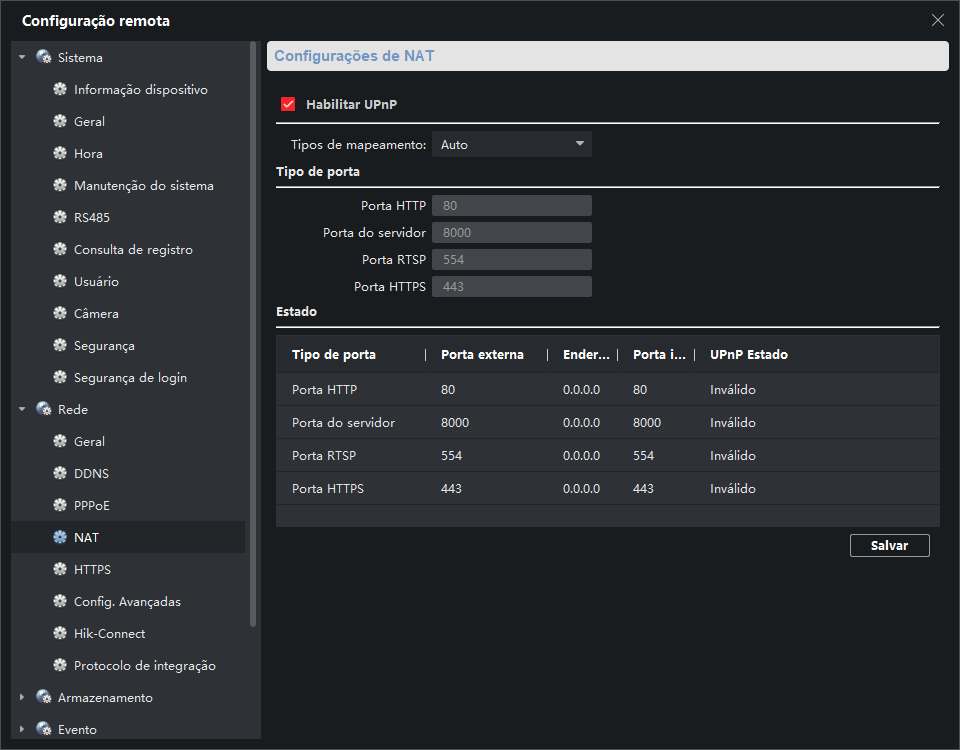
I wonder if a firmware update might fix both issues? I wouldn't if there weren't any issues, but I'm getting very annoyed by these bugs.

