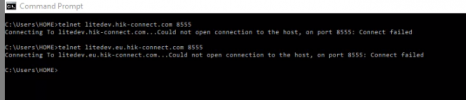What an idiot I am, things were working average, so pretty good for Hikvision I’d tried a few software updates which were unstable over the last year so I’d gone back to 4.22.005, that was until this afternoon and I’ve lost 5-6 hours of my life and no things don’t work.
So I had 4.22.005 on my 7708 no-I until I tried to upgrade to the 2mp version of 4.40.016, then normal version of 4.40.016 then tried normal version of 4.40.015 and all of them had my unit offline on hik-connect despite my PC able to talk to it and it send test emails, each time I uploaded the config file I saved before I started to see if this resolved this but it still didn’t sort it. I checked all the setting as posts on here and checked the serial number was correctly listed at www.hik-connect.com and it was I’ve now gone back to the original version I had on this morning which was 4.22.005 and upload the config file also and it’s still staying offline and I cannot get it to reconnect.
In the last year I upgraded my 7708 to a 7716 and never sold the 7708. The 7708 was on version 4.40.15 no idea why I’d upgraded it so I then updated this now problematic 7716 to the same version. I then put them across two screens and spent hours checking every setting whatsoever was the same as the 7708 ni-i which as soon as I plugged it in it went straight online.
I went onto hik-connect.com and the 7716 was there and was offline no matter what I did so I delete it and tried to re add but it constantly says offline as per my photos and would not let it be added.
Ive put some general screen shots on of settings and I’ve tried various different servers on the Hik-Connect section but non make it go online and I try scanning with Hik-Connect on my phone or via the online version on my PC each time and it always says offline. I’ve also tried pinging various ones and the latest one I should have as a setting and it fails the ping as per the notes on one of the help leaflets but the old one doesn’t, it pings perfect but does not allow the unit to go online though, I’ve tried everything I found on this site this issue points to the DNS settings would be wrong but they are the same as the other unit which works. I also tried setting the unit for a period of time on DHCP mode so it was auto populated by the router but that didn’t make any different.
Put some photos on. Hope someone could help and 4.40.016 has not broken my unit.
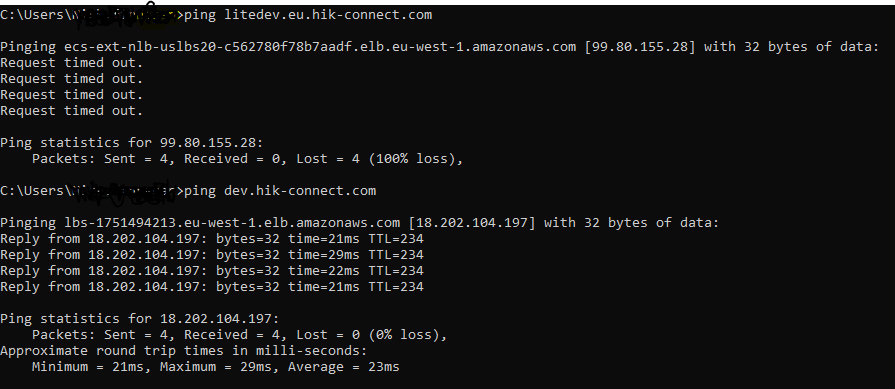

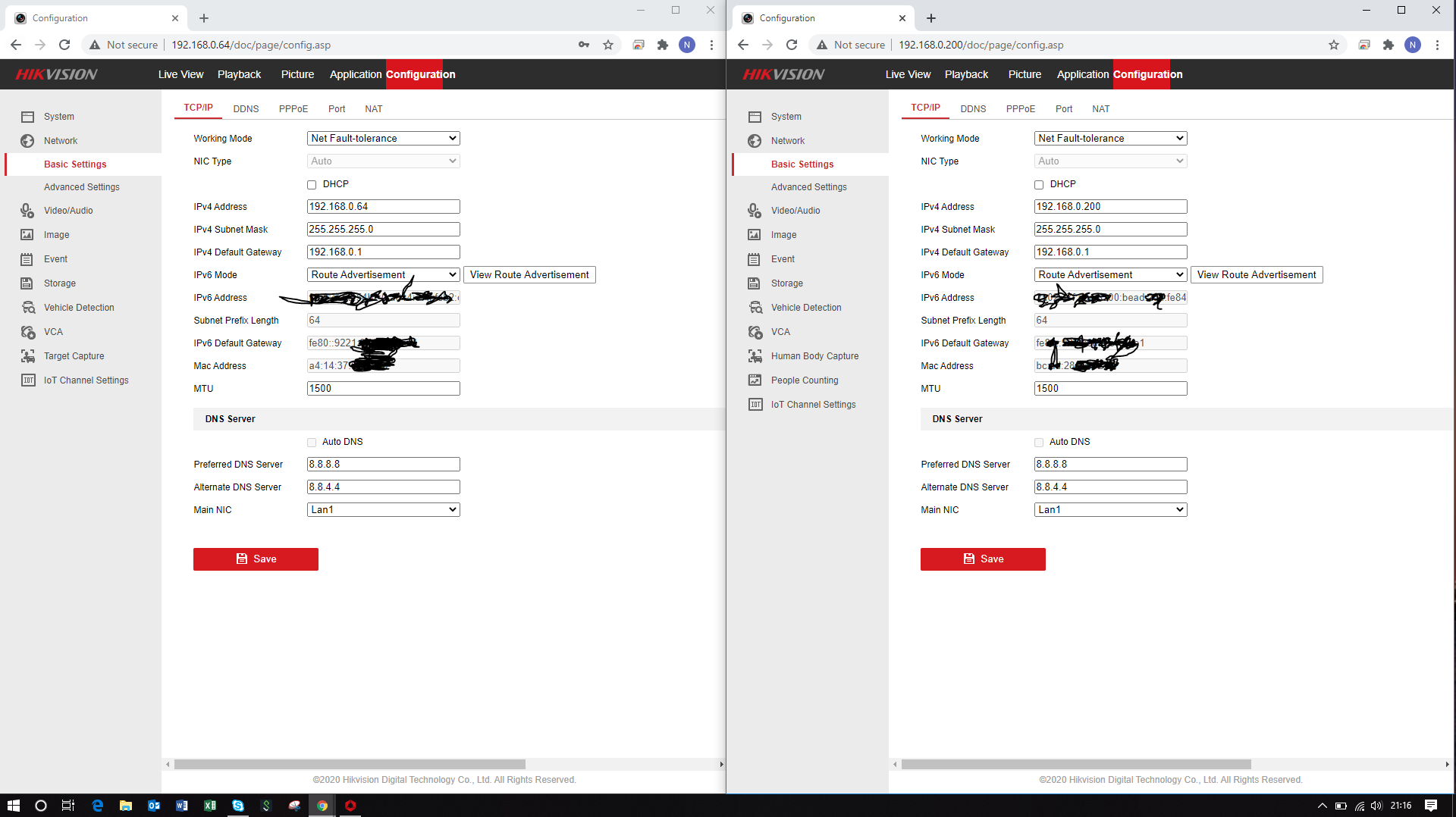

So I had 4.22.005 on my 7708 no-I until I tried to upgrade to the 2mp version of 4.40.016, then normal version of 4.40.016 then tried normal version of 4.40.015 and all of them had my unit offline on hik-connect despite my PC able to talk to it and it send test emails, each time I uploaded the config file I saved before I started to see if this resolved this but it still didn’t sort it. I checked all the setting as posts on here and checked the serial number was correctly listed at www.hik-connect.com and it was I’ve now gone back to the original version I had on this morning which was 4.22.005 and upload the config file also and it’s still staying offline and I cannot get it to reconnect.
In the last year I upgraded my 7708 to a 7716 and never sold the 7708. The 7708 was on version 4.40.15 no idea why I’d upgraded it so I then updated this now problematic 7716 to the same version. I then put them across two screens and spent hours checking every setting whatsoever was the same as the 7708 ni-i which as soon as I plugged it in it went straight online.
I went onto hik-connect.com and the 7716 was there and was offline no matter what I did so I delete it and tried to re add but it constantly says offline as per my photos and would not let it be added.
Ive put some general screen shots on of settings and I’ve tried various different servers on the Hik-Connect section but non make it go online and I try scanning with Hik-Connect on my phone or via the online version on my PC each time and it always says offline. I’ve also tried pinging various ones and the latest one I should have as a setting and it fails the ping as per the notes on one of the help leaflets but the old one doesn’t, it pings perfect but does not allow the unit to go online though, I’ve tried everything I found on this site this issue points to the DNS settings would be wrong but they are the same as the other unit which works. I also tried setting the unit for a period of time on DHCP mode so it was auto populated by the router but that didn’t make any different.
Put some photos on. Hope someone could help and 4.40.016 has not broken my unit.