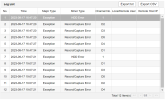BHall
Member
- Messages
- 11
- Points
- 3
Hello,
We have a 8-channel HiLook NVR (Model: NVR-108MH-C/8P) with 5 PoE cameras connected on a separate PoE switch. It has been working very well for the past several months since it was connected. Now apparently, I am having issues with the HDD inside the NVR where it stops after a while which goes into an error state but it doesn't give a reason as to why.
What I've done is that I've swapped for another HDD which then went into the same error state a couple of hours later, so I am assuming the problem will not be the disks although they work fine if I reconnect it back into the NVR. So then I thought it might be a problem with the SATA leads which I've replaced, but again it's coming back with the same error message several hours later. So I am sure it will be nothing to do with disks or the SATA leads, but I was wondering if it might be due to a faulty connector on the board or that I might have to reset the NVR to factory settings to see if it would resolve it (which will have to be at last resort).
However, I have been thinking of having the data saved onto a disk into my NAS which has quite a lot of storage on, so it may work this way but I am having a few little teething issues getting this setup on the NAS as it wouldn't allow me to format the disk from the NVR to the NAS in order for it to start recording from the NVR. I would think doing this would be a good way to keep the data separate from the NVR unit itself just in case the worst happens.
I did consider into looking the CCTV recordings stored onto NAS storage instead the need for a NVR, but I'd be happy if I could have this HDD problem resolved first.
Any help or suggestions would be very much appreciated.
Many thanks,
Ben
We have a 8-channel HiLook NVR (Model: NVR-108MH-C/8P) with 5 PoE cameras connected on a separate PoE switch. It has been working very well for the past several months since it was connected. Now apparently, I am having issues with the HDD inside the NVR where it stops after a while which goes into an error state but it doesn't give a reason as to why.
What I've done is that I've swapped for another HDD which then went into the same error state a couple of hours later, so I am assuming the problem will not be the disks although they work fine if I reconnect it back into the NVR. So then I thought it might be a problem with the SATA leads which I've replaced, but again it's coming back with the same error message several hours later. So I am sure it will be nothing to do with disks or the SATA leads, but I was wondering if it might be due to a faulty connector on the board or that I might have to reset the NVR to factory settings to see if it would resolve it (which will have to be at last resort).
However, I have been thinking of having the data saved onto a disk into my NAS which has quite a lot of storage on, so it may work this way but I am having a few little teething issues getting this setup on the NAS as it wouldn't allow me to format the disk from the NVR to the NAS in order for it to start recording from the NVR. I would think doing this would be a good way to keep the data separate from the NVR unit itself just in case the worst happens.
I did consider into looking the CCTV recordings stored onto NAS storage instead the need for a NVR, but I'd be happy if I could have this HDD problem resolved first.
Any help or suggestions would be very much appreciated.
Many thanks,
Ben