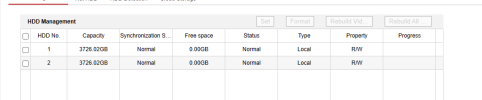slicksilver79
Member
- Messages
- 11
- Points
- 3
Hi everyone
This is what I have :
Model : DS-7616NI-Q2 - 1 Unit
Model : DS-2DE2C200SCG-E - 1 Cam
Model: DS-2CD2023G2-IU - 13 Cams
All of them are updated to their latest FW. I have restored my NVR recently just to see if it problem goes away but it still doesn't budge. I just cannot get motion recording to work on pretty much all my cameras except 1. The one where motion recording works is on ch 13 - 192.168.0.29. My record schedule is setting to motion recording for all cameras/channels but for some unknown reason no recording happens at all. I get "playback failed. No record file error" when I look for footage. Recording is fine if its on continuous recording. All of them record fine. Its only when motion recording is set that they dont record. What's happening?
This is what I have :
Model : DS-7616NI-Q2 - 1 Unit
Model : DS-2DE2C200SCG-E - 1 Cam
Model: DS-2CD2023G2-IU - 13 Cams
All of them are updated to their latest FW. I have restored my NVR recently just to see if it problem goes away but it still doesn't budge. I just cannot get motion recording to work on pretty much all my cameras except 1. The one where motion recording works is on ch 13 - 192.168.0.29. My record schedule is setting to motion recording for all cameras/channels but for some unknown reason no recording happens at all. I get "playback failed. No record file error" when I look for footage. Recording is fine if its on continuous recording. All of them record fine. Its only when motion recording is set that they dont record. What's happening?