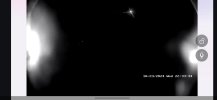Hello everyone,
I have a setup with a KV6113-WPE1(C) and a KH6320WTE1 indoor station, both connected and powered via a PoE switch. What I recently discovered is that the indoor KH6320WTE1 also supports Wi-Fi, which I successfully connected, allowing me to add the KV6113 to Hik-Connect by scanning the QR code. I do know wifi is not the best option however, I'm unable to connect my main router to the PoE switch since there’s no LAN cable running to that location. I do get the notification within the hikconnect app now and everything seems to be working.
I’d like to add the KV6113 to my NVR to use it as an additional camera. Currently, both devices have static IPs assigned (the PoE switch does not provide DHCP).
KV6113 - 192.0.0.65
KH6320 - 192.0.0.64
The KH6320 is also connected via Wi-Fi and has a LAN IP in the main router’s range (192.168.1.x).
My questions are:
I have a setup with a KV6113-WPE1(C) and a KH6320WTE1 indoor station, both connected and powered via a PoE switch. What I recently discovered is that the indoor KH6320WTE1 also supports Wi-Fi, which I successfully connected, allowing me to add the KV6113 to Hik-Connect by scanning the QR code. I do know wifi is not the best option however, I'm unable to connect my main router to the PoE switch since there’s no LAN cable running to that location. I do get the notification within the hikconnect app now and everything seems to be working.
I’d like to add the KV6113 to my NVR to use it as an additional camera. Currently, both devices have static IPs assigned (the PoE switch does not provide DHCP).
KV6113 - 192.0.0.65
KH6320 - 192.0.0.64
The KH6320 is also connected via Wi-Fi and has a LAN IP in the main router’s range (192.168.1.x).
My questions are:
- If I assign static LAN IPs from the main subnet (192.168.1.x) to the KV6113 and KH6320 while they are connected to the PoE switch (which lacks WAN access), with the KH6320 connected to the internal WLAN, will I be able to add the KV6113 as an additional camera on the NVR? Or could it still work if they remain in a different subnet (e.g., 192.0.0.x)? I haven't tested this yet.
- The night vision quality is quite poor, despite having a street light nearby. I also notice two lights (IR?) in the video feed. When someone moves closer to the camera, they become visible, but overall visibility isn't great. What settings can I adjust to improve the night vision? I saw a YouTube video where the setup even illuminated the room!