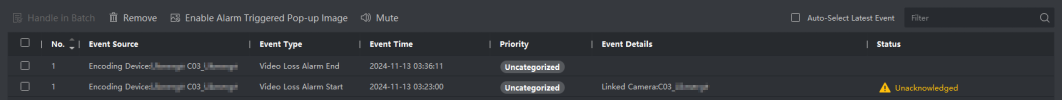Hik-Connect app notifies about video loss every minute, so you get 1440 events per camera per day. And you will have to select (click) each of those 1440 events manually if you want to delete them, there is no filter or any other way to select them all at once. That is very annoying and time consuming. Meanwhile, iVMS reports when video loss event starts and when it ends only. I do not see any way to change this behaviour in Hik-Connect, so it looks like a bug to me.
Hik-Connect Repeated notification of video loss?
- Thread starter tuil
- Start date
-
- Tags
- hik-connect app ivms