I have a HikVision DS-7608NI-I2 that we inherited from the previous owner of a house we just bought. I am able to connect to it using SADP and it shows this:
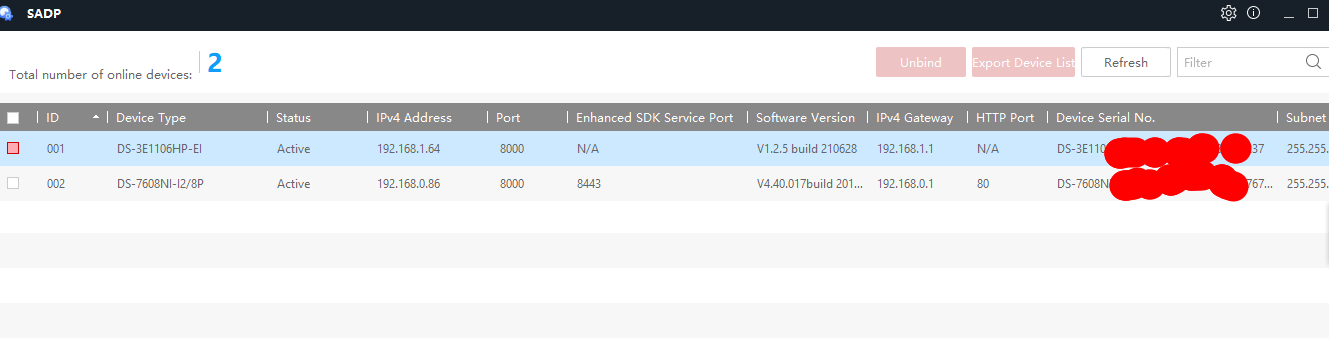
001 is the POE switch, 002 is the NVR.
001 setting:
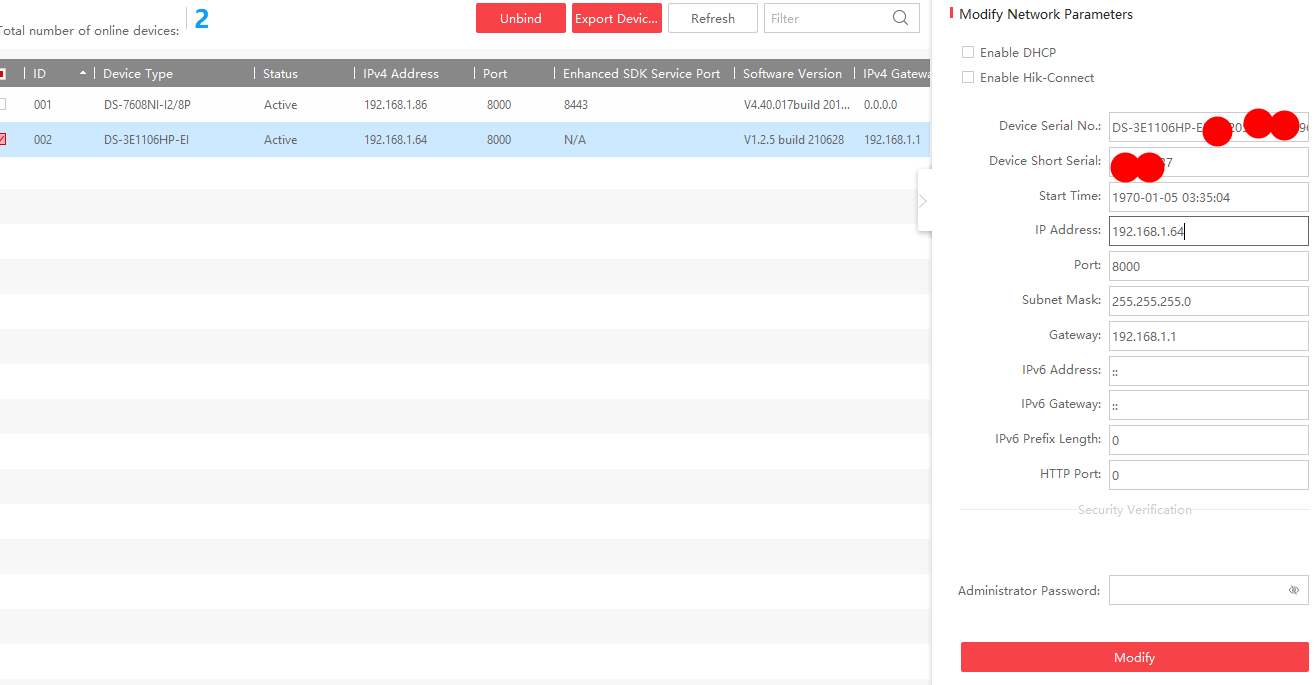
002 setting:
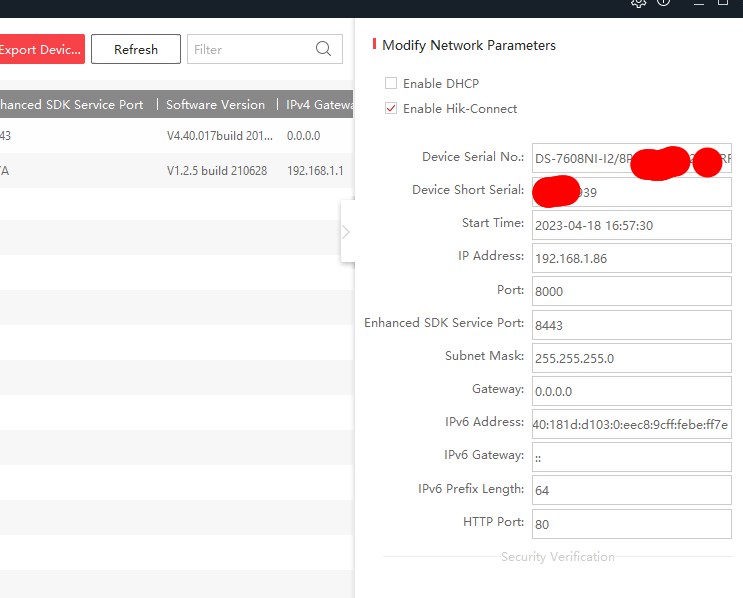
Note that both has 'DHCP' disabled.
As I said, I can connect SADP and I am able to read this information from my computer connected to the POE switch. But when I tried to access the NVR through the browser by typing the following ip addresses, all I get is this address cannot be reached. I made to sure to switch off my wifi so my computer is only connected to this LAN. Addresses tried:
- 192.168.1.86
- 192.168.1.86:8000
- 192.168.1.86:80
- 192.168.1.64 (this is the poe)
I don't know if this is related to the DHCP setting? As I suspect my computer does not get allocated an IP address on this LAN upon connection. I could not modify the POE switch to DHCP because I do not have the password - we inherited this system from the previous owner who lost all those...
Please any suggestions? Many many thanks!
001 is the POE switch, 002 is the NVR.
001 setting:
002 setting:
Note that both has 'DHCP' disabled.
As I said, I can connect SADP and I am able to read this information from my computer connected to the POE switch. But when I tried to access the NVR through the browser by typing the following ip addresses, all I get is this address cannot be reached. I made to sure to switch off my wifi so my computer is only connected to this LAN. Addresses tried:
- 192.168.1.86
- 192.168.1.86:8000
- 192.168.1.86:80
- 192.168.1.64 (this is the poe)
I don't know if this is related to the DHCP setting? As I suspect my computer does not get allocated an IP address on this LAN upon connection. I could not modify the POE switch to DHCP because I do not have the password - we inherited this system from the previous owner who lost all those...
Please any suggestions? Many many thanks!

