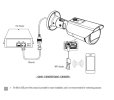I bought two of these cameras because the specs say connectable with smartphone.
The purpose is to install these cameras without connecting to any network and be able to view recordings or pictures with the smartphone through WIFI dongle.
Recording is on a micro SD card only.
I also bought a OTG cable and compatible TP Link TL-WN725N WIFI dongle.
I installed the Wisenet app on my Android smartphone.
I connect to the WIFI of the TP Link and that works fine.
When I scan the QR code with the Wisenet app and ID admin + pass I get can not connect to the network.
If I try manually with the IP address of the dongle same result.
If I try to connect with the Wisenet installation app it works.
What am I doing wrong?
The purpose is to install these cameras without connecting to any network and be able to view recordings or pictures with the smartphone through WIFI dongle.
Recording is on a micro SD card only.
I also bought a OTG cable and compatible TP Link TL-WN725N WIFI dongle.
I installed the Wisenet app on my Android smartphone.
I connect to the WIFI of the TP Link and that works fine.
When I scan the QR code with the Wisenet app and ID admin + pass I get can not connect to the network.
If I try manually with the IP address of the dongle same result.
If I try to connect with the Wisenet installation app it works.
What am I doing wrong?