Arek
New Member
- Messages
- 3
- Points
- 3
Hi,
I have enabled face detection on a IP Camera (Model: DS-2CD2385G1-I Firmware Version: V5.6.5 build 200316)
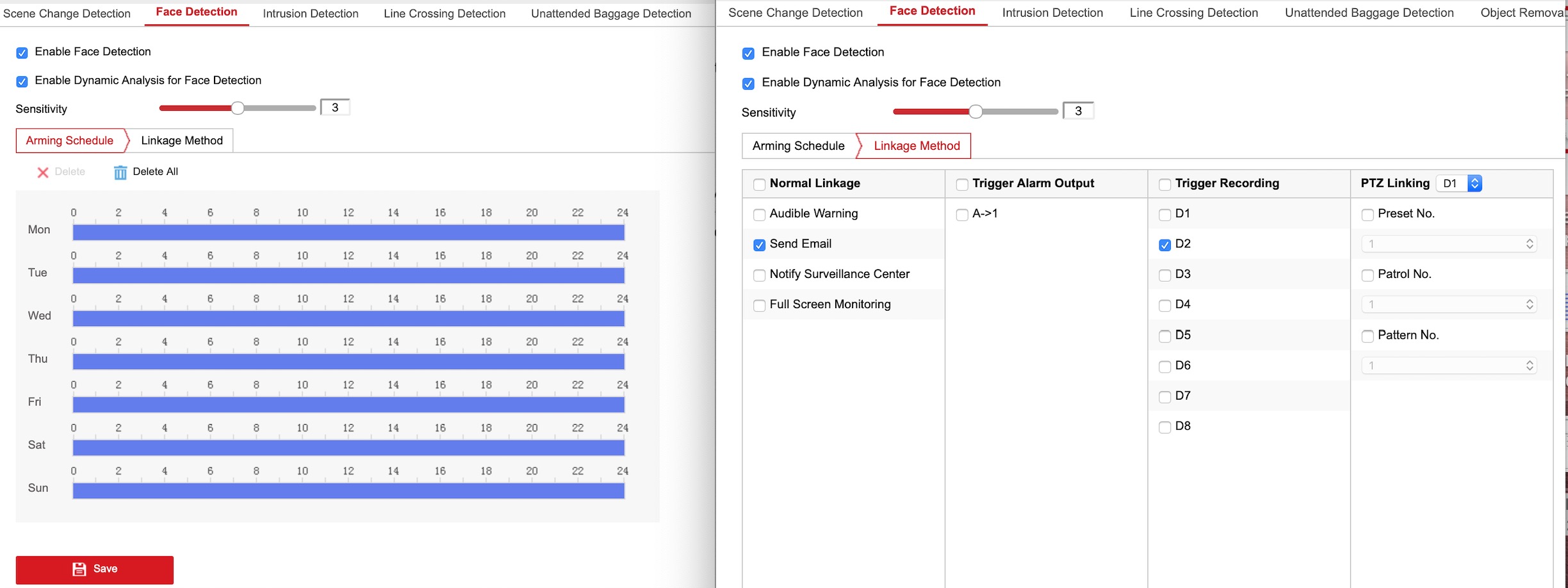
But I thought the NVR (Model: DS-7608NI-I2 / 8P Firmware Version: V4.40.016 build 200803) can capture and maybe show and store still images of the faces. Can anyone on here confirm if I am correct?.

I can't seem to find what am I doing wrong, whether I have to change anything else. Can I use face detection (capture) with my setup, I don’t won’t DeepinMind NVR future just face capture.
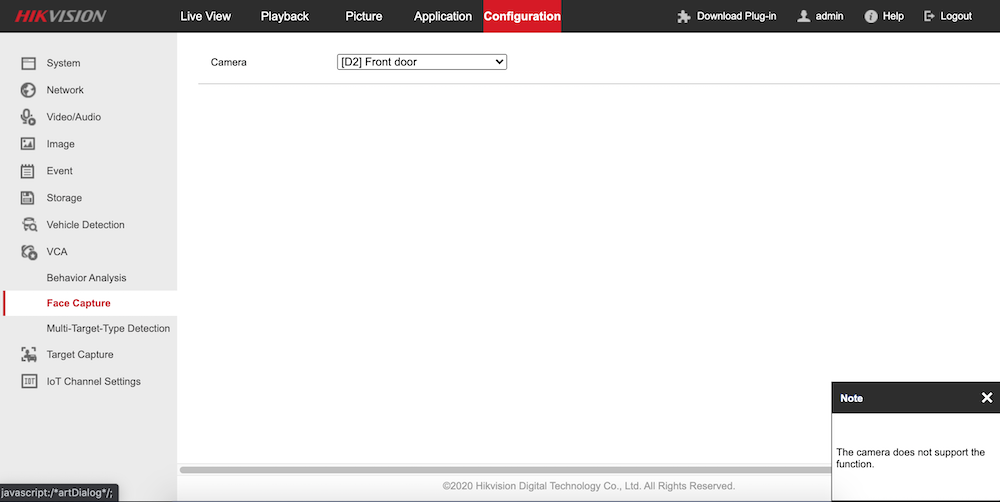
Can you please help me?
I have enabled face detection on a IP Camera (Model: DS-2CD2385G1-I Firmware Version: V5.6.5 build 200316)
But I thought the NVR (Model: DS-7608NI-I2 / 8P Firmware Version: V4.40.016 build 200803) can capture and maybe show and store still images of the faces. Can anyone on here confirm if I am correct?.
I can't seem to find what am I doing wrong, whether I have to change anything else. Can I use face detection (capture) with my setup, I don’t won’t DeepinMind NVR future just face capture.
Can you please help me?
Last edited:

