01304 827609
info@use-ip.co.uk
Find us
Navigation
Install the app
How to install the app on iOS
Follow along with the video below to see how to install our site as a web app on your home screen.
Note: This feature may not be available in some browsers.
More options
You are using an out of date browser. It may not display this or other websites correctly.
You should upgrade or use an alternative browser.
You should upgrade or use an alternative browser.
How Do I Enable Corridor Mode on DS-2CD2386G2-ISU/SL?
- Thread starter Magwhy
- Start date
Solution
Hi @Magwhy
To enable rotate/corridor mode on the new G2 AcuSense cameras you will need to switch the cameras VCA Resource mode to Monitoring, unfortunately, although this does enable the rotate setting it also disables all the main Smart Events. I believe Hikvision made this change because the Smart Events were not behaving correctly or triggering accurately when set on a rotated image.
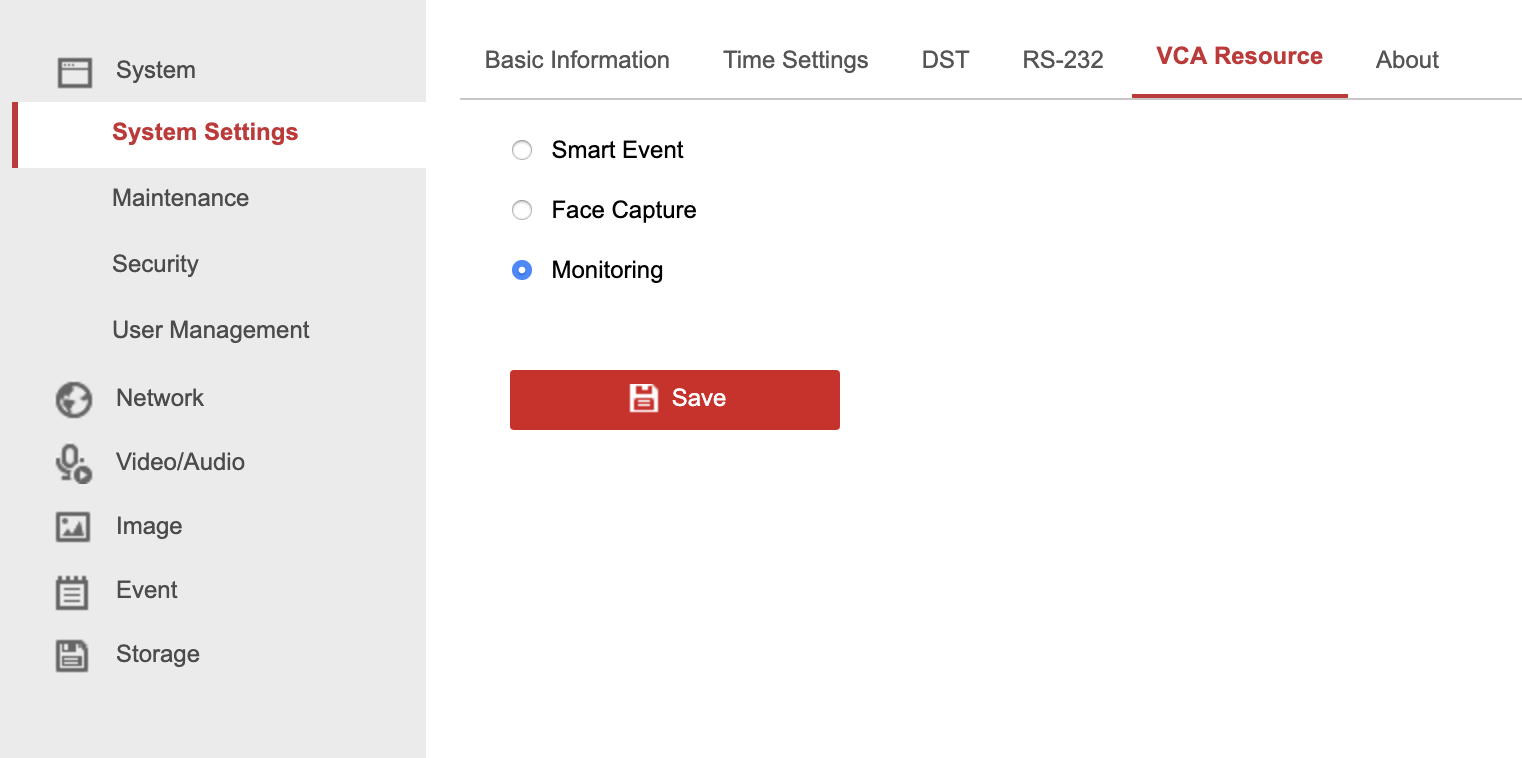
To enable rotate/corridor mode on the new G2 AcuSense cameras you will need to switch the cameras VCA Resource mode to Monitoring, unfortunately, although this does enable the rotate setting it also disables all the main Smart Events. I believe Hikvision made this change because the Smart Events were not behaving correctly or triggering accurately when set on a rotated image.
- Messages
- 4,259
- Points
- 113
Hi @Magwhy
To enable rotate/corridor mode on the new G2 AcuSense cameras you will need to switch the cameras VCA Resource mode to Monitoring, unfortunately, although this does enable the rotate setting it also disables all the main Smart Events. I believe Hikvision made this change because the Smart Events were not behaving correctly or triggering accurately when set on a rotated image.
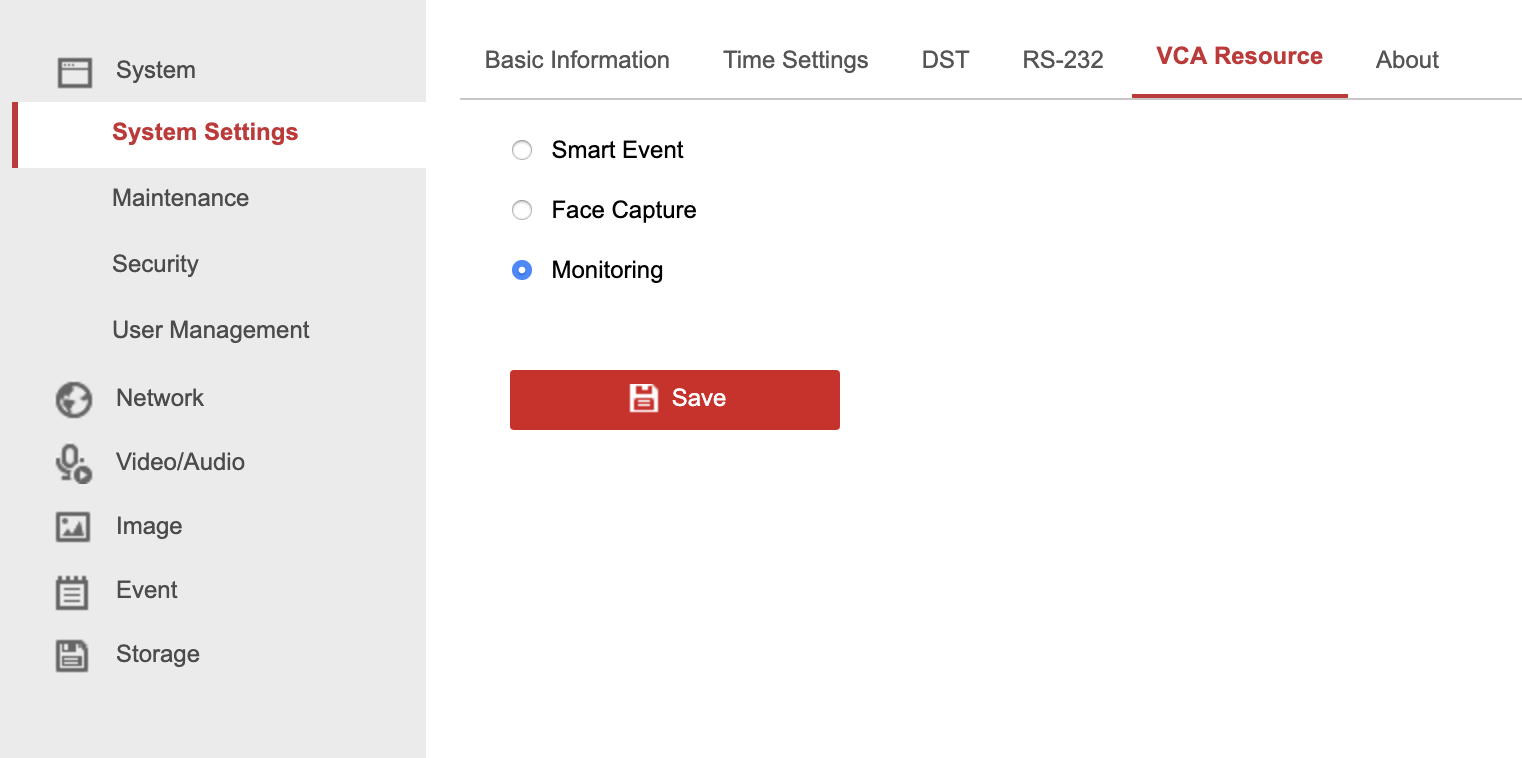
To enable rotate/corridor mode on the new G2 AcuSense cameras you will need to switch the cameras VCA Resource mode to Monitoring, unfortunately, although this does enable the rotate setting it also disables all the main Smart Events. I believe Hikvision made this change because the Smart Events were not behaving correctly or triggering accurately when set on a rotated image.
Upvote
0
Solution
Similar threads
- Locked
- Sticky
- Article
- Replies
- 0
- Views
- 2K
- Replies
- 1
- Views
- 1K
- Replies
- 15
- Views
- 2K

