- Messages
- 253
- Points
- 43
I've recently purchased the Hikvision DS-2DE6425IW-AE 4mp 25x zoom PTZ:

Very impressed with lots it can do - including the auto tracking feature. It's serving a dual purpose - to operate as a CCTV camera and to transmit a live RTSP stream for regular online church services. I had a previous thread where I was looking at a Sunba camera with an audio input, but the quality of audio was nasty. I've now found a way to convert the existing church 100v speaker/PA system to a line-in level, and am sending sound to a PC, and then using OBS to amalgamate the RTSP stream and the audio channel into one Youtube output - and it's working! This is a pretty smart camera as they go, especially the auto tracking that I've set up for 'out of hours' operation. It's a fair sized building, and if I walk through the intruder zone (front door) it follows me about.
The live streams are working quite well - and certainly better than an iPad being balanced on a tripod - but I do have a niggle. It might happen with other cameras too - so someone might know how to stop it.
I've set up some presets - so that the local vicar can change scenes as he's working his way through the service - but have noticed that the 'preset' number appears on the screen of all streams when operated. Is there a way to switch this off? It's the first PTZ I've had that shows this info on screen - and I don't want to see it. Any ideas or suggestions?
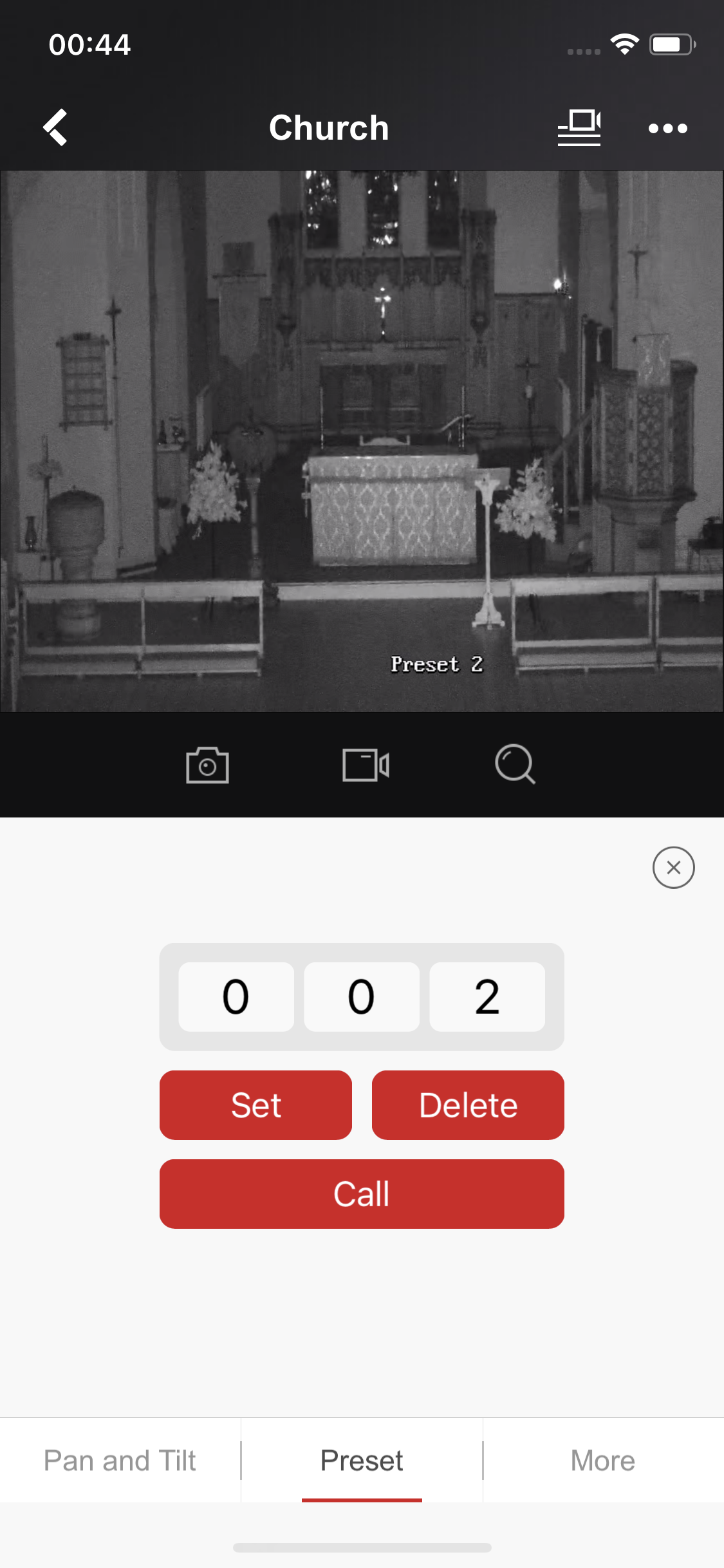
Very impressed with lots it can do - including the auto tracking feature. It's serving a dual purpose - to operate as a CCTV camera and to transmit a live RTSP stream for regular online church services. I had a previous thread where I was looking at a Sunba camera with an audio input, but the quality of audio was nasty. I've now found a way to convert the existing church 100v speaker/PA system to a line-in level, and am sending sound to a PC, and then using OBS to amalgamate the RTSP stream and the audio channel into one Youtube output - and it's working! This is a pretty smart camera as they go, especially the auto tracking that I've set up for 'out of hours' operation. It's a fair sized building, and if I walk through the intruder zone (front door) it follows me about.
The live streams are working quite well - and certainly better than an iPad being balanced on a tripod - but I do have a niggle. It might happen with other cameras too - so someone might know how to stop it.
I've set up some presets - so that the local vicar can change scenes as he's working his way through the service - but have noticed that the 'preset' number appears on the screen of all streams when operated. Is there a way to switch this off? It's the first PTZ I've had that shows this info on screen - and I don't want to see it. Any ideas or suggestions?

