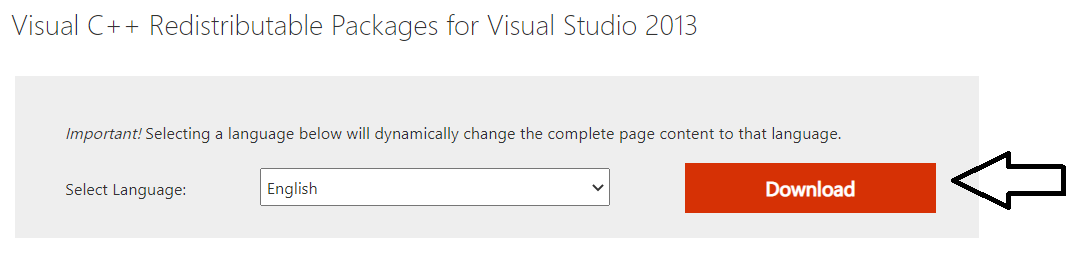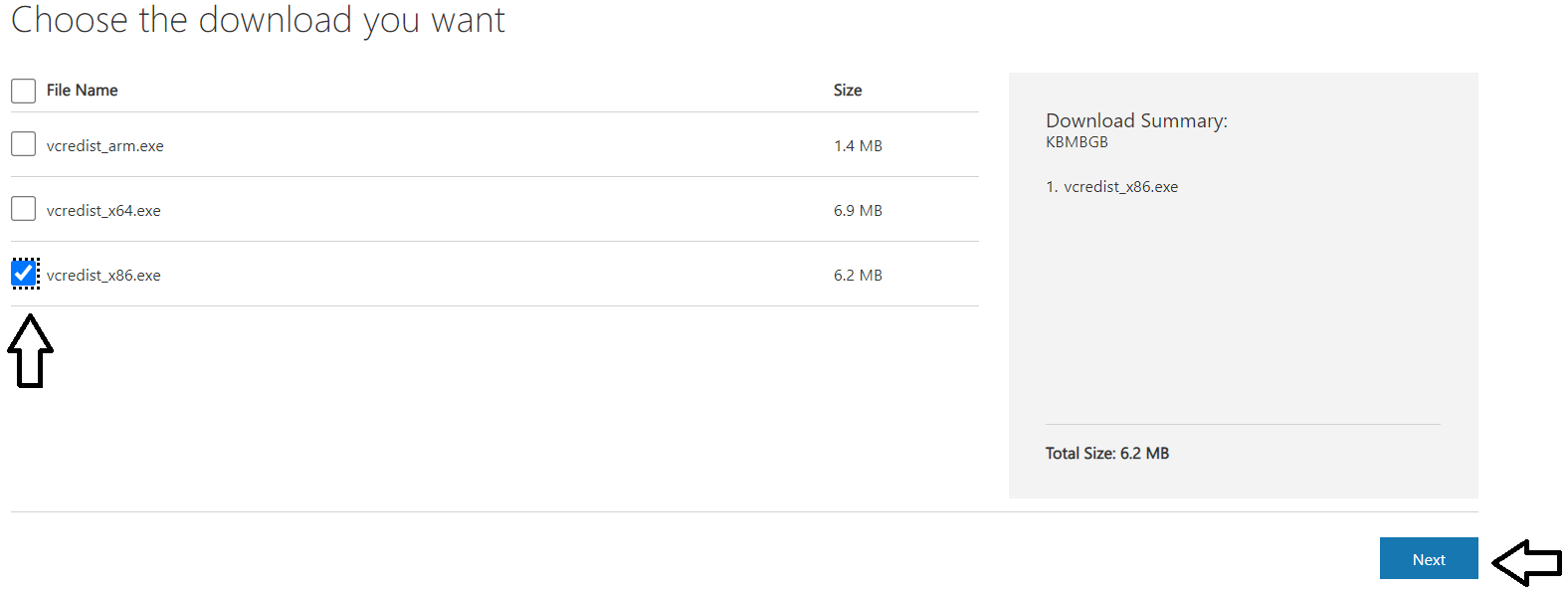This has been ongoing for about 6 weeks now, ever since I purchased a new laptop with Windows 11 Home 64-bit Version installed.
I have another with Windows 10 Home 64-bit Version and there are no problems.
Like everybody I've scoured the internet for answers, and although some are experiencing the same problem, I haven't found an answer yet.
Once installed and I'm logged in, the program just hangs.
I have another with Windows 10 Home 64-bit Version and there are no problems.
Like everybody I've scoured the internet for answers, and although some are experiencing the same problem, I haven't found an answer yet.
Once installed and I'm logged in, the program just hangs.