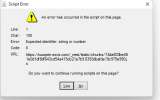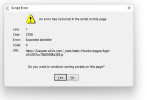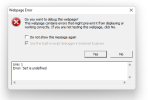Hi,
I just installed the latest IVMS 4200 on my PC. And I am supposed to use the Hik-Connect credential to view those cameras.
However, every time I click on the cloud icon to log in to Hik-Connect, the popup window appears but with javascript errors.
If I click on the "Yes" button until the error no longer appears, I only have a blank window in which I can do nothing on it.
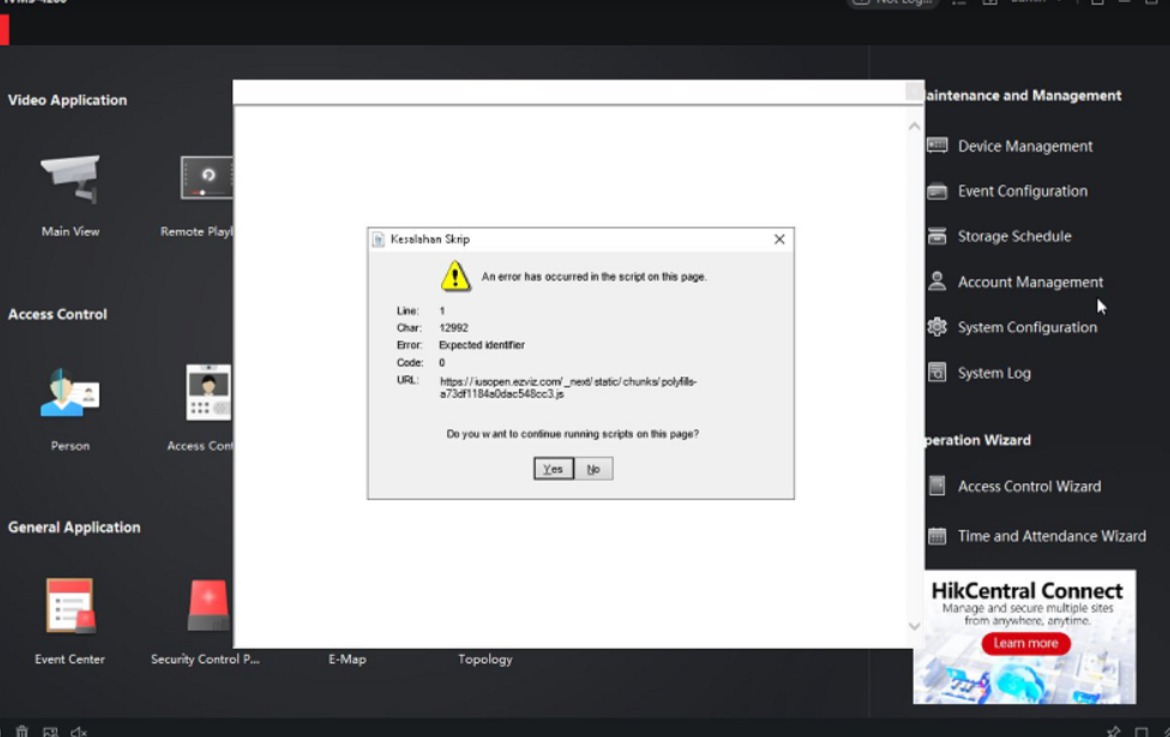
Then I tried to run the app using the administrator account, and the popup window correctly loads the login page, but of course, I cannot use the administrator account for this as it is against the security policy.
Does anyone know how to fix this?
Thank you!
I just installed the latest IVMS 4200 on my PC. And I am supposed to use the Hik-Connect credential to view those cameras.
However, every time I click on the cloud icon to log in to Hik-Connect, the popup window appears but with javascript errors.
If I click on the "Yes" button until the error no longer appears, I only have a blank window in which I can do nothing on it.
Then I tried to run the app using the administrator account, and the popup window correctly loads the login page, but of course, I cannot use the administrator account for this as it is against the security policy.
Does anyone know how to fix this?
Thank you!