Hi ... new to this forum and relatively new to NVR's
I'm trying to locate an actual document that details the physical connection and soft configuration for the alarm port on a DS-7608NI-M2
I did find this post on the forum which would be perfect, however there are great number of differences between systems
The "Factory Manual" for the DS-7608NI-M2 model provides zero information ...
Attached is a pic of the alarm interface on this model NVR
I need to connect either a low voltage or dry contact out to an building automation system (alarm)
In the perfect world 2 outputs triggered via 2 different cameras
What are the 1A & 1B terminals ?
If someone could assist, it would be greatly appreciated
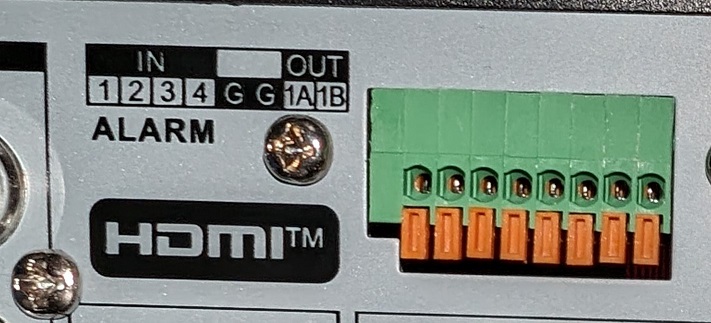
I'm trying to locate an actual document that details the physical connection and soft configuration for the alarm port on a DS-7608NI-M2
I did find this post on the forum which would be perfect, however there are great number of differences between systems
The "Factory Manual" for the DS-7608NI-M2 model provides zero information ...
Attached is a pic of the alarm interface on this model NVR
I need to connect either a low voltage or dry contact out to an building automation system (alarm)
In the perfect world 2 outputs triggered via 2 different cameras
What are the 1A & 1B terminals ?
If someone could assist, it would be greatly appreciated

