Hi,
i record video's with my DS-2CD2186G2-ISU and i have noticed some noise inside the pictures.

This happens once fast movement is inside the video. I'm wondering how to remediate such noise. Is "smoothing" the root cause here, should i increase the average bitrate as the device is connected via LAN? Picture settings like e.g. "Exposure Time" are default
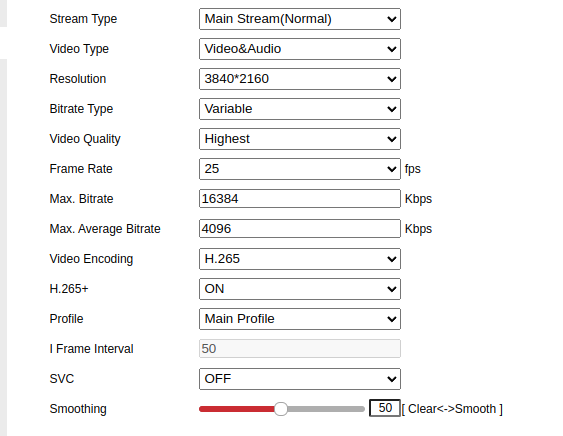
Thank you!
i record video's with my DS-2CD2186G2-ISU and i have noticed some noise inside the pictures.
This happens once fast movement is inside the video. I'm wondering how to remediate such noise. Is "smoothing" the root cause here, should i increase the average bitrate as the device is connected via LAN? Picture settings like e.g. "Exposure Time" are default
Thank you!

