Hi, we have NVR model NVR-108MH-C/8P with firmware V4.76.015 build 240125 connected to IPC-D150H-MU cameras.
I am trying to set it up to record video with motion detection 24 hours/day but only send email alerts between 7pm and 6am
Under storage I have these settings,
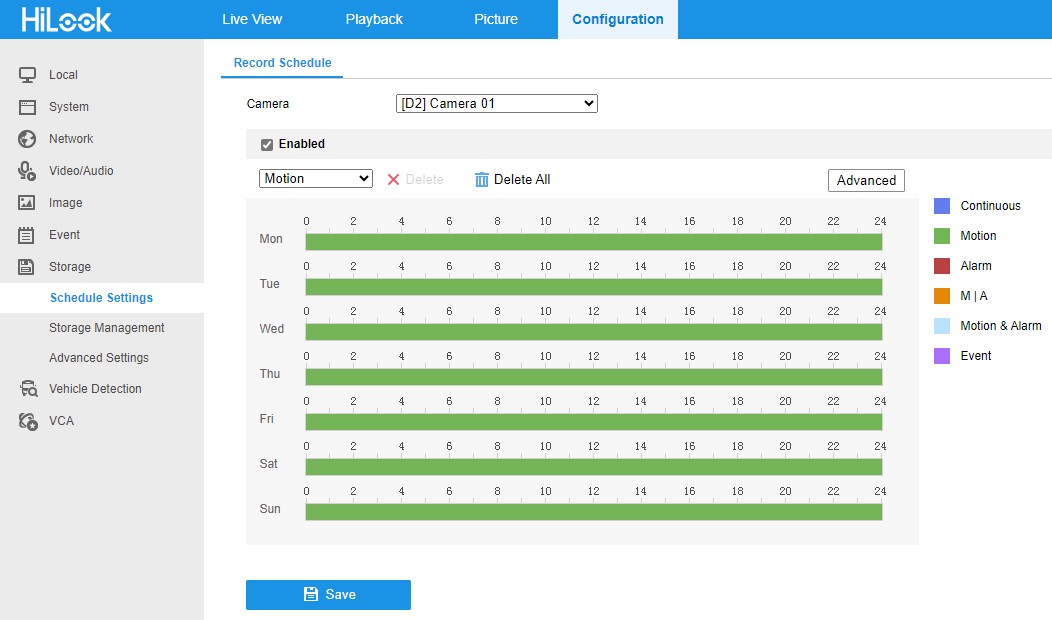
Under events I have these settings,
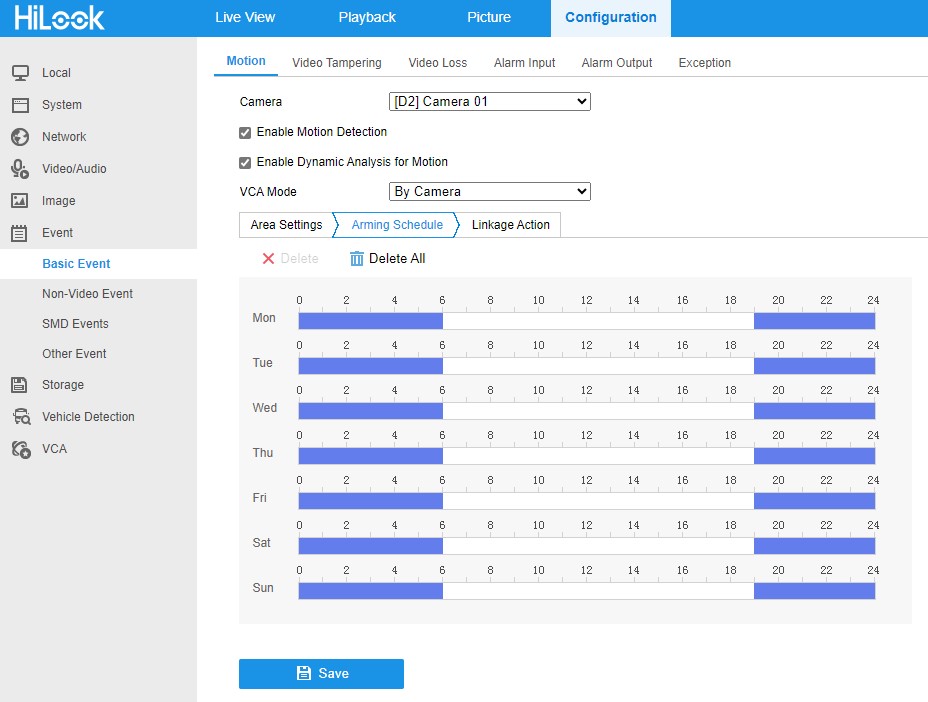
emails work fine during the scheduled times but this seems to stop recording of video from 6am - 7pm also, does this sound normal or have I missed something?
Thanks all
I am trying to set it up to record video with motion detection 24 hours/day but only send email alerts between 7pm and 6am
Under storage I have these settings,
Under events I have these settings,
emails work fine during the scheduled times but this seems to stop recording of video from 6am - 7pm also, does this sound normal or have I missed something?
Thanks all

