chyron8472
New Member
- Messages
- 2
- Points
- 3
I'm trying to set up the iVMS 4200 Windows app on my office's workstations, but the HikConnect bubble at the top of the app is missing on some workstations. Do you know why or how to resolve this?
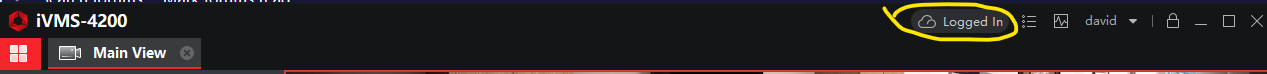
In addition, the security camera company that installed the cameras said that logging in to HikConnect to access the cameras shows a higher fidelity camera feed than simply connecting directly to the cameras' IP/port with a username and password. I don't think I believe that. Is this true? If so, why?
In addition, the security camera company that installed the cameras said that logging in to HikConnect to access the cameras shows a higher fidelity camera feed than simply connecting directly to the cameras' IP/port with a username and password. I don't think I believe that. Is this true? If so, why?
Last edited:

