Sometimes I hate tech support, they seem to have no clue how their products work.
I just purchased two DS-2SE4C425MWG-E/26(F0) TandemVu PTZ cameras. The product just looks great and at a wonderful price.
These are the issues I have;
1) Smart Tracking will not work.. (gone through several tutorials)
2) Audio and speaker do not work
3) If you change several configurations on the PTZ end, the camera goes into a reboot loop (had to do a factory default reset)
4) if you schedule the camera for panoramic scan, results in a reboot loop.
Ok now these are the problems I have encountered in both cameras. Could just be a bad batch.
But I think it is more as errors caused by the new GUI. (web version 5.1.0).. When I call hikvision support, they are surprised with the new layout.

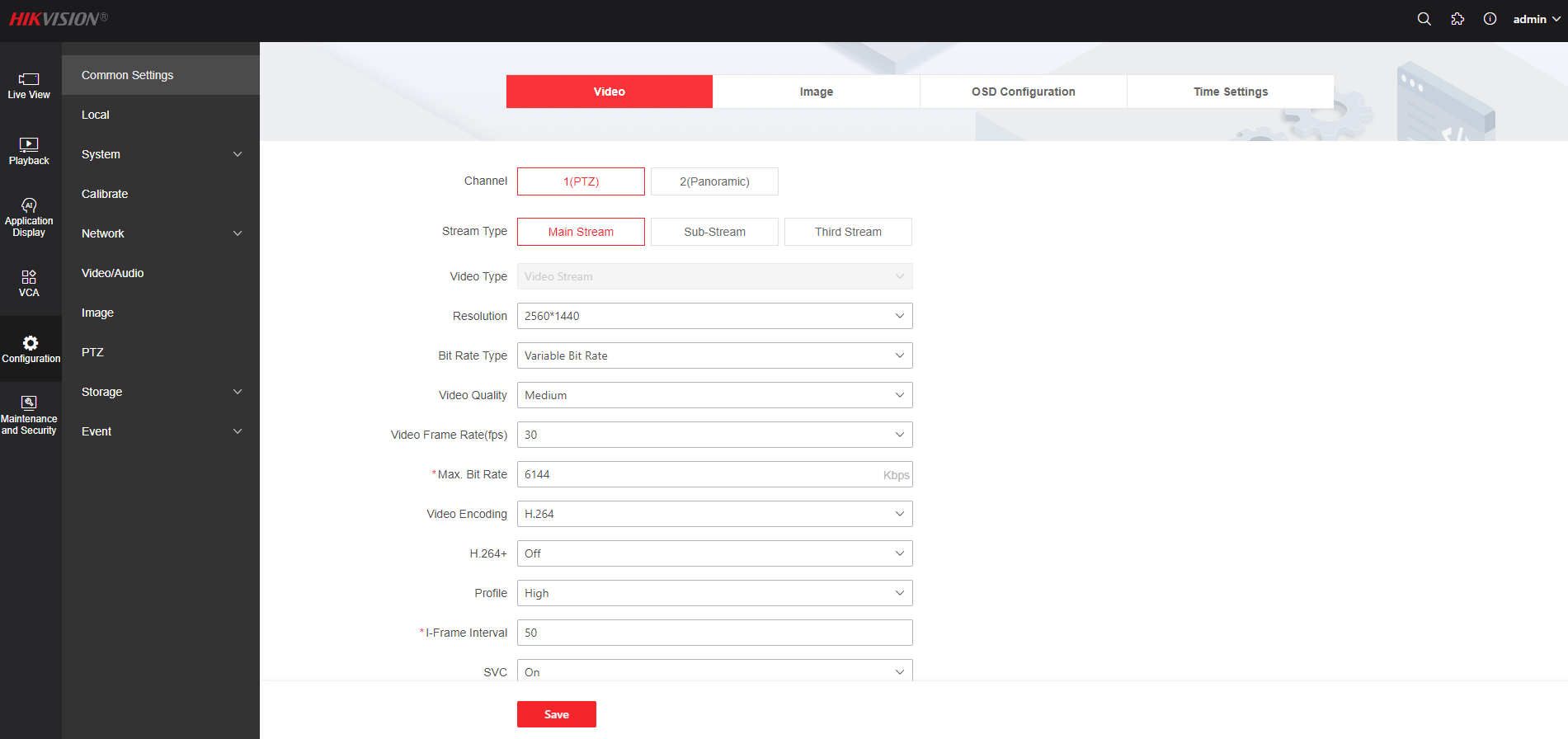
How can I get this information to the right person, because tech support just informs me to file a guarantee and have the unit replaced. and if the new one has the same issue? sure it will be a firmware problem..
Any one else with this issue, or any suggestions?
I just purchased two DS-2SE4C425MWG-E/26(F0) TandemVu PTZ cameras. The product just looks great and at a wonderful price.
These are the issues I have;
1) Smart Tracking will not work.. (gone through several tutorials)
2) Audio and speaker do not work
3) If you change several configurations on the PTZ end, the camera goes into a reboot loop (had to do a factory default reset)
4) if you schedule the camera for panoramic scan, results in a reboot loop.
Ok now these are the problems I have encountered in both cameras. Could just be a bad batch.
But I think it is more as errors caused by the new GUI. (web version 5.1.0).. When I call hikvision support, they are surprised with the new layout.
How can I get this information to the right person, because tech support just informs me to file a guarantee and have the unit replaced. and if the new one has the same issue? sure it will be a firmware problem..
Any one else with this issue, or any suggestions?





