- Thread starter
- #21
@Kyle
I have noted that the firmware files have been updated, but I am unsure what I should try first. in the firmware notes, it states "Note : Switch materials has been updated with same model name, the new firmware compatible with both new & old materials, but old firmware cannot. Do not downgrade a device whose factory version is 230722" So i have no idea if this applies to my system, and if I downgrade in order to check if this corrects my problem, can I upgrade again?
I hope you might be able to give some guidance.
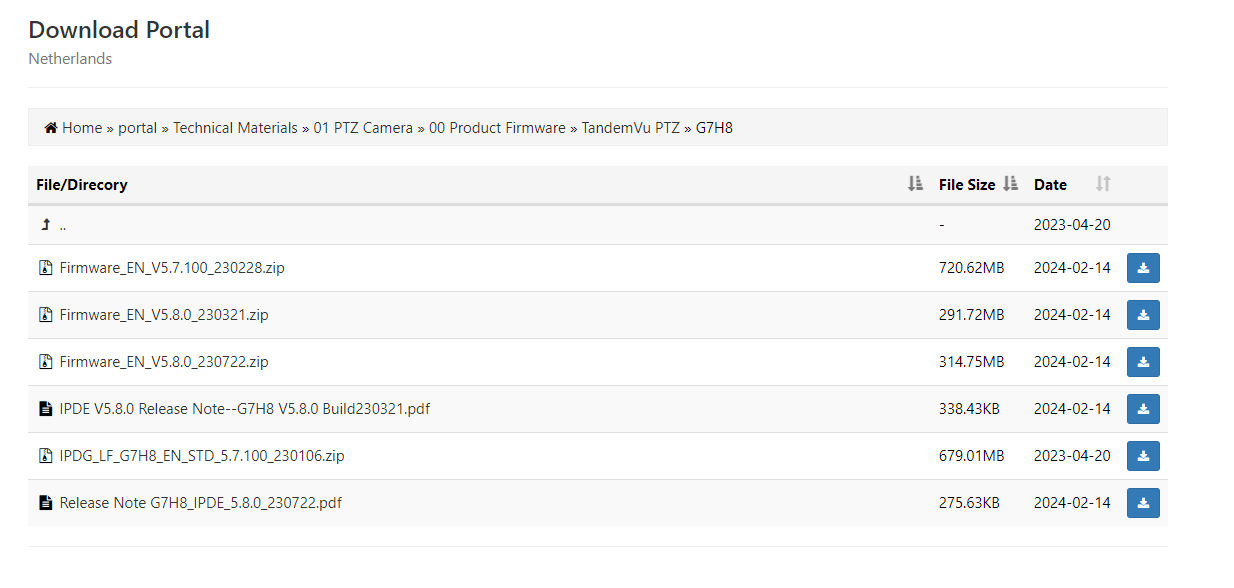
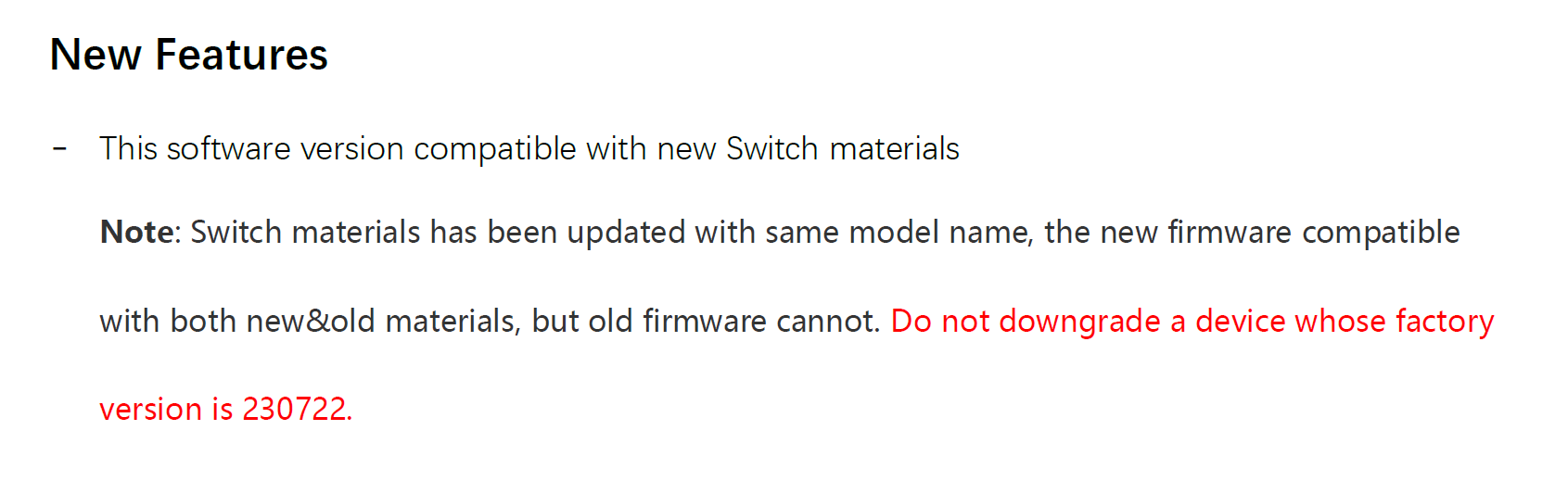
I have noted that the firmware files have been updated, but I am unsure what I should try first. in the firmware notes, it states "Note : Switch materials has been updated with same model name, the new firmware compatible with both new & old materials, but old firmware cannot. Do not downgrade a device whose factory version is 230722" So i have no idea if this applies to my system, and if I downgrade in order to check if this corrects my problem, can I upgrade again?
I hope you might be able to give some guidance.

