Hi there
I recently upgraded my DS-7608NI-I2/8P NVR to V4.61 build 220507. I don't know what happened (maybe i chose the wrong firmware?) but it wiped all my settings.
I just spent ages putting it all back in and think all is ok. I get line crossing alerts, etc - but now i cannot see my live view from the NVR website. Hikvision App and local websites show live view fine, however.
It alternates between showing Live Stream Failed and Stream is Encrypted
In this new firmware things seemed to have changed. It defaults the platform access to ISUP. I changed it on the NVR to be Hikvision again so i could access via the app. But it is the same on the cameras
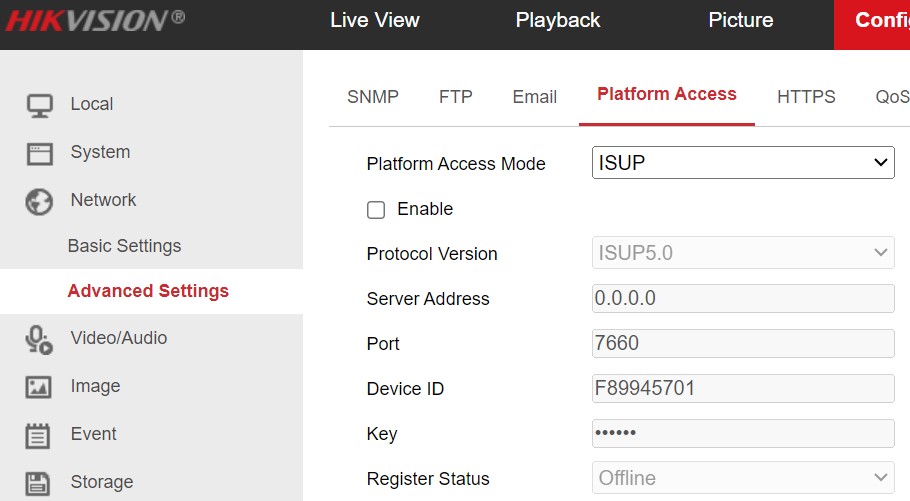
I also don't seem to have anywhere on the camera websites to put the encryption key. I'm sure it used to be under Local.
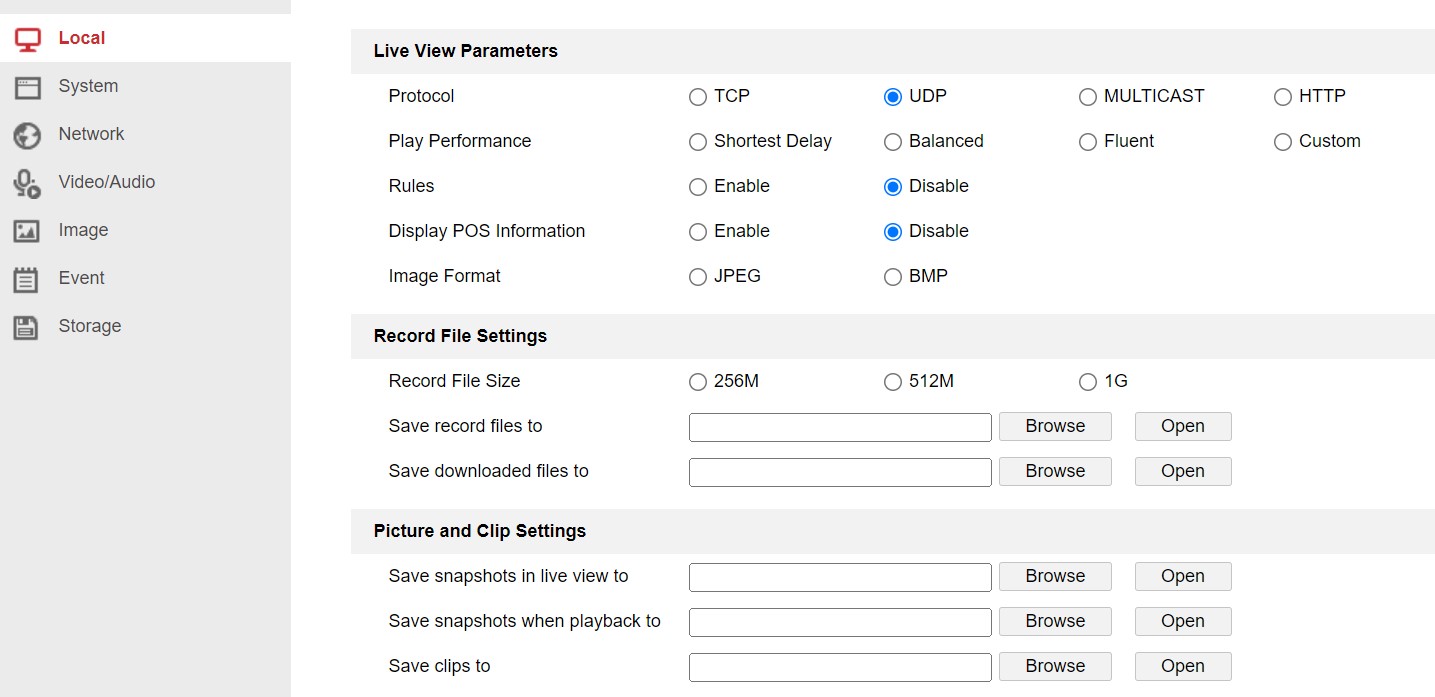
Something isn't right! Please can you help? Changing the cameras from ISUP to Hikvision doesn't seem to help and doesn't enable an encryption key field either.
Do I go back to the old firmware, maybe?
I recently upgraded my DS-7608NI-I2/8P NVR to V4.61 build 220507. I don't know what happened (maybe i chose the wrong firmware?) but it wiped all my settings.
I just spent ages putting it all back in and think all is ok. I get line crossing alerts, etc - but now i cannot see my live view from the NVR website. Hikvision App and local websites show live view fine, however.
It alternates between showing Live Stream Failed and Stream is Encrypted
In this new firmware things seemed to have changed. It defaults the platform access to ISUP. I changed it on the NVR to be Hikvision again so i could access via the app. But it is the same on the cameras
I also don't seem to have anywhere on the camera websites to put the encryption key. I'm sure it used to be under Local.
Something isn't right! Please can you help? Changing the cameras from ISUP to Hikvision doesn't seem to help and doesn't enable an encryption key field either.
Do I go back to the old firmware, maybe?
Last edited by a moderator:


