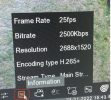- Messages
- 175
- Points
- 18
I've got 4 POE cameras connected to an iseries NVR.
I'm having issues with jumpy playback both on Hikconnect and on the monitor attached to the NVR.
When I use H264/H265 I get the message "no more connections allowed on this device" when I try to playback on Hikconnect, live view is also very slow to load.
So I switched to H265+ which is loading much quicker on Hikconnect but the playback is still jumpy and missing a few seconds.
I haven't got a clue what to try next!
I'm having issues with jumpy playback both on Hikconnect and on the monitor attached to the NVR.
When I use H264/H265 I get the message "no more connections allowed on this device" when I try to playback on Hikconnect, live view is also very slow to load.
So I switched to H265+ which is loading much quicker on Hikconnect but the playback is still jumpy and missing a few seconds.
I haven't got a clue what to try next!