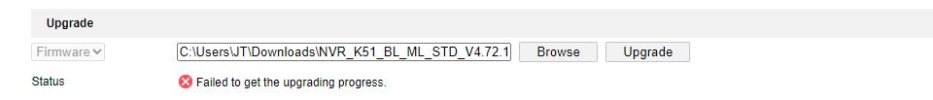JT_Singh
Well-Known Member
- Messages
- 58
- Points
- 8
Helpful lot - I see there's a new firmware available - V4.72.107 build220914 at HIKVISION UK PORTAL
I have a DS-7616NI-K2 / 16P which is currently on V4.32.116 build 220112. I decided to upgrade to the latest version as I am facing a few issues with accessing the recorded events for a few cameras. I can see the events via playback via the phone apps (android or iphone), but when I access them via a web browser, it says No recordings found.
When I tried to upgrade the firmware, it showed me the pop up that the NVR will restart following the upgrade. However instead of showing me the progress of the upgrade on the pop up window, it shows a message - Failed to get the upgrading progress, and doesn't upgrade the firmware.
Can someone please advise what's going on?
I have a DS-7616NI-K2 / 16P which is currently on V4.32.116 build 220112. I decided to upgrade to the latest version as I am facing a few issues with accessing the recorded events for a few cameras. I can see the events via playback via the phone apps (android or iphone), but when I access them via a web browser, it says No recordings found.
When I tried to upgrade the firmware, it showed me the pop up that the NVR will restart following the upgrade. However instead of showing me the progress of the upgrade on the pop up window, it shows a message - Failed to get the upgrading progress, and doesn't upgrade the firmware.
Can someone please advise what's going on?