- Messages
- 145
- Points
- 28
I have a fairly simple 3 camera system for our property which all feed into a recently replaced Hikvision NVR. I have a desktop pc which is cabled directly to the NVR, also a stand-alone monitor connected similarly. They are both working as they should. But I also have 3 iPads that were set up to receive active camera views via Wi-Fi but they suddenly stopped receiving the signal 2 days ago. Coincidentally, on that day we were victims of power failure on 3 occasions. They were just very short outages, no more than 4 seconds each time.
I have checked my router (EE Brightbox) and I can see that the iPads and another couple of devices are connected to it via Wi-Fi as and when they are being used and they are all working as they should with regard to gaining access to the Internet etc. but the iPads are not receiving the camera data. My desktop pc is connected to the router via cable and is named so I can see it. My NVR has a cable to the router so presumably it should also show as a LAN connected device to the router but it doesn’t.
Please see below a screen shot of the Status screen of my router. I have blurred some of the info. I am not sure what is sensitive information and what isn’t. Am I correct in thinking that the NVR should be showing as a LAN connected device and that if it was connected it would be able to transmit the images of my cameras to the iPads ? Thanks in advance to anyone who is able to help and/or advise me.
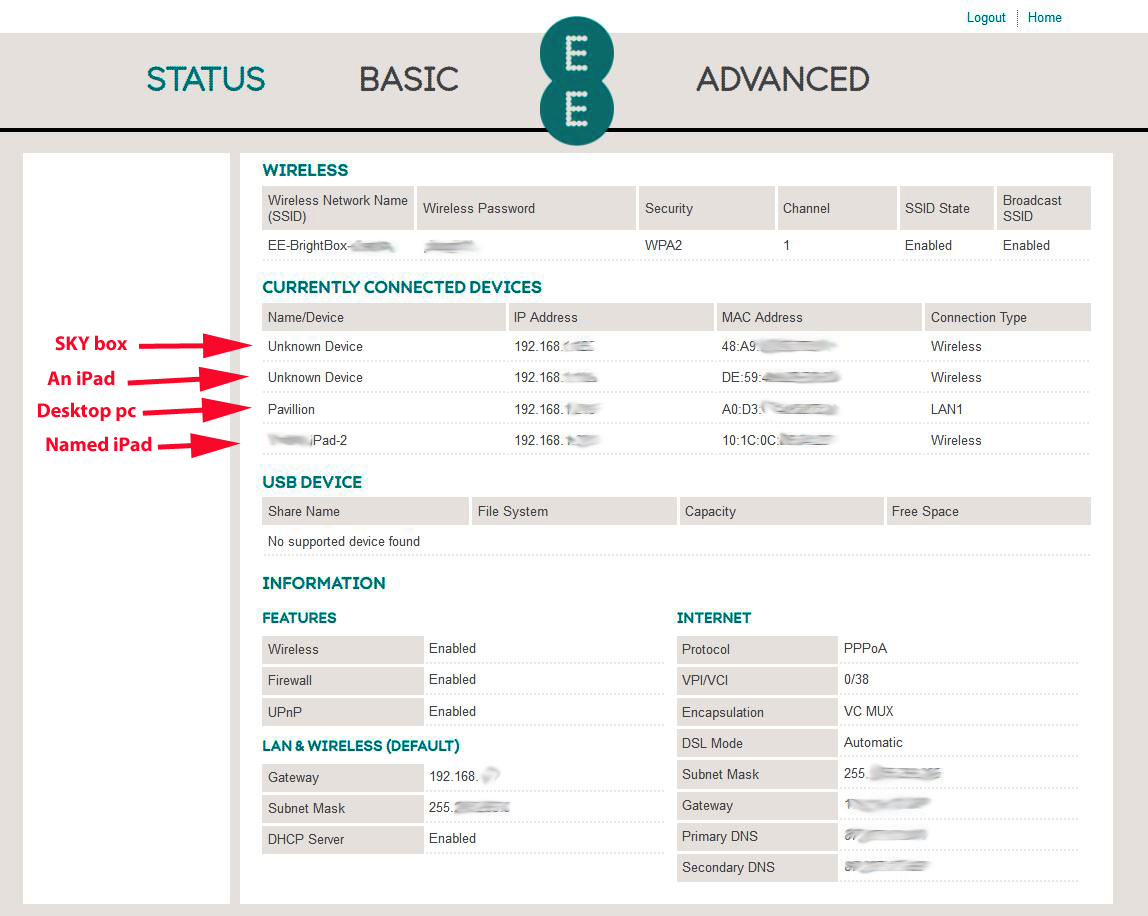
I have checked my router (EE Brightbox) and I can see that the iPads and another couple of devices are connected to it via Wi-Fi as and when they are being used and they are all working as they should with regard to gaining access to the Internet etc. but the iPads are not receiving the camera data. My desktop pc is connected to the router via cable and is named so I can see it. My NVR has a cable to the router so presumably it should also show as a LAN connected device to the router but it doesn’t.
Please see below a screen shot of the Status screen of my router. I have blurred some of the info. I am not sure what is sensitive information and what isn’t. Am I correct in thinking that the NVR should be showing as a LAN connected device and that if it was connected it would be able to transmit the images of my cameras to the iPads ? Thanks in advance to anyone who is able to help and/or advise me.



