deepskydiver
Member
- Messages
- 23
- Points
- 3
- Thread starter
- #21
Sure:
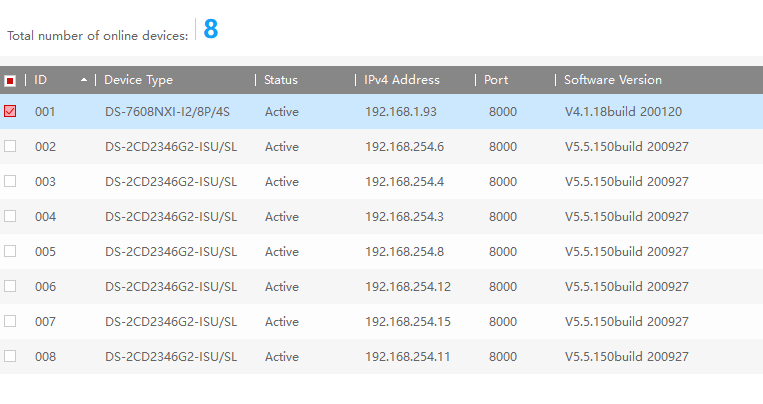
Follow along with the video below to see how to install our site as a web app on your home screen.
Note: This feature may not be available in some browsers.
I think I understand, are your camera cables A, B, C etc?Quick Update
So I've had some quite random success ignoring the switch and port 5 on the NVR started working.
The labels I'm using are:
1 2 3 4
5 6 7 8
For these 8 ports I still can't get a camera to work in ports 6 or 7, but port 5 has started working.
1A 2B 3C 4D
5F 6- 7- 8E
I have one camera, G with no way to connect.
Here are some other clues:
When the ports indicate there is traffic to a camera it always show up on the NVR itself - but not always on the Windows App and sometimes when it does the label doesn't match. I noticed the cameras have two names. I had used the Windows app prior to the cables being scrambled so this may be a clue.
As a result I connected the camera matching the name the Windows app had for that port/connection. Hoping that might help me connect everything correctly.
But the camera in port 8 doesn't show up at all in the windows app, but it does when looking directly at the NVR.
The error I get is "Reconnecting .. The stream type is not supported by the device. Error code: OpenSDK StringError(110)".
I've checked and from what I can find it's set to H264 and Auto in terms of resolution - just like the other cameras. Incidentally, that's the same error i get for the camera when it isn't physically connected - and the other camera which isn't currently physically connected.
Yes the cameras / cables are A, B, C..I think I understand, are your camera cables A, B, C etc?
What username / password are you using to view the video in the windows app?
Which windows App are you using?
When talking about user accounts we need to be specific, which account are you talking about?The user name and password are separate - not the admin account on the NVR itself.
I've currently got an outstanding request with Hikvision to have it reset. But will that help me fix the issues?You can only change a device password in iVMS-4200 by going into the device user settings, entering the old password, and then entering the password you want to change it to.
If you have forgotten/lost the admin password for your device then the only way to reset it is to follow the steps from the below thread and share the password reset file with the installer/reseller you bought the device from.
How-to: - How to Reset the Password of your Hikvision Camera/NVR in 5 steps using the SADP Tool
(IMPORTANT - We will only perform password resets for customers who bought the device they are resetting from us - use-IP Ltd - If you didn't buy from us you will have to send your reset file to the company you did buy from) Cybersecurity is a big issue for IP manufacturers at the moment and a...www.use-ip.co.uk
I believe I know the company it was purchased through and have given them that. I've had no response from that company. It's only small and might not be trading now. I'll keep my fingers crossed. But will that allow me to resolve the problem?@deepskydiver if you are an end-user it is unlikely that Hikvision support will respond to a password reset request and if they do they will ask you to confirm who you purchased the device from as they will only perform password resets for customers that purchased Hikvision products through authorised Hikvision resellers/installers.
You may find the company here.I believe I know the company it was purchased through and have given them that. I've had no response from that company. It's only small and might not be trading now. I'll keep my fingers crossed. But will that allow me to resolve the problem?
You can contact any local CCTV company that uses Hikvision and they will be able to reset the passwords for you and get it back up and running for the cost of a visit. If I go to a site such as yours where the system has been installed by others, my suppliers are happy to provide the file for me once I've exported the xml and e mailed them.I believe I know the company it was purchased through and have given them that. I've had no response from that company. It's only small and might not be trading now. I'll keep my fingers crossed. But will that allow me to resolve the problem?
Its a general question, I've always suspected that the 8 camera ports on the rear of the NVR are on a limited IP hosts subnet like 192.168.254.1 /28 SNM 255.255.255.240.Hi @David
we haven't yet had our hands-on one of these AcuSense NVRs and the network setting your describing does not appear to be available on other models, do you have a screenshot of where you are seeing this setting?
