Hi all
Im reconfiguring our network and moving the DVR from the shed back into the house and am having trouble getting the cameras to operate on the LAN network.
The configuration I want is as follows:
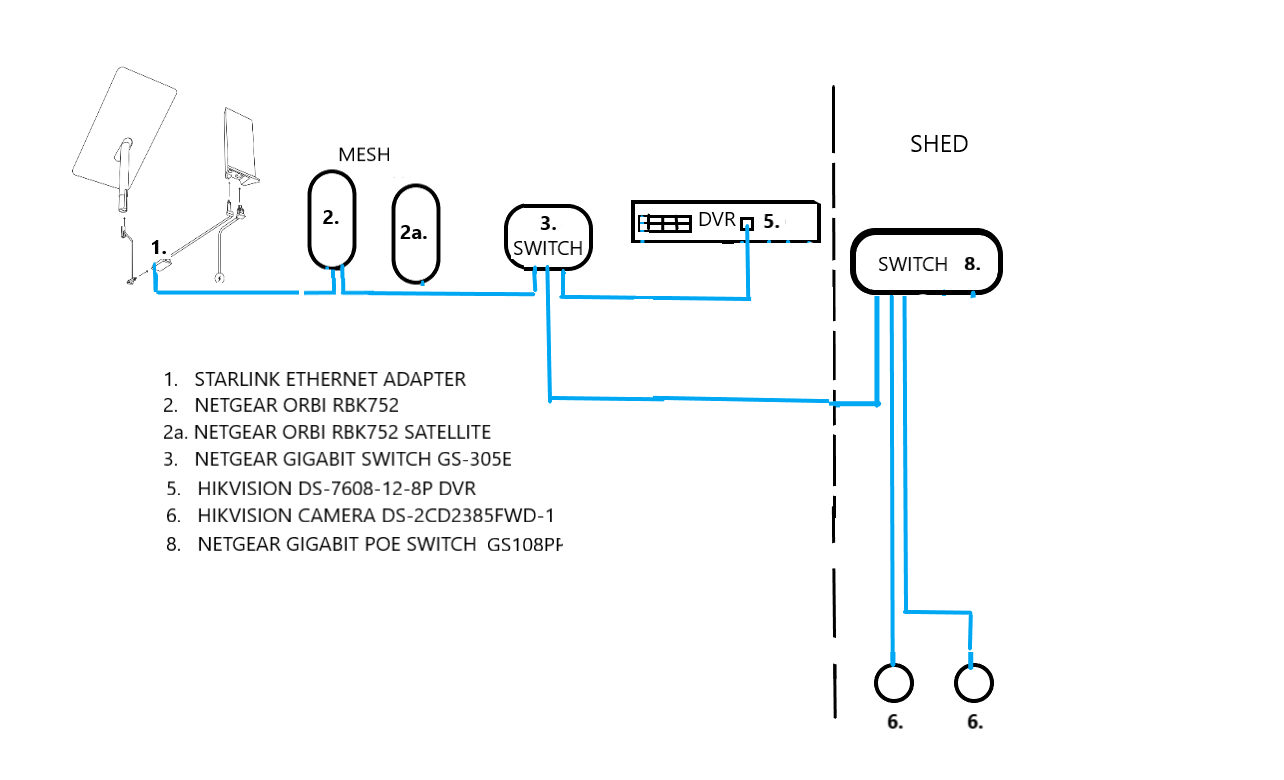
However in this configuration, whilst I can see the two cameras and the NVR in SADP and have manually set the camera IP address in the DVR, in hike connect they are coming up as not available.
If I change the wiring to:
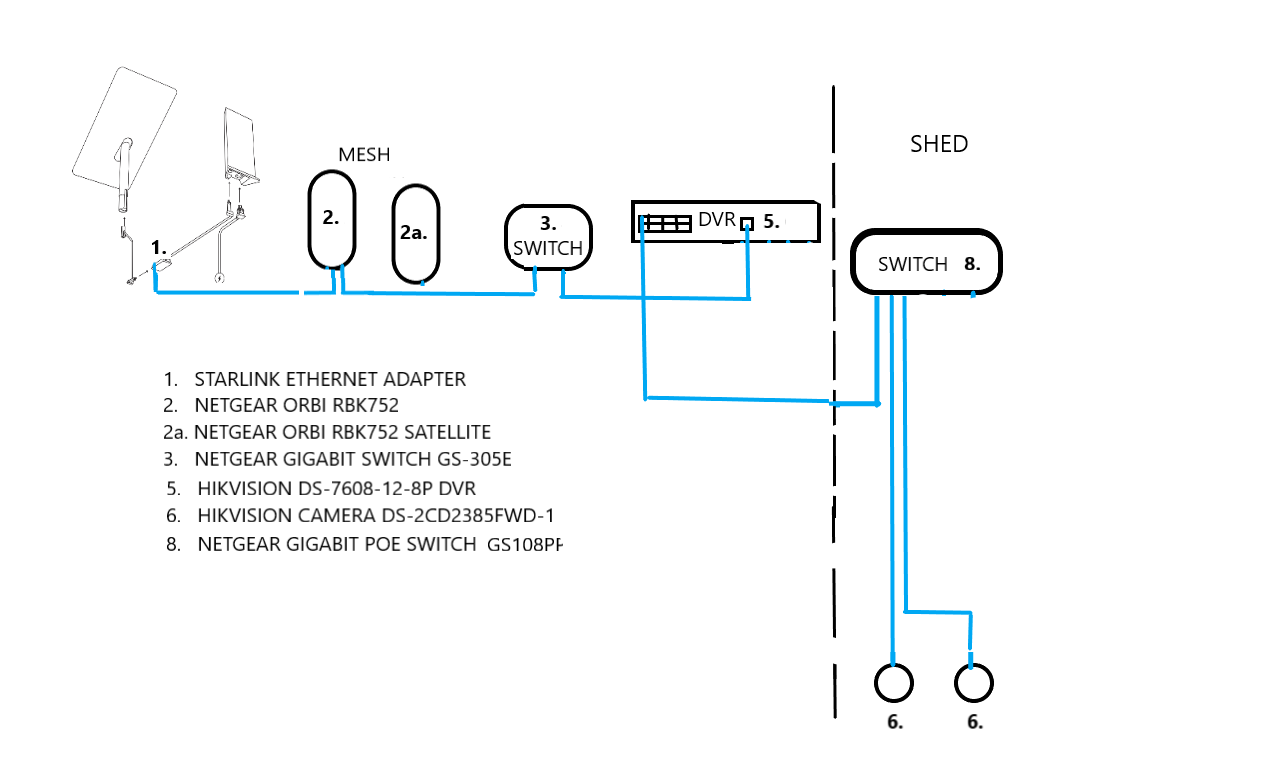
In the 2nd configuration the cameras work in Hik Connect (so I know that the cameras, cabling and shed switch are ok) but then I can not see them in SAPD, only the NVR.
I would prefer to be able to configure as per the first diagram so I can run just the one cable to the shed switch and connect other items (WAP) to the shed switch.
I'm guessing that I'm missing a tick box somewhere???
Thanks in advance
Bob
Im reconfiguring our network and moving the DVR from the shed back into the house and am having trouble getting the cameras to operate on the LAN network.
The configuration I want is as follows:
However in this configuration, whilst I can see the two cameras and the NVR in SADP and have manually set the camera IP address in the DVR, in hike connect they are coming up as not available.
If I change the wiring to:
In the 2nd configuration the cameras work in Hik Connect (so I know that the cameras, cabling and shed switch are ok) but then I can not see them in SAPD, only the NVR.
I would prefer to be able to configure as per the first diagram so I can run just the one cable to the shed switch and connect other items (WAP) to the shed switch.
I'm guessing that I'm missing a tick box somewhere???
Thanks in advance
Bob

