mabvmet
New Member
- Messages
- 4
- Points
- 1
Hi everyone!
I have a DVR Hikvision device, model DS-7104HGHI-F1/N for my cctv. It's working with 4 cams with a 720p of resolution and 1TB HDD.
I remember It could save up to 4 weeks (I do not remember exactly) but some weeks ago It has a maldisfunction and a local technician manipulated the system and now its working again but now I only can watch 12 days of storaged video from now... before It was configured to have "continuous recording" and not the "motion mode". I know this because I was able to watch those days of video at any moment of the recorded day.
* How do I know it only saves the last 12 days?
I saw the last sunday March 5th. It only saves 12 days because everyday after March 05 it saves the day before and deletes one day of previous week
I am pretty sure that the HDD wasn't manipulated, changed or damaged. The technician didn't touch it...
How can I set the configuration to have more days of video backup?
Here you can see my current settings... (all pictures are from the "recording settings" menu)
In sumary:
Main flow video (Image 1) :
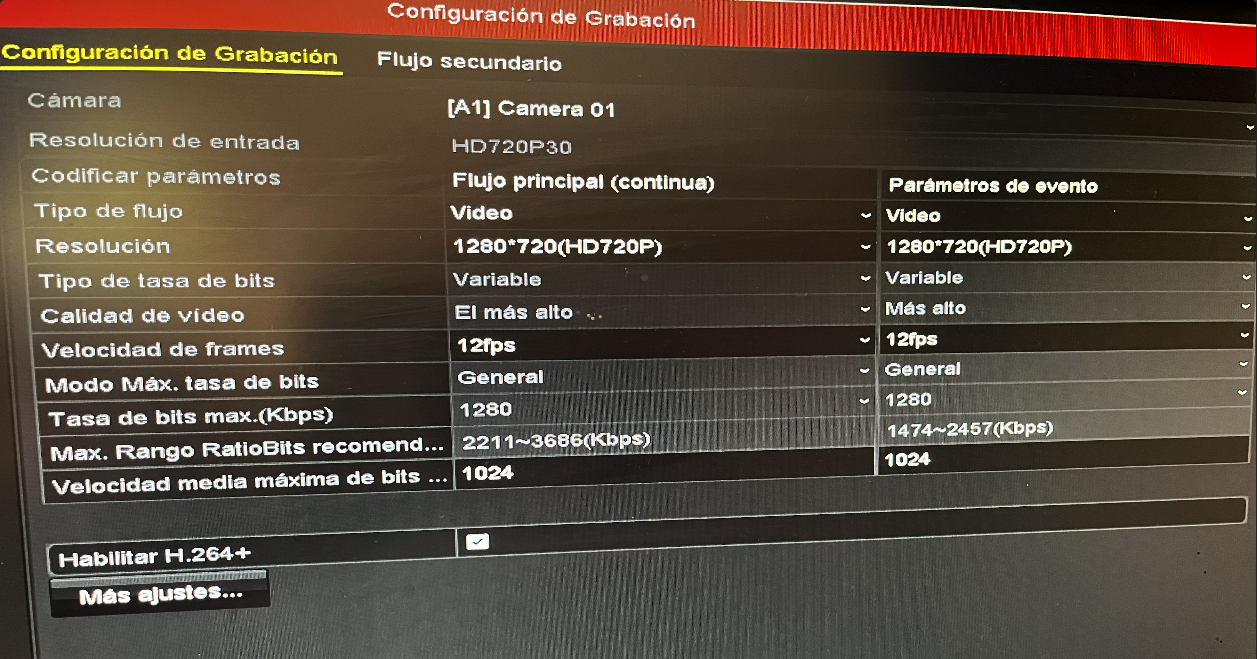
"More adjustments" button (Image 2) :
(I do not have clear what these settings do)
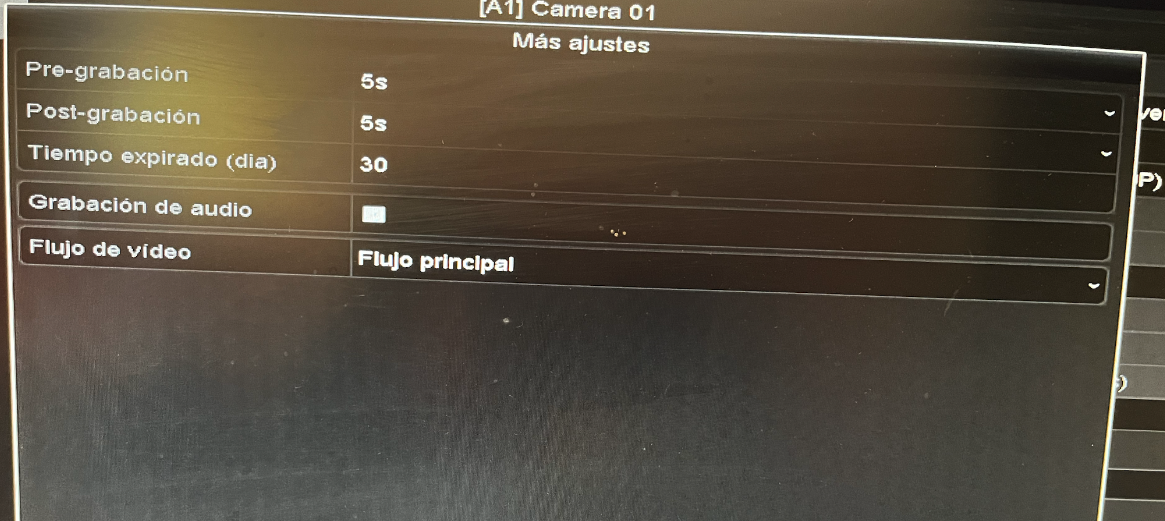
Secundary flow video (Image 3) :
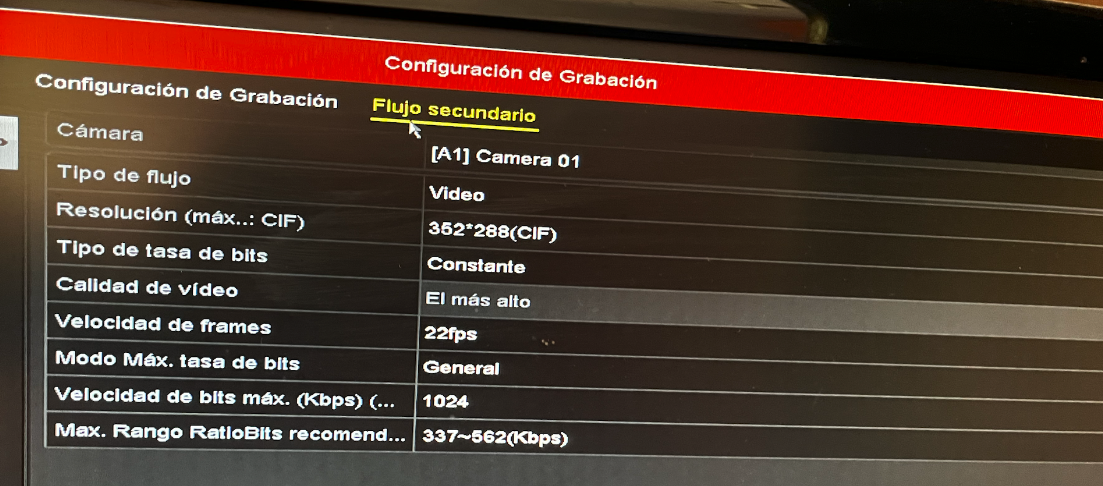
This is the "advanced settings" section:
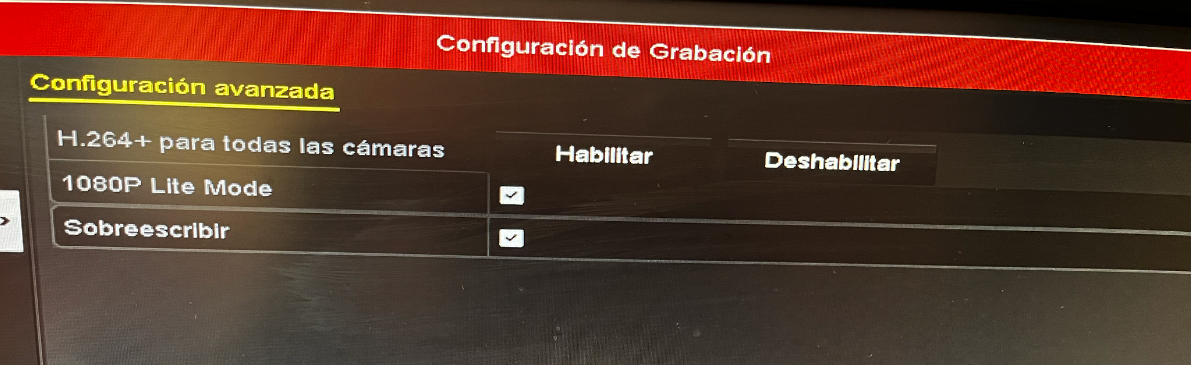
Thanks for reading and for your support!
I have a DVR Hikvision device, model DS-7104HGHI-F1/N for my cctv. It's working with 4 cams with a 720p of resolution and 1TB HDD.
I remember It could save up to 4 weeks (I do not remember exactly) but some weeks ago It has a maldisfunction and a local technician manipulated the system and now its working again but now I only can watch 12 days of storaged video from now... before It was configured to have "continuous recording" and not the "motion mode". I know this because I was able to watch those days of video at any moment of the recorded day.
* How do I know it only saves the last 12 days?
I saw the last sunday March 5th. It only saves 12 days because everyday after March 05 it saves the day before and deletes one day of previous week
- It saves March 4th but it deletes feb 21st and then It saves March 5th and deletes feb 22th and so on
I am pretty sure that the HDD wasn't manipulated, changed or damaged. The technician didn't touch it...
How can I set the configuration to have more days of video backup?
Here you can see my current settings... (all pictures are from the "recording settings" menu)
In sumary:
Main flow video (Image 1) :
- Resolution: 4 cameras, 720p. Recording 24/7
- no audio
- frames speed: 12 fps (the bigger available)
- Average bitrate speed: 1024 kbps
- H.264+ activated for all cameras --> Before This option was unchecked (it's supoused it can reduce the weigth of the files)
"More adjustments" button (Image 2) :
(I do not have clear what these settings do)
- pre-recording: 5s
- post-recording: 5s
- Time expired (day): 30 --> This was set in 0, today (March 7th) I just changed to 30
- Audio recording: No activated
- Video flow: Main flow
Secundary flow video (Image 3) :
- Resolution: 352*288 (CIF)
- No audio
- frames speed: 22 fps
- Average bitrate speed: 1024 kbps
- Max. range RatioBits: 337~562(Kbps)
This is the "advanced settings" section:
- 1080P lite mode: activated
- Overwrite: activated
Thanks for reading and for your support!
Last edited:

