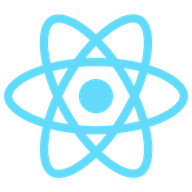I had my cameras disconnected whilst I was having some work done.
Over the weekend I reconnected them and all good.
When looked at one of the cameras the picture wasn’t as sharp as the others through the app so I waited till I came home and looked from the NVR and was still the same ( no settings have been changed at this point ).
I looked through the video setting and increased the fps but still the same.
I reset the NVR and when it rebooted the cameras are now saying wrong user name or password, however I haven’t deleted anything.
Any ideas on what I could have done or how to fix it?
Thanks
Paul
Over the weekend I reconnected them and all good.
When looked at one of the cameras the picture wasn’t as sharp as the others through the app so I waited till I came home and looked from the NVR and was still the same ( no settings have been changed at this point ).
I looked through the video setting and increased the fps but still the same.
I reset the NVR and when it rebooted the cameras are now saying wrong user name or password, however I haven’t deleted anything.
Any ideas on what I could have done or how to fix it?
Thanks
Paul