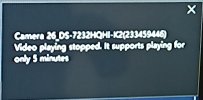c a g a g a y
New Member
- Messages
- 1
- Points
- 1
Hi all
I was using IVMS-4200 verison 3.6.x
I am connectin IVMS via HikConnect account.
4 days ago upgraded to 3.8.x (latest) version
After 3.8 all my cameras are stopping after 5 mins with this message
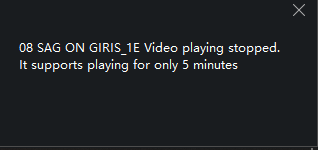
I think it is not related to DVR settings because same error not occuring in HikConnect app in my mobile.
Here is my cameras after every 5 mins. I wrote this issue to Hikvision support. They says: Plase click PLAY button

Any settings for cancel this display stop?
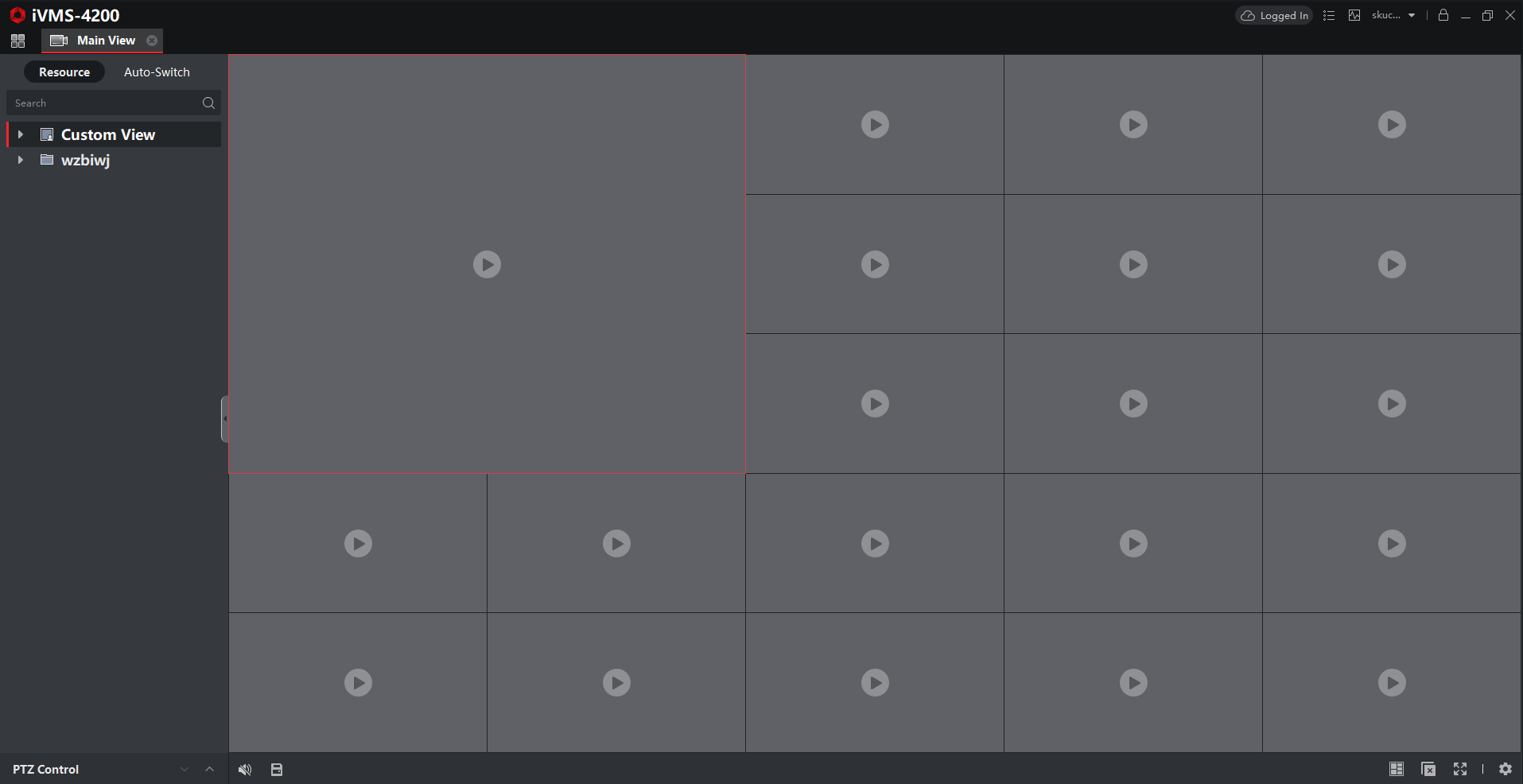
Best Regards
I was using IVMS-4200 verison 3.6.x
I am connectin IVMS via HikConnect account.
4 days ago upgraded to 3.8.x (latest) version
After 3.8 all my cameras are stopping after 5 mins with this message
I think it is not related to DVR settings because same error not occuring in HikConnect app in my mobile.
Here is my cameras after every 5 mins. I wrote this issue to Hikvision support. They says: Plase click PLAY button


Any settings for cancel this display stop?
Best Regards