I'm running Windows 11 with Google Chrome 105 and IE TAB installed.
All the while I was able to access HIK Vision Net DVR "DS-7208HQHI.... without issues using Google Chrome and IE TAB
Since the resent upgrade of Win11 I'm not able to logon to HIKVision anymore.
I don't want to reset my Windows 11.
After entering User Name and Password in Google Chrome IE Tab there is no message but the logon screen appears again - endless loop.
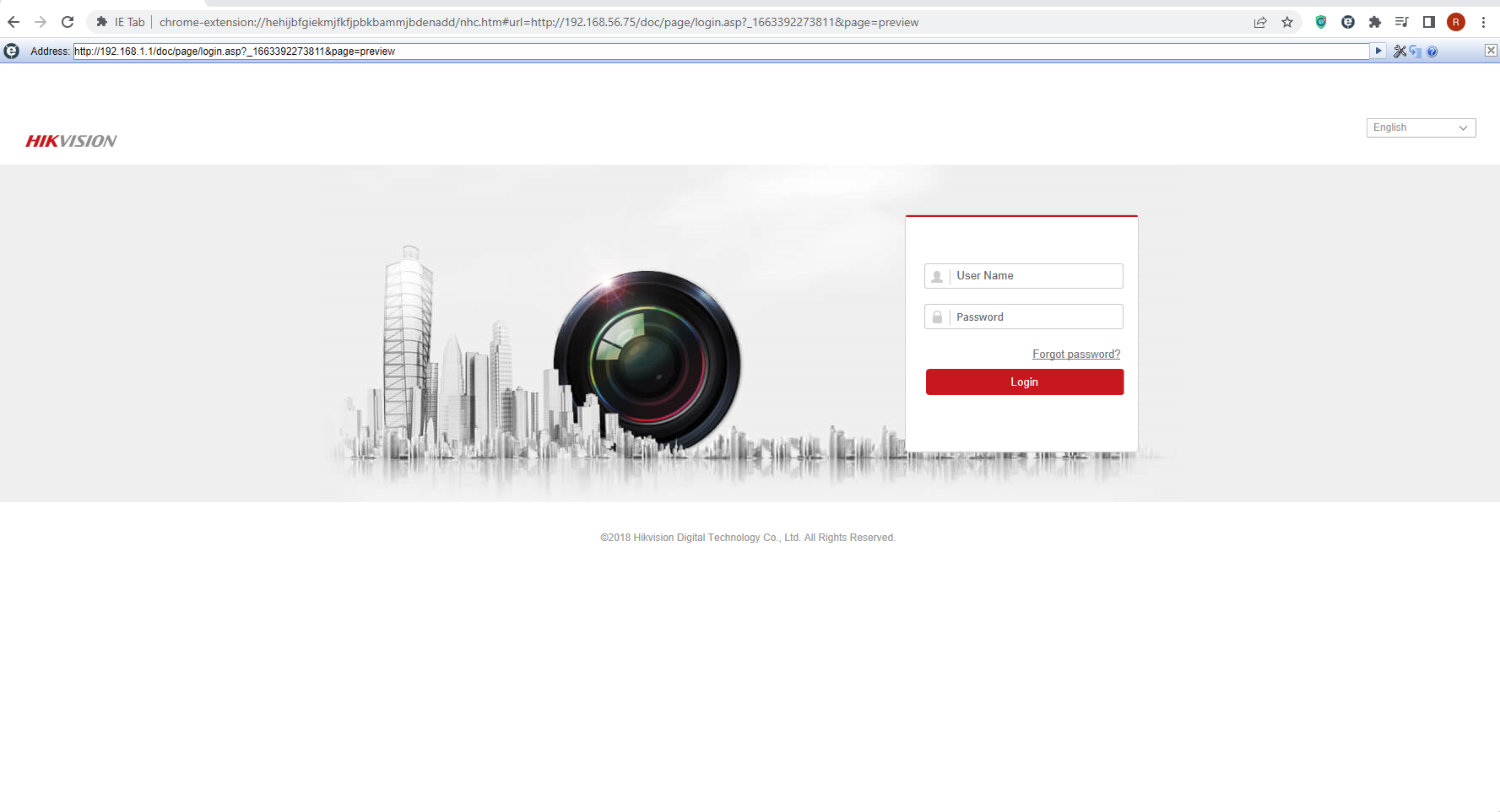
Using Microsoft Edge I can login but I'm not able to view Live view despite installing the plug-in
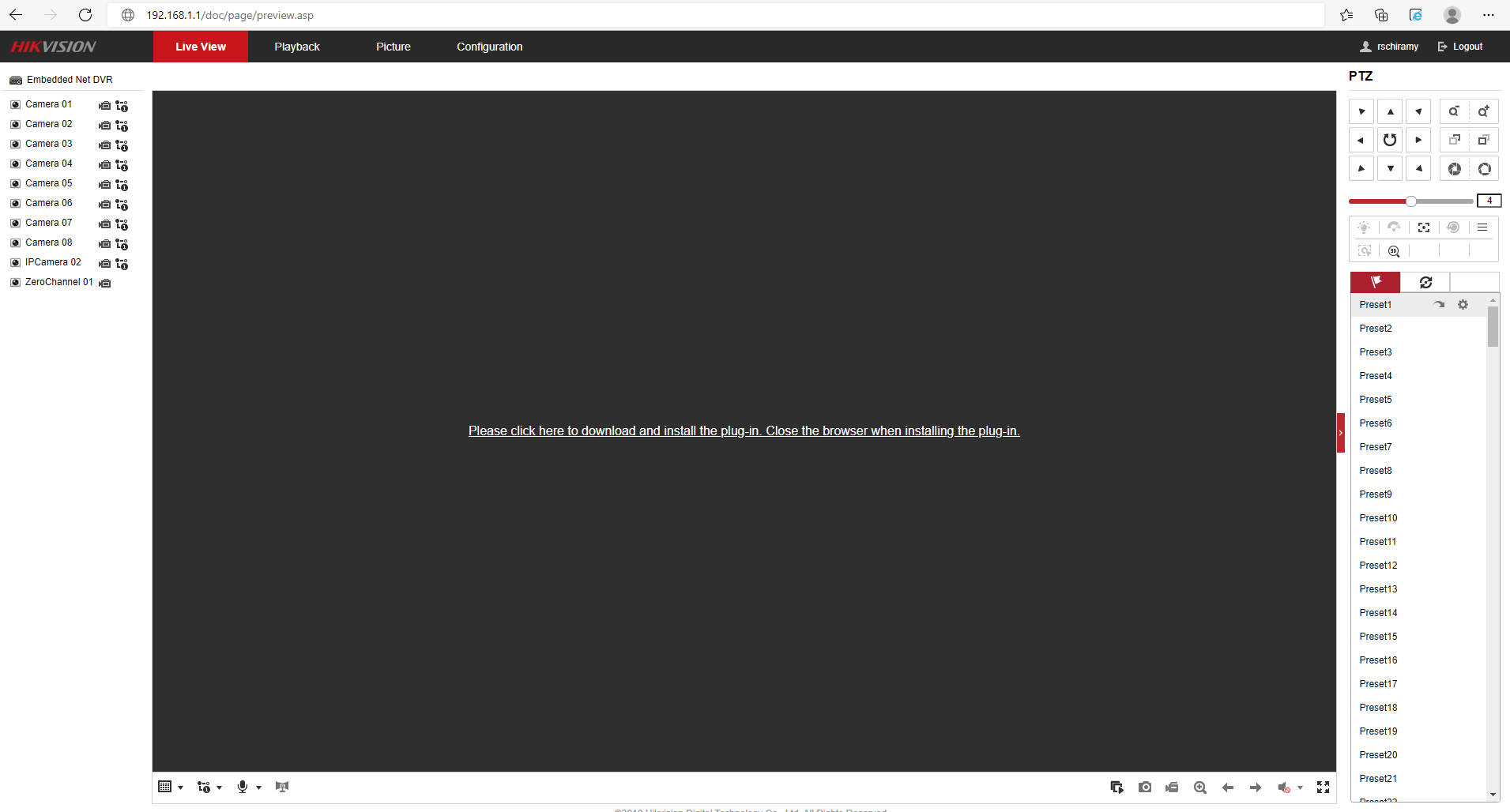
When switching Edge to IE compatibility mode the behavior of Edge is the same as Google Chrome with IE Tab - Login endless loop
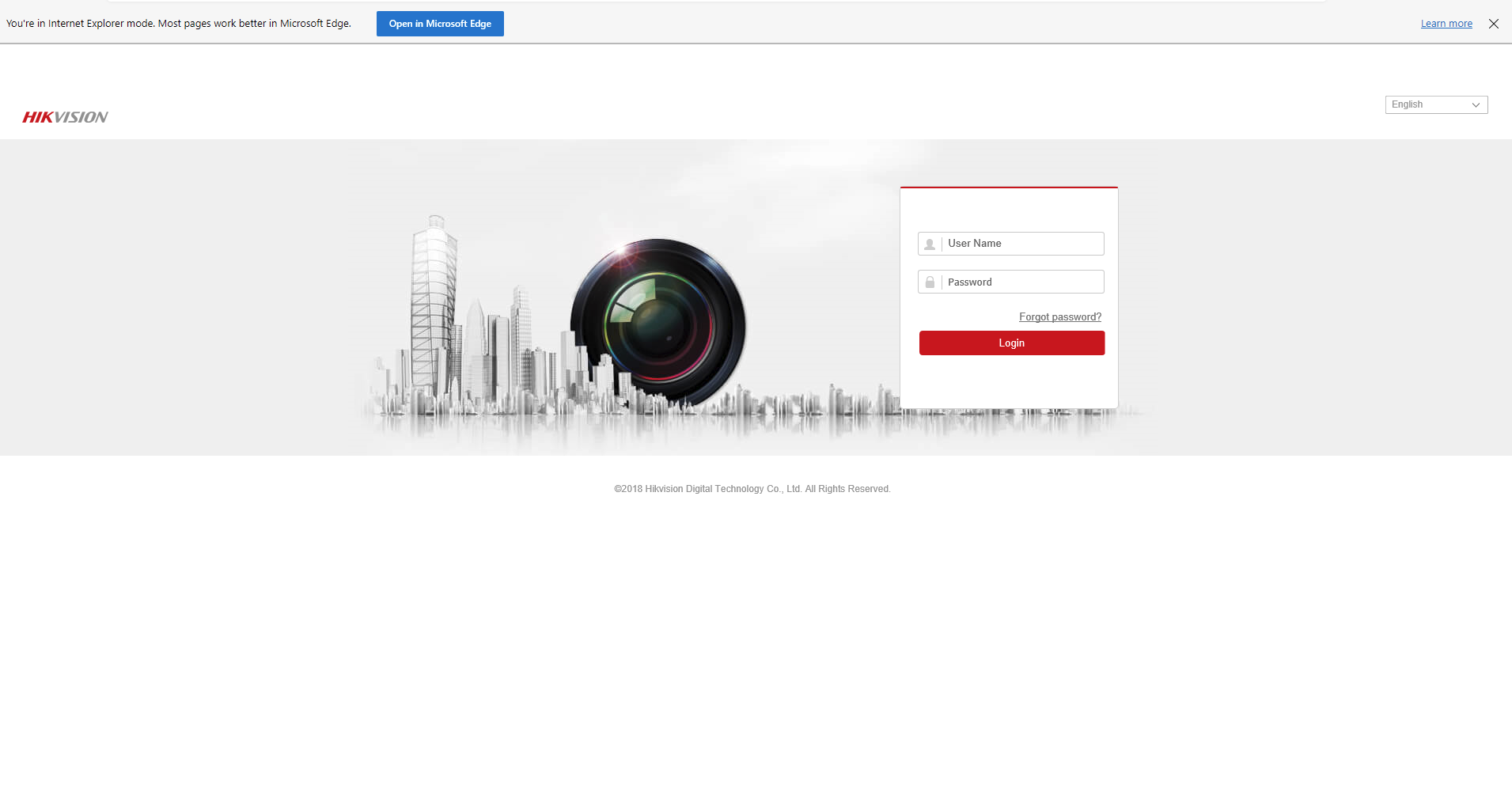
I assume there is a setting maybe for the Firewall or anything else that block opening the following page.
Anyone has an idea what it could be or what need to be changed to bring it back to work?
Thank you
All the while I was able to access HIK Vision Net DVR "DS-7208HQHI.... without issues using Google Chrome and IE TAB
Since the resent upgrade of Win11 I'm not able to logon to HIKVision anymore.
I don't want to reset my Windows 11.
After entering User Name and Password in Google Chrome IE Tab there is no message but the logon screen appears again - endless loop.
Using Microsoft Edge I can login but I'm not able to view Live view despite installing the plug-in
When switching Edge to IE compatibility mode the behavior of Edge is the same as Google Chrome with IE Tab - Login endless loop
I assume there is a setting maybe for the Firewall or anything else that block opening the following page.
Anyone has an idea what it could be or what need to be changed to bring it back to work?
Thank you


