groovyclam
New Member
- Messages
- 4
- Points
- 1
Hi
I'm a total newbie to IP cameras ( but fairly ok with Linux / command line / networking ) so be gentle with me.
I have a pre-built birdbox with a IP ONVIF camera from this site: gardennature.co.uk.
The camera is in the roof of the box and is powered along the ethernet lead that goes from the camera into your ethernet switch/router since the ethernet port as the switch end has a power supply plug built into it ( but that is beside the point of my problem - I'm just giving a full picture of the setup ).
The company is not very knowledgeable about the specs of the camera ( they don't even know the make and model, just that it is ONVIF compatible ) and only know about using one particular app on Windows called VMS ( which I found ugly and difficult to use ). I suspect they are just importing the bird boxes them and selling them on without any real technical department to give the user help.
Anyway I mananged to get the camera working with "Agent DVR" on Windows which is far more user friendly ( but I had a fair bit of trial and error on picking from a list of cameras that "Agent DVR" found when I did "search for device on network" until I picked one that configured the camera correcly.
My actual problem, however, is I have noticed the time inside the camera is not in sync with the real time on my network ( UK based ).
I've attached a pic - the top left clock is the camera's clock and the bottom left clock is the correct system time. The camera's clock is behind by about 2 hours 17 minutes.
I have an admin login and password for the camera and know it's IP on my network. Is there any way forward from here to get into the camera and correct the time ?
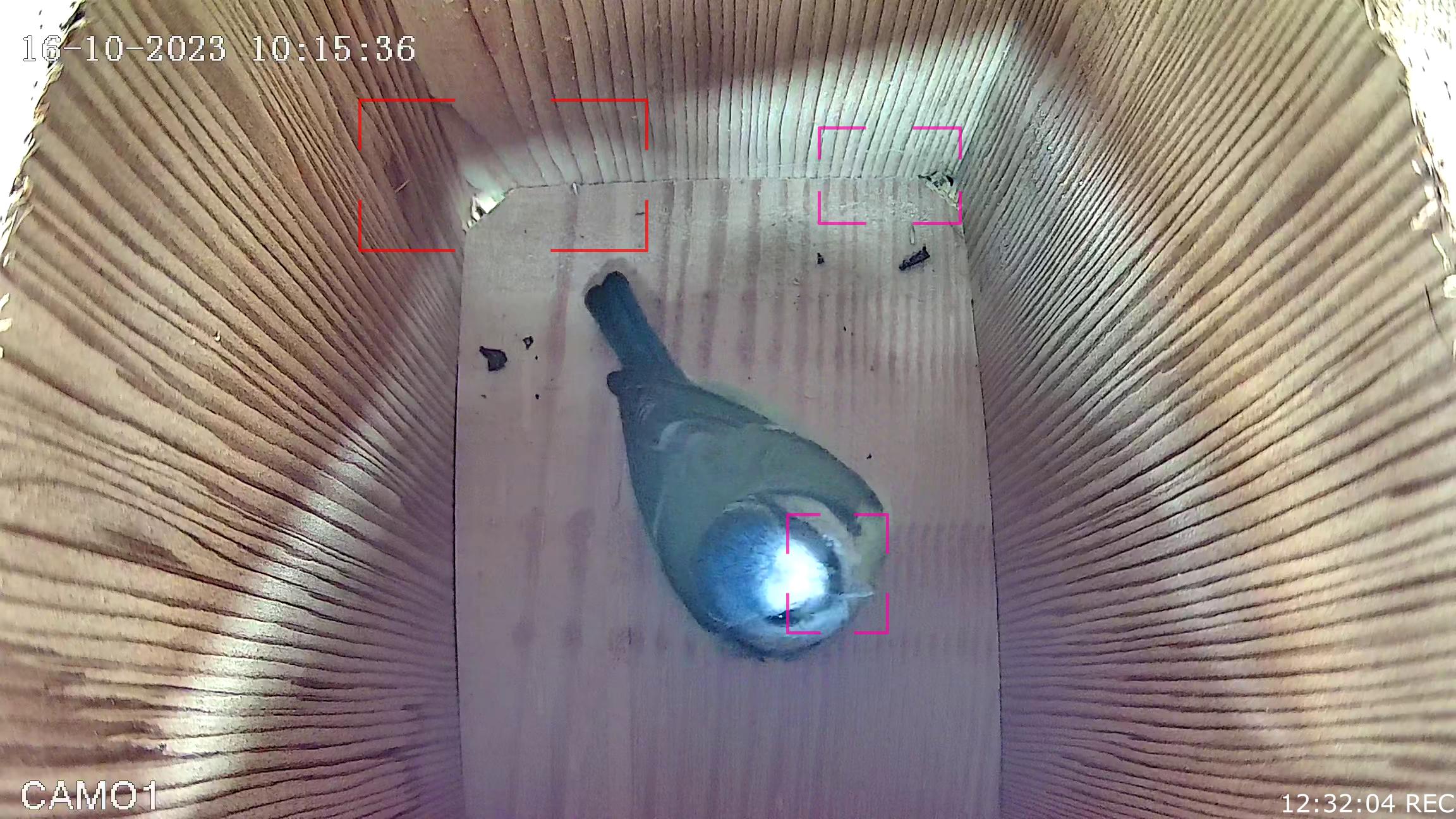
I'm a total newbie to IP cameras ( but fairly ok with Linux / command line / networking ) so be gentle with me.
I have a pre-built birdbox with a IP ONVIF camera from this site: gardennature.co.uk.
The camera is in the roof of the box and is powered along the ethernet lead that goes from the camera into your ethernet switch/router since the ethernet port as the switch end has a power supply plug built into it ( but that is beside the point of my problem - I'm just giving a full picture of the setup ).
The company is not very knowledgeable about the specs of the camera ( they don't even know the make and model, just that it is ONVIF compatible ) and only know about using one particular app on Windows called VMS ( which I found ugly and difficult to use ). I suspect they are just importing the bird boxes them and selling them on without any real technical department to give the user help.
Anyway I mananged to get the camera working with "Agent DVR" on Windows which is far more user friendly ( but I had a fair bit of trial and error on picking from a list of cameras that "Agent DVR" found when I did "search for device on network" until I picked one that configured the camera correcly.
My actual problem, however, is I have noticed the time inside the camera is not in sync with the real time on my network ( UK based ).
I've attached a pic - the top left clock is the camera's clock and the bottom left clock is the correct system time. The camera's clock is behind by about 2 hours 17 minutes.
I have an admin login and password for the camera and know it's IP on my network. Is there any way forward from here to get into the camera and correct the time ?

