Sunchaser
New Member
- Messages
- 4
- Points
- 1
I'm seeking insights on a few matters regarding my Hikvision NVR (DS-7608NXI-I2/8P/S) and its connected cameras:
1. Model Confusion and Firmware Update: I have the Hikvision NVR model DS-7608NXI-I2/8P/S. I originally believed it to be the latest (E) model, but after a firmware update mismatch issue, I successfully installed the firmware for the (C) variant, specifically version Firmware_V4.62.210_230619. Does this successful update indicate that I indeed have the (C) model? I'm a bit puzzled about how to definitively ascertain the model version.
2. Concerns About End-of-Life Status: I've come across information suggesting that my NVR model is now end-of-life (EOL), which is disconcerting given its recent installation. The implications for security and firmware updates are quite worrying. How can I verify when the (C) version was declared EOL? If anyone has insights on the notification process regarding EOL status, especially in relation to installers, it would be immensely helpful. Understanding the support timeline for my NVR model is crucial for addressing this with my installer. Knowing when the (C) version was declared EOL would be very handy.
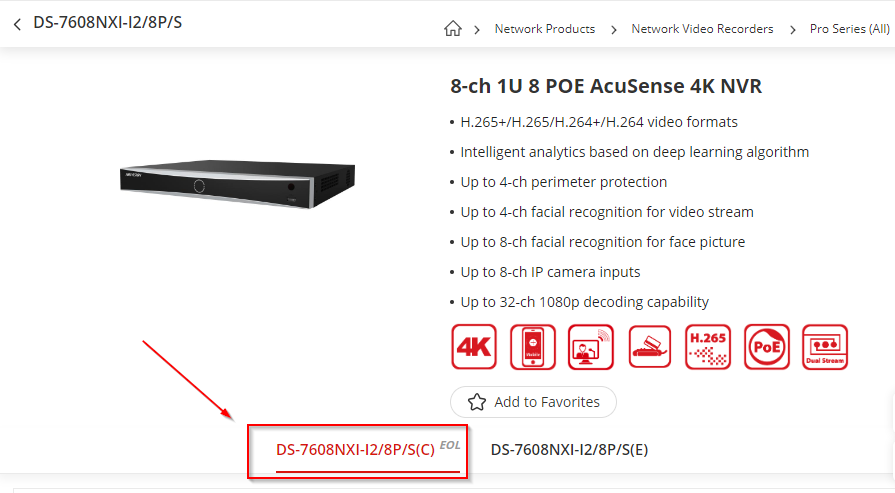
3. Ineffective Automatic Updates: Despite setting up automatic updates, my NVR and cameras haven't been updated automatically, even though I'm aware of newer firmware releases. Is this failure a known issue, or could it be a bug specific to my setup? Any troubleshooting tips or shared experiences with this feature would be appreciated.
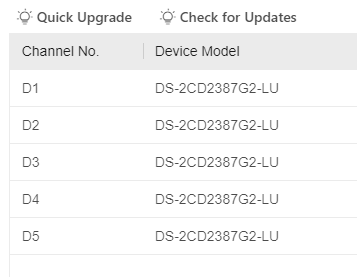
------------------------------------------------------------------
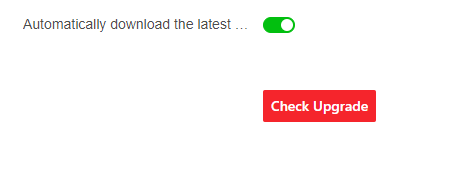
4. HTTPS Configuration Challenges: After enabling HTTPS for secure browsing on my NVR, which now works exclusively over HTTPS, I attempted to replicate this for one of the cameras connected to the NVR. Previously, I accessed this camera through without issues. Post-HTTPS attempt, I can no longer access it, even when trying the HTTPS protocol. Could there be an inherent issue with enabling HTTPS on cameras connected through an NVR, or is this a configuration error on my part?
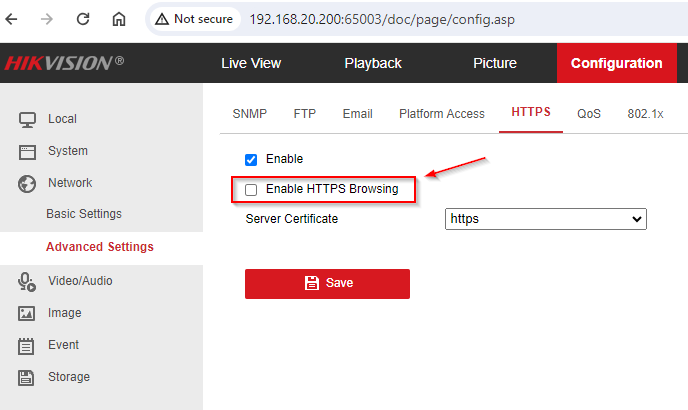
I am thankful for any assistance or direction anyone can provide on these matters
1. Model Confusion and Firmware Update: I have the Hikvision NVR model DS-7608NXI-I2/8P/S. I originally believed it to be the latest (E) model, but after a firmware update mismatch issue, I successfully installed the firmware for the (C) variant, specifically version Firmware_V4.62.210_230619. Does this successful update indicate that I indeed have the (C) model? I'm a bit puzzled about how to definitively ascertain the model version.
2. Concerns About End-of-Life Status: I've come across information suggesting that my NVR model is now end-of-life (EOL), which is disconcerting given its recent installation. The implications for security and firmware updates are quite worrying. How can I verify when the (C) version was declared EOL? If anyone has insights on the notification process regarding EOL status, especially in relation to installers, it would be immensely helpful. Understanding the support timeline for my NVR model is crucial for addressing this with my installer. Knowing when the (C) version was declared EOL would be very handy.
3. Ineffective Automatic Updates: Despite setting up automatic updates, my NVR and cameras haven't been updated automatically, even though I'm aware of newer firmware releases. Is this failure a known issue, or could it be a bug specific to my setup? Any troubleshooting tips or shared experiences with this feature would be appreciated.
------------------------------------------------------------------
4. HTTPS Configuration Challenges: After enabling HTTPS for secure browsing on my NVR, which now works exclusively over HTTPS, I attempted to replicate this for one of the cameras connected to the NVR. Previously, I accessed this camera through without issues. Post-HTTPS attempt, I can no longer access it, even when trying the HTTPS protocol. Could there be an inherent issue with enabling HTTPS on cameras connected through an NVR, or is this a configuration error on my part?
I am thankful for any assistance or direction anyone can provide on these matters


