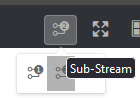Ultrabeat22
Member
- Messages
- 6
- Points
- 1
I have just picked up and brought online my new M-series NVR (12MP DS-7616NI-M2/16P 16 channel NVR 16 port POE Hikvision).
I currently have 5 x 4k Cameras attached to the NVR, but I cannot view more than one of them via the live view on the web client due to a transcoding capability error, which makes no sense to me as it worked fine on my previous NVR which was the DS-7608NI-K2.
I plan on adding more cameras in the near future so I would appreciate if anyone can advise why this would be happening on a newly released NVR with massive streaming bandwidth?
Thanks,
Ultra
I currently have 5 x 4k Cameras attached to the NVR, but I cannot view more than one of them via the live view on the web client due to a transcoding capability error, which makes no sense to me as it worked fine on my previous NVR which was the DS-7608NI-K2.
I plan on adding more cameras in the near future so I would appreciate if anyone can advise why this would be happening on a newly released NVR with massive streaming bandwidth?
Thanks,
Ultra