I currently have a Hikvision CCTV system set up using the following equipment:
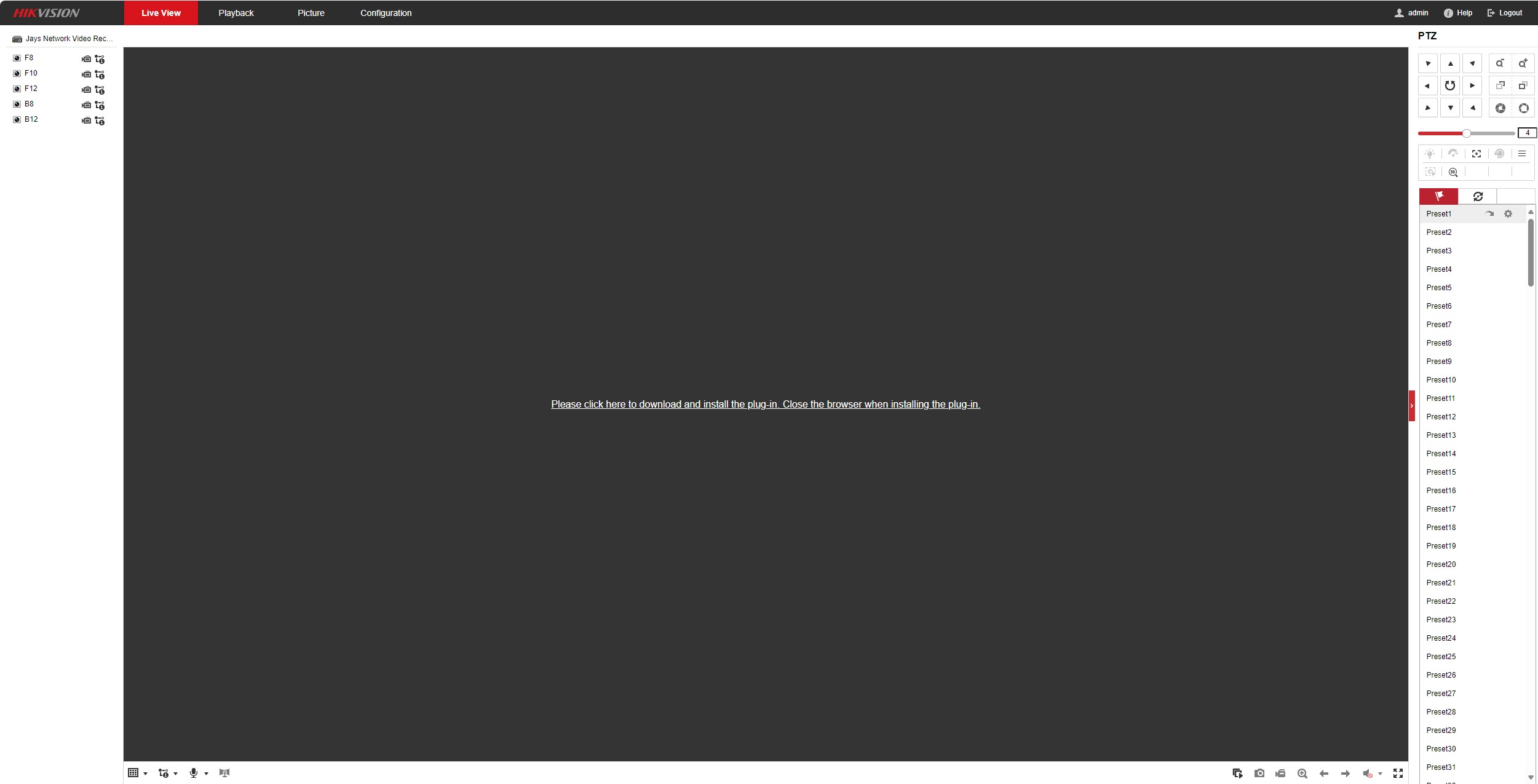
I approached Hikvision for assistance for their advise on what PC based software I could use to access/manage the CCTV system and on what browser to run it on. Unfortunately, they were as useful as a chocolate teapot - they only assist professional installers and not if self-installed, which is the case for me.
Can anyone please assist?
- 1No Network Video Recorder Model No.: DS-7608NI-K2 / 8P
- 1No Network Camera Model No.: DS-2CD2355FWD-I/G
- 4No Network Cameras Model No.: DS-2CD2355FWD-I
I approached Hikvision for assistance for their advise on what PC based software I could use to access/manage the CCTV system and on what browser to run it on. Unfortunately, they were as useful as a chocolate teapot - they only assist professional installers and not if self-installed, which is the case for me.
Can anyone please assist?
Last edited by a moderator:

