- Messages
- 158
- Points
- 18
I have been having real problems setting up the iVMS software and so I have decided to start again completely from scratch.
I have today downloaded version 2.7.1.9 Build 20180604 and the first problem that I have run into is item 3 in Adding a Device.....
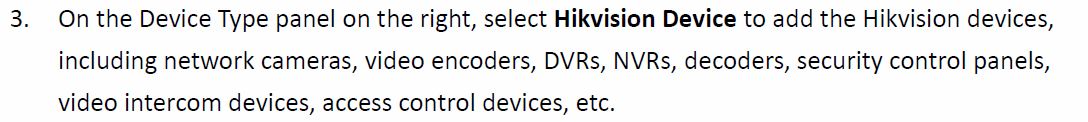
First off I cannot find a 'Device Type' panel on the right and there is definitely no option to select Hikvision Device.
Looking at an on-line help page, the instruction is to click on the 'Server' tab, I don't have one, what I have is either a 'Device' tab or a 'Group' tab. can anyone throw any light on this please.
Now I am really hoping that by starting over, I am going to succeed in setting up this software correctly.
EDIT - No matter what I do when I try to add the device, it just will not populate the 'Serial Number' column. I am certain that I have read somewhere that if the serial number appears then you will know that the system has been set up correctly. I cannot find a tutorial anywhere that covers this problem.
I have today downloaded version 2.7.1.9 Build 20180604 and the first problem that I have run into is item 3 in Adding a Device.....
First off I cannot find a 'Device Type' panel on the right and there is definitely no option to select Hikvision Device.
Looking at an on-line help page, the instruction is to click on the 'Server' tab, I don't have one, what I have is either a 'Device' tab or a 'Group' tab. can anyone throw any light on this please.
Now I am really hoping that by starting over, I am going to succeed in setting up this software correctly.
EDIT - No matter what I do when I try to add the device, it just will not populate the 'Serial Number' column. I am certain that I have read somewhere that if the serial number appears then you will know that the system has been set up correctly. I cannot find a tutorial anywhere that covers this problem.
Last edited:

