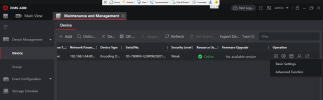dima202
Member
- Messages
- 5
- Points
- 3
Trying to setup an NVR for my mom.
DS-7608NI-I2 / 8P
Firmware V4.40.016 build 200803
Have a camera that is mounted upside down but did not spot a mirror option in the settings -> image location.
Can someone let me know a good upgrade path to get to latest stable release?
Saw one guy on this forum that got his into a boot loop. - I don't want to be that guy this thing is $350 not cheap.
DS-7608NI-I2 / 8P
Firmware V4.40.016 build 200803
Have a camera that is mounted upside down but did not spot a mirror option in the settings -> image location.
Can someone let me know a good upgrade path to get to latest stable release?
Saw one guy on this forum that got his into a boot loop. - I don't want to be that guy this thing is $350 not cheap.