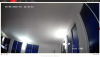- Messages
- 5,195
- Points
- 113
Just one week after the release of V5.5.2 there is a new V5.5.3 version:
DOWNLOAD PORTAL
The Release Notes for this new firmware are below.
There does not seem to be any security issue fixes associated with this update.
It refers to additional new models, but mainly the release notes text discusses compatibility tests.
NB the mysterious NEU version does not show with this V5.5.3 update.
There is currently only an 'EN-STD' version = English Standard.
No 'ML-STD' = MultiLanguage Standard version showing currently.
NB
Superseded by V5.5.4:
https://forum.use-ip.co.uk/threads/hikvision-easyip-3-0-cameras-new-v5-5-4-g1-series-cameras.1725/
DOWNLOAD PORTAL
The Release Notes for this new firmware are below.
There does not seem to be any security issue fixes associated with this update.
It refers to additional new models, but mainly the release notes text discusses compatibility tests.
NB the mysterious NEU version does not show with this V5.5.3 update.
There is currently only an 'EN-STD' version = English Standard.
No 'ML-STD' = MultiLanguage Standard version showing currently.
NB
Superseded by V5.5.4:
https://forum.use-ip.co.uk/threads/hikvision-easyip-3-0-cameras-new-v5-5-4-g1-series-cameras.1725/
Attachments
Last edited: