Navigation
Install the app
How to install the app on iOS
Follow along with the video below to see how to install our site as a web app on your home screen.
Note: This feature may not be available in some browsers.
More options
You are using an out of date browser. It may not display this or other websites correctly.
You should upgrade or use an alternative browser.
You should upgrade or use an alternative browser.
Hik-Connect IOS / iPhone App Playback issues after clocks going back?
- Thread starter jumpdyke
- Start date
Solution
There's now an update in the iOS app store that does fix the issue of the 1 hour viewing problem.
- Messages
- 289
- Points
- 43
Mine's the same - don't think Hik-connect has ever handled daylight saving very well - but seems this year they've really broken it. Can't see anything but 1 hour for every day of recorded history on any camera, any NVR, anywhere across my installs. These are all different sites and different NVRs:
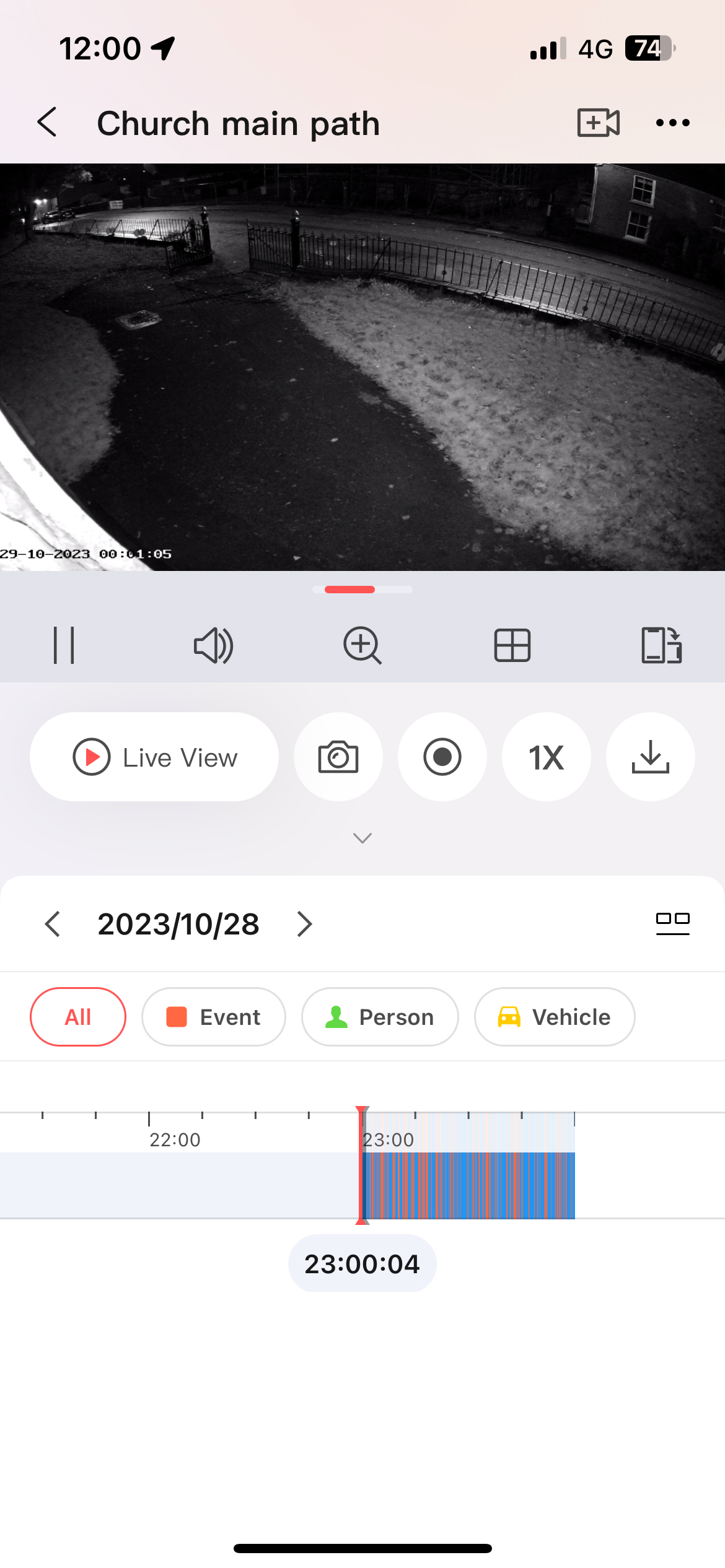
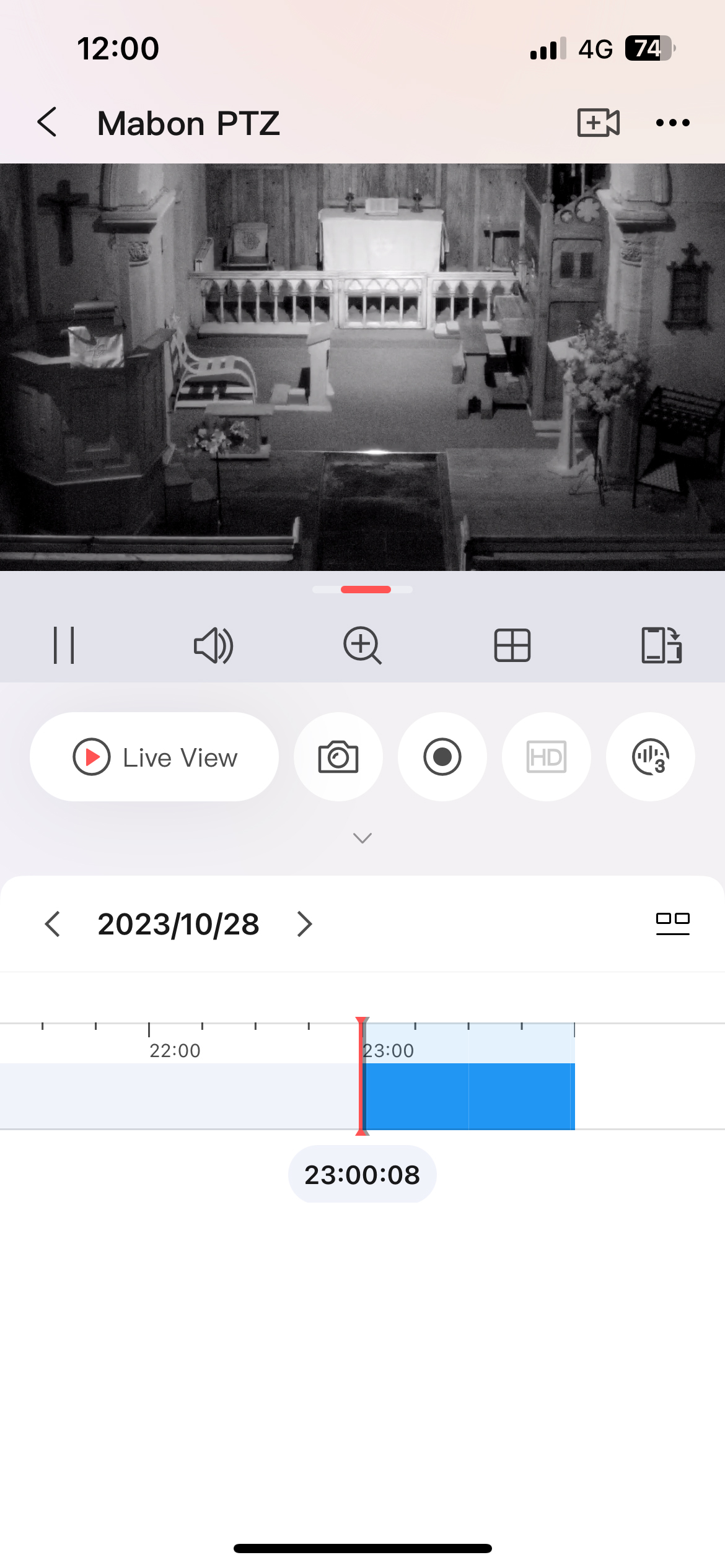
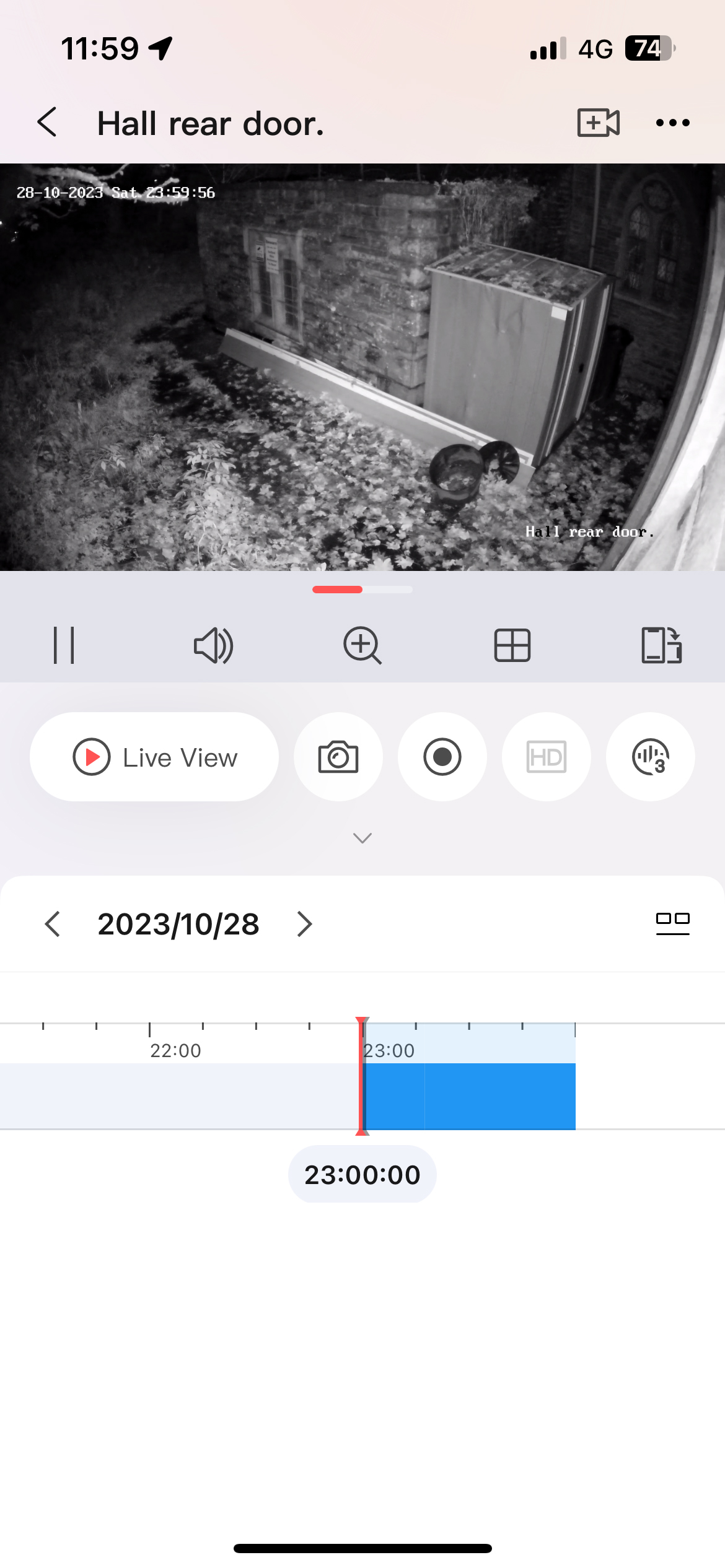
Upvote
0
- Messages
- 289
- Points
- 43
I should add that the recordings on the NVR's themselves are all ok - it's just the Hik app.
Upvote
0
- Messages
- 4,112
- Points
- 113
No I just checked. Even if you connect to your NVR using its local IP address while on the same network, there’s only 1 hour available (11PM til midnight).Is there a fix as I’ve rebooted my NVR but still same issues. The recording access by going to the NVR is fine.
As it affects connections using IP/Domain as well as cloud (Hik-Connect service) I imagine a new version of the app will be required.
I’m glad I never deleted iVMS-4500 from my phone when it retired. It’s been unavailable since February 14th ‘22 but it works fine and all playback is available…..
Upvote
0
- Messages
- 289
- Points
- 43
Will probably have to wait until tomorrow when someone picks it up and feeds it back to Hik - and then see if they can fix it.
Upvote
0
- Messages
- 4,112
- Points
- 113
As far as bugs go I'd say it was a major one. Many users don't have the NVR/DVR hooked up to a monitor/TV so have no access to recorded footage until resolved (without using PC)Will probably have to wait until tomorrow when someone picks it up and feeds it back to Hik - and then see if they can fix it.
We're all Apple users. Is this restricted to the Apple version of Hik-Connect? My Amazon Fire tablets are not affected but the app is not up to date on them (still on version 5.4)
Edit: Updated Fire tablets to the latest version of Hik-Connect and they are working normally so purely an issue with the iOS version of the app.
Last edited:
Upvote
0
- Messages
- 289
- Points
- 43
It's just after midnight - and i can see today's recordings - yesterdays and beyond are still the 11pm-midnight only.
Upvote
0
- Messages
- 5,195
- Points
- 113
Will probably have to wait until tomorrow when someone picks it up and feeds it back to Hik - and then see if they can fix it.
@Dan will pick this up shortly after 9am Monday.
Please let us have any latest findings & feedback that he can take to HikVision UK Tech Support,
Thanks
Upvote
0
- Messages
- 289
- Points
- 43
Additional info - might not be daylight saving time related - one NVR I have didn’t time change - and still has the issue. Could just be a coincidence on what day it happened.
Upvote
0
Juiceof2limes
Well-Known Member
- Messages
- 63
- Points
- 18
While not directly related to the IOS issue with playback, I notice there is also a new version in the Android Play Store and reading the comments, that too has a lot of problems with crashing or stuck on logo etc. What ever Hikvision have done looks like they need to fix on both platforms. I am holding off from updating.
Upvote
0
- Thread starter
- #15
As others have stated things reverted to normal following midnight the following day. Footage was fine and could be viewed as normal throughout locally or on android device. It was purely on IOS devices this issue occurred.
I wonder if IOS users could see the hour that the rest of us could not. In theory there were 25 hours of recording between midnight Saturday to midnight Sunday. I am not sure how you would go about accessing the lost hour.
I wonder if IOS users could see the hour that the rest of us could not. In theory there were 25 hours of recording between midnight Saturday to midnight Sunday. I am not sure how you would go about accessing the lost hour.
Upvote
0
- Messages
- 289
- Points
- 43
The recordings since have resumed - but the previous days still show only the one hour. It wasn’t just one day, but the entire recorded history, and the problem is still there. Hasn’t been fixed yet. If you look at any day prior to it being spotted in the app, will only give you one hour recording access. You can access on the NVR directly - but not through your iPhone.
Upvote
0
- Messages
- 289
- Points
- 43
Historically on daylight savings time change day hik connect (in my memory) never worked properly - but at least it still showed an entire day for every day prior. It was only the time change day that was affected. This year it seems to have done something that’s affected every other day before it as well. So instead of just being mucked about for one day twice a year - it seems like we’ve lost phone access to historical data- that’s never happened before.
Upvote
0
- Messages
- 289
- Points
- 43
It’s certainly a common issue - I’m sure hik have got the message by now - hopefully they’ll either release a fix or rollback the updates (which I know isn’t easy)
https://www.reddit.com/r/Hikvision/comments/17iy3rf/can_only_playback_between_2300_and_2359_on/
https://www.reddit.com/r/Hikvision/comments/17iy3rf/can_only_playback_between_2300_and_2359_on/
Upvote
0
- Messages
- 4,112
- Points
- 113
Searching the recorded files by segments will show 1AM to 2AM BST and also 1AM to 2AM GMT.In theory there were 25 hours of recording between midnight Saturday to midnight Sunday. I am not sure how you would go about accessing the lost hour.
Edit: Looking at mine (M series) it doesn't seem to be possible anymore using the browser...
Previously I could just use the browser to login then the 'Search tab'. I would be able to list all file segments recorded (the continuous 24/7 recordings). However that's no longer possible (at least on my M)..Clicking Search > Search by Event there is no 'Continuous' listed so there doesn't seem to be a means to access the files using the browser.
On the local GUI:
File Management > Video > Select the day and camera(s). All files are listed and can be preview played or downloaded. Unfortunately due to the way the recording chunks are listed in index order it is very difficult to ascertain which are the 'duplicate' times are the BST ones and which are GMT.
To get at them using the browser you need to use the download button to see them listed but that does not allow you to play the files only download them.
Last edited:
Upvote
0
- Messages
- 289
- Points
- 43
It’s certainly a common issue - I’m sure hik have got the message by now - hopefully they’ll either release a fix or rollback the updates (which I know isn’t easy)
Upvote
0
Similar threads
- Question
- Replies
- 3
- Views
- 476

