Hy, I have a problem with IVMS 4200 last version e win 10. When I edit remote configuration and I want edit for example motion detection I can edit only 1 camera. If I change camera for edit it I can't see the preview window because it is all black. For edit another camera I must close the full program and restart it. For every change in edit configuration window I must restart the program !!!
I haven't other problem with the program. Only this annoying problem.
With another pc with win7 I haven't this problem...
Help me?
Thank you very much!
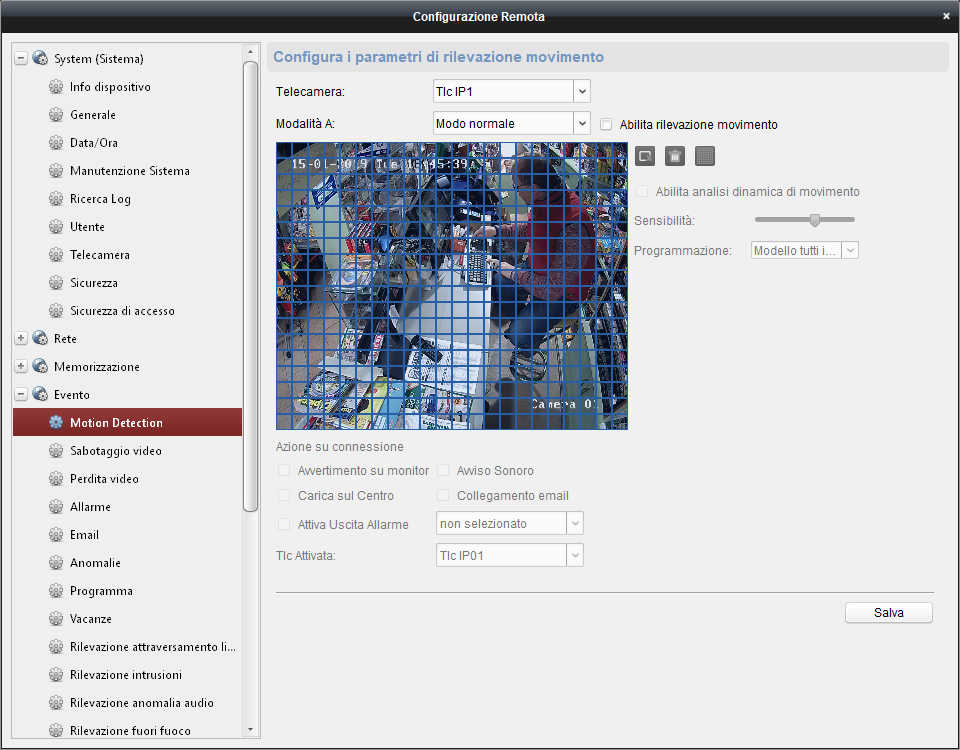
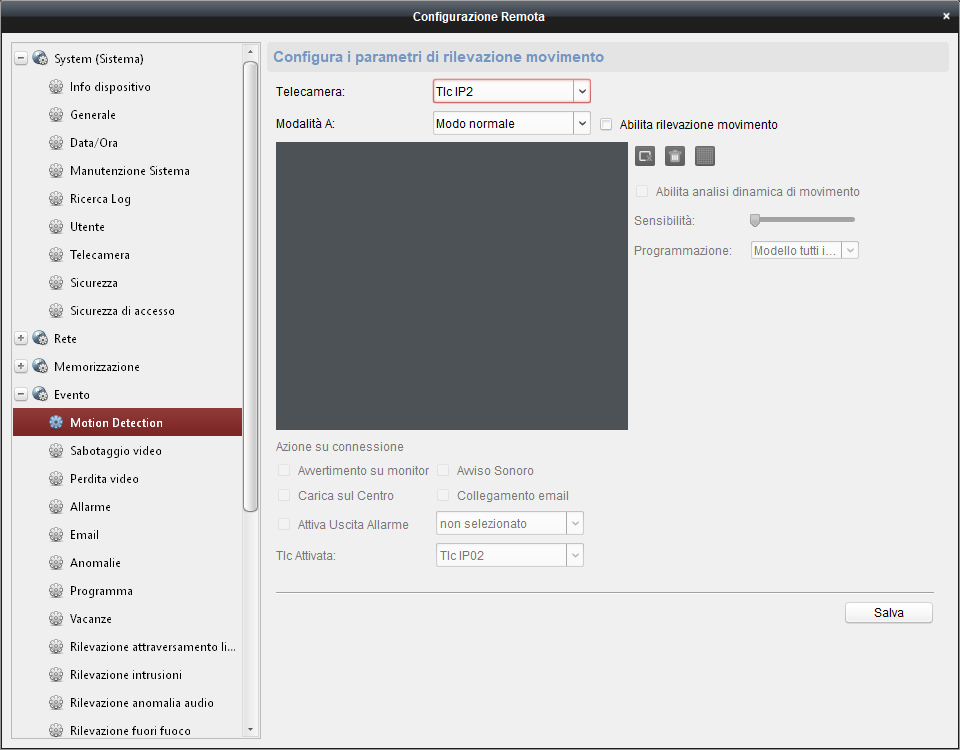
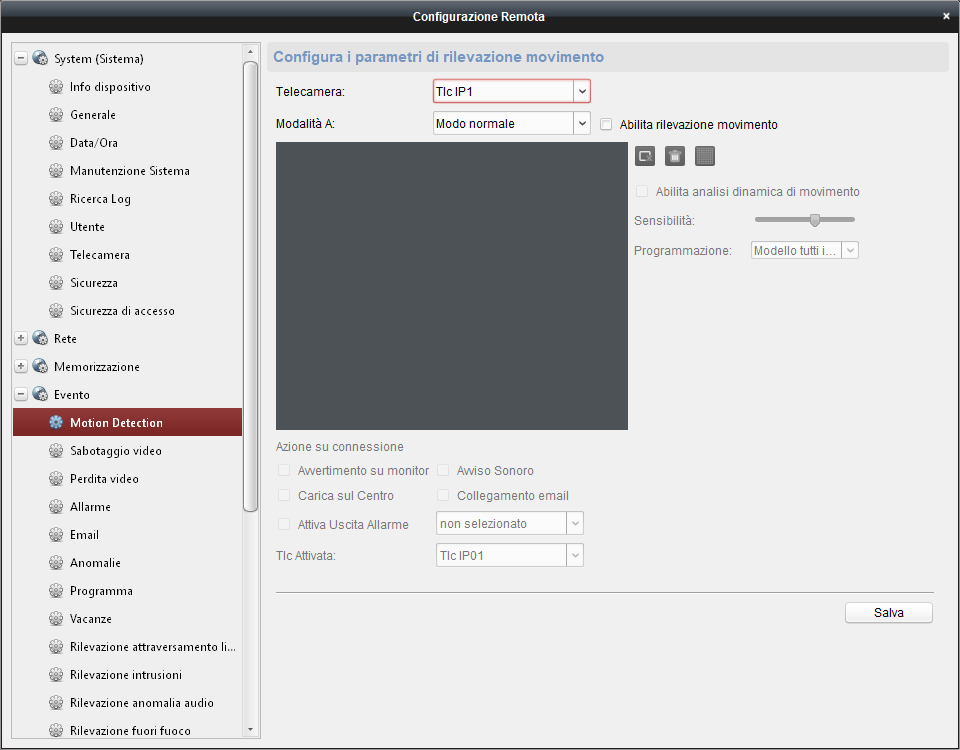
I haven't other problem with the program. Only this annoying problem.
With another pc with win7 I haven't this problem...
Help me?
Thank you very much!
Last edited:

