Hi,
I just bought an Hikvision DS-2DE2202I-DE3/W and I need some help with it. I tried to contact Hikvision support but they just provide support if buying from an authorized distributor. So bad!
Here my questions:
Thanks for help.
I just bought an Hikvision DS-2DE2202I-DE3/W and I need some help with it. I tried to contact Hikvision support but they just provide support if buying from an authorized distributor. So bad!
Here my questions:
- What does the led in the frontal part of the camera show (see scr)? It turns blue when connecting the camera via PoE, but then starts to blink red all the time even if the camera is on without doing anything special.

- When I configure the Email, I only manage to make it work via Gmail by allowing less secure apps in Gmail. When I use Outlook.com (Hotmail) and try to send via the test button I only get error "Failed to connect the test server.". I Use the following settings which should be correct:
Sender: Name
Sender's Address: email address
SMTP Server: smtp-mail.outlook.com
SMTP Port: 587 (tried even 25)
Enable SSL checked
Authentication checked
username and password filled in correctly
Receiver: some name
Receiver1's Address: some email address - I cannot find any good explanation on what some buttons present in the Live view are for or how to use them. I attached a screenshot where I marked them. Are those functions compatible with this camera? How to use them?
- At the moment it seems the Android app is only for viewing. Do you know if Hikvision has any plan to add some functionality to edit settings like activate deactivate motion detection and other functions?
- I need a command string to be sent to the HTTP server on the camera so that a third part program can obtain images. Does someone know how the string should be or how to retrieve it?
Thanks for help.


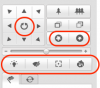

 Strange that Hikvision doesn't mention anything on it in their manuals. Hope someone else has the answer to this.
Strange that Hikvision doesn't mention anything on it in their manuals. Hope someone else has the answer to this.