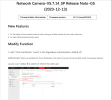Tex
Member
- Messages
- 15
- Points
- 3
The password is required after clicking on update firmware. (I did this on an old windows notebook). I have already tried with the administrator password, but it doesn't accept it. I can't take a screenshot for you because the notebook has breathed its last  . I'll borrow another Windows PC
. I'll borrow another Windows PC
 . I'll borrow another Windows PC
. I'll borrow another Windows PC