Hi All
I am having a similar issue and in need of help to get the system back up and running. I can no longer view my cameras via the safari browser which worked perfectly in search and record functions. Now it just sticks in a loop to download the safari plugin and doesn't go any further. Here is my current system and the errors I'm getting with Safari, chrome, firefox and SeaMonkey.
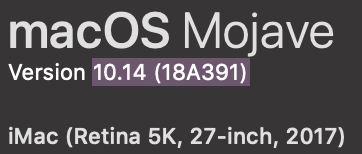
Samsung NVR-3010 64 Channel
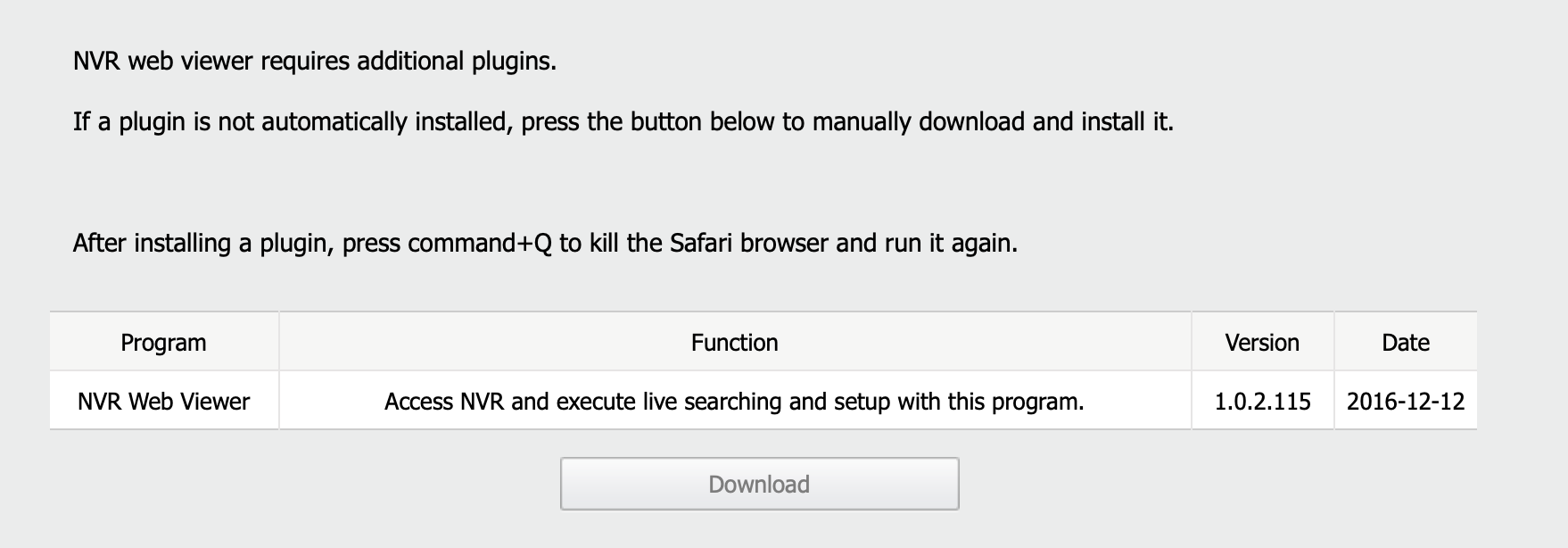
This never seems to work and always pops up every time I open the safari page.
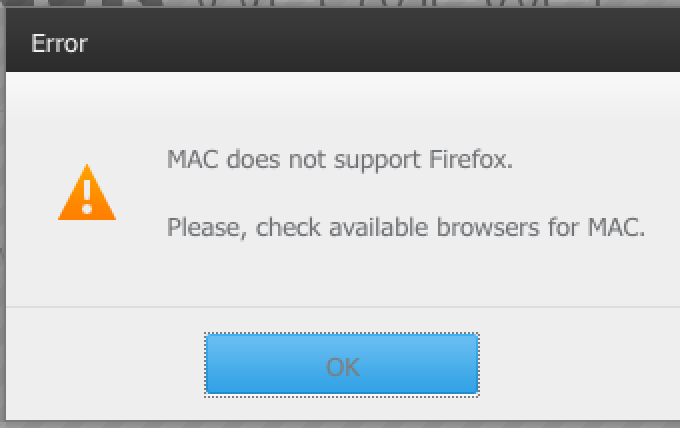
This is the error I get with Chrome, firefox and SeaMonkey
Safari : Version 12.0 (14606.1.36.1.9)
Chrome: Version 69.0.3497.100 (Official Build) (64-bit)
Firefox: Version 62.0.3 (64-bit)
SeaMonkey: Version 2.49.4
Any information or help would be greatly appreciated. Thank you.
I am having a similar issue and in need of help to get the system back up and running. I can no longer view my cameras via the safari browser which worked perfectly in search and record functions. Now it just sticks in a loop to download the safari plugin and doesn't go any further. Here is my current system and the errors I'm getting with Safari, chrome, firefox and SeaMonkey.
Samsung NVR-3010 64 Channel
This never seems to work and always pops up every time I open the safari page.
This is the error I get with Chrome, firefox and SeaMonkey
Safari : Version 12.0 (14606.1.36.1.9)
Chrome: Version 69.0.3497.100 (Official Build) (64-bit)
Firefox: Version 62.0.3 (64-bit)
SeaMonkey: Version 2.49.4
Any information or help would be greatly appreciated. Thank you.


