Hello everyone,
First of all let me say im quite new here and on the cctv world, but sadly due to some robberies/vandalism i had to buy a system to protect myself and my belonging.
For this reason i got a Hiklook set and 2 ptz hikvision cameras
But im having some serious difficulty on setting up the devices on the Basic/Advanced settings.
The page (either on the nvr system via iVMS 4200 or on the web browser) it shows, lets say, almost nothing...
This is what i see, and im pretty sure it should not be like this
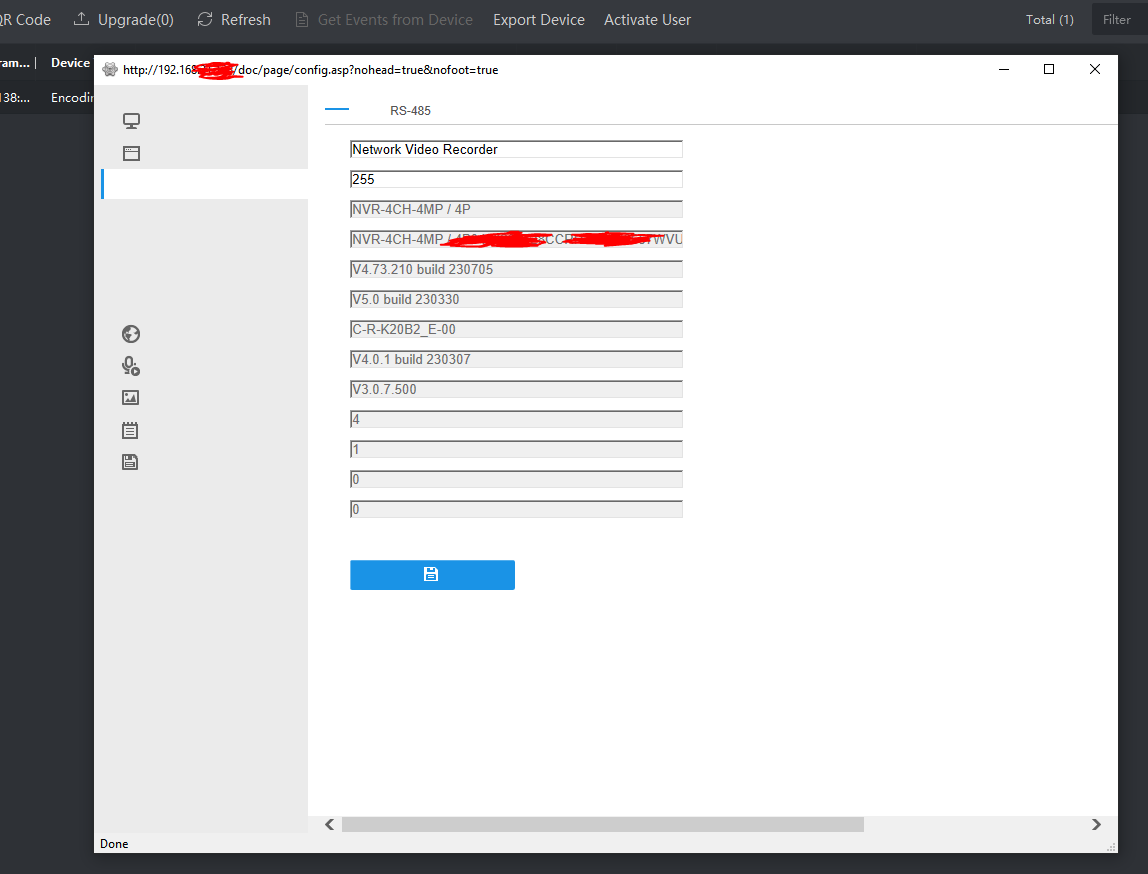
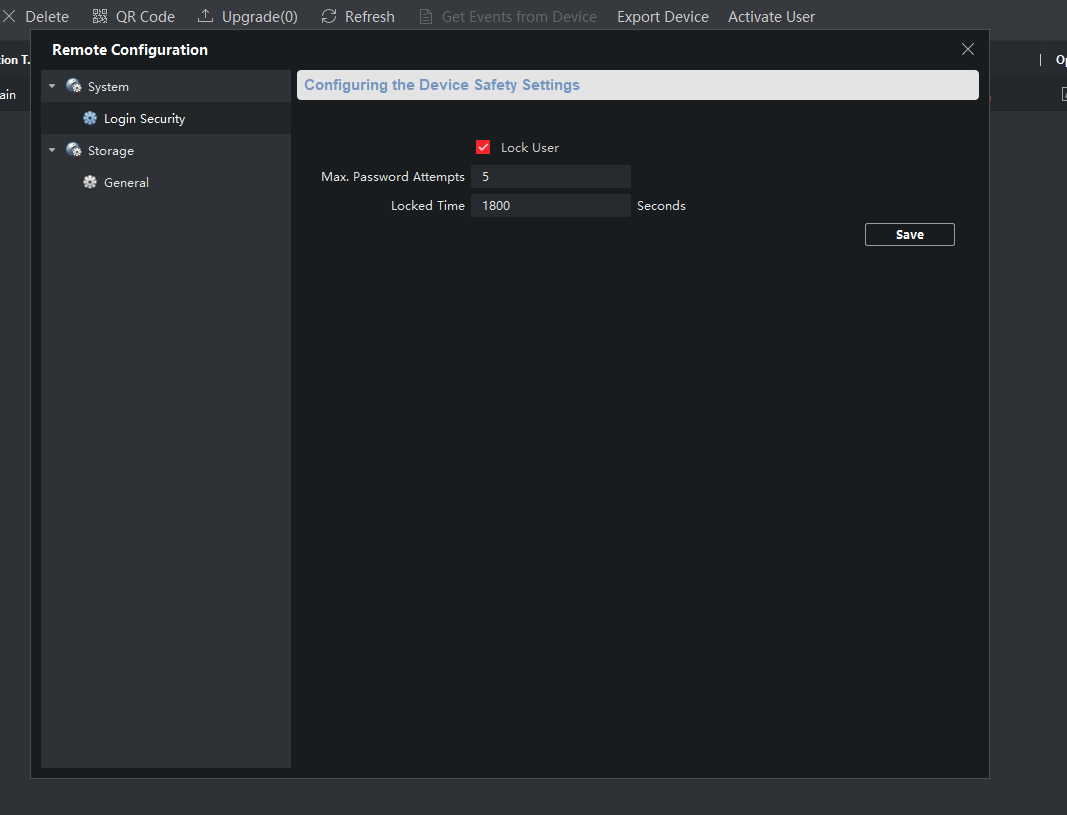
Since page shows like this, im not able to control, led lights, alarms, schedules, etc...
Can someone help me to solve this?
This is the devices hardware:

 ivel.pl
NVR-4CH-4MP/4P - prod code: 303619515
ivel.pl
NVR-4CH-4MP/4P - prod code: 303619515
PTZ-N4MP F1 - prod code: 327001225
Many thanks in advance, and have a great weekend!
First of all let me say im quite new here and on the cctv world, but sadly due to some robberies/vandalism i had to buy a system to protect myself and my belonging.
For this reason i got a Hiklook set and 2 ptz hikvision cameras
But im having some serious difficulty on setting up the devices on the Basic/Advanced settings.
The page (either on the nvr system via iVMS 4200 or on the web browser) it shows, lets say, almost nothing...
This is what i see, and im pretty sure it should not be like this
Since page shows like this, im not able to control, led lights, alarms, schedules, etc...
Can someone help me to solve this?
This is the devices hardware:

Zestaw do monitoringu 2x Kamera obrotowa PTZ-N4MP, 4Mpx, PoE, H.265+ Hilook Hikvision
Promocja HiLook
 ivel.pl
ivel.pl
PTZ-N4MP F1 - prod code: 327001225
Many thanks in advance, and have a great weekend!



